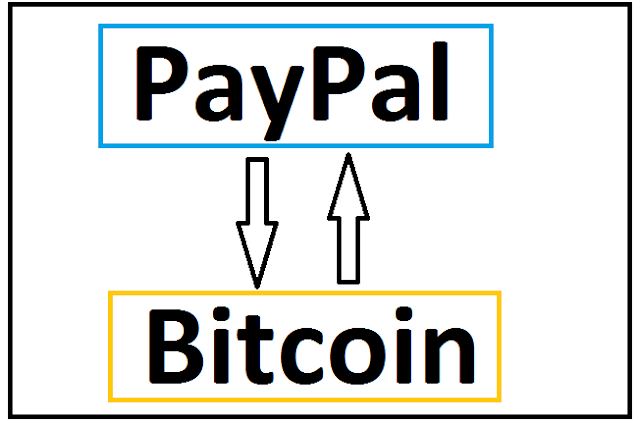
First of all, go to earncoins.gg in an incognito browser. You can also choose to use a VPN, though the site tells you that it's against the rules, with a fake IP you can do this method multiple times if you have multiple Steam accounts. On the site you can cashout through virtual skins, PayPal, Amazon, or Crypto! For this tutorial I'll be explaining how you can get free PayPal or Bitcoin.
Now sign into your Steam account and then you'll be faced with the rules which you can accept by scrolling down the page. Then, you want to turn off your Adblock so that you can see the available offers. In my case, I am using a NordVPN USA IP Address, so the offers that I see may be different from yours.
There are many ways that you can earn on this website, including mining (highly unrecommended), watching videos, or completing offers / surveys. This method will focus specifically on the offers / surveys, though watching videos if you leave your computer AFK is also an okay way to earn coins.
The minimum amount of coins you need to withdraw in PayPal is 2875 coins for $2.50 (Paypal fees apply)
The minimum amount of coins you need to withdraw in Bitcoin is 575 coins for $0.50 (No fees, you get exactly the amount you choose)
Before we start earning however, you can add "EarnCoins.gg" to your Steam name and you get an extra 5%, which is what I'll be doing.
Be sure to refresh your name on the site to make sure the bonus is active.
The offers that we will be targeting will be ones that require you to sign up to a website and possibly complete a survey or two. I scroll down and click onto "Adscend Media" and I have an offer for "My Points (New Members)" which gives me 1400 coins on the site and requires me to: "Register and verify email address. New members only. Stay registered minimum one week. Offer opens in a new window. To get started click/tap the button below."
For this part of the method, you will need a couple things:
a brain - so don't do stupid things
https://www.fakenamegenerator.com/ - for a fake name to sign up with
https://temp-mail.org/en/ - for temporary emails
Once you get onto the MyPoints page or whatever thing you clicked on follow the requirements it gave you. If the site doesn't allow you to use a temp email, try other sites with other temp email domains it could take some time, but eventually it should work.
Now that I have signed up, I get all these bullshit offers for the site I signed up for, just ignore that and follow the requirements the offer gave you which is to register and verify your email address. Go back to your temp email inbox and you should have an email to confirm.
It should confirm on the site that it was a success to confirm your email address. However, you will notice you won't get your coins right away and that may be due to the offer you chose. Wait a couple mins and you should get your coins!
In my case I got 1470 coins because of the original offer for 1400 coins as well as the 5% bonus.
If you want to withdraw, go to the top and press shop and press whatever you want to withdraw in.
Just a reminder you can continue to do offers that give you coins for registering and just verifying your email, or you can do surveys as well. If you chose to do surveys just be sure to keep your fake information consistent.
Congratulations @smarter! You have completed the following achievement on Steemit and have been rewarded with new badge(s) :
Click on the badge to view your Board of Honor.
If you no longer want to receive notifications, reply to this comment with the word
STOPTo support your work, I also upvoted your post!
Do not miss the last post from @steemitboard:
SteemitBoard World Cup Contest - The results, the winners and the prizes