#Monthlyauthorchallenge initiated by @steemit-mac
The photo I'm sharing today was taken few years ago. When I saw these amazing twin rainbows, the only camera I had in hand was a old Nokia phone, a Lumia 520. I was not interested in photo quality, I just wanted to keep this magnificent view.
Today I came across this photo and I tried to enhance it in Photoshop Express. It looks...decent now, don't you think?

SeasonChallenge. We would love to learn about your impressions towards the Fall (these being the theme until 1st of December).Check out the challenge started by me and @erikah,
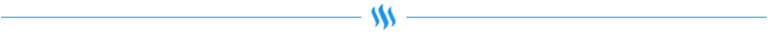
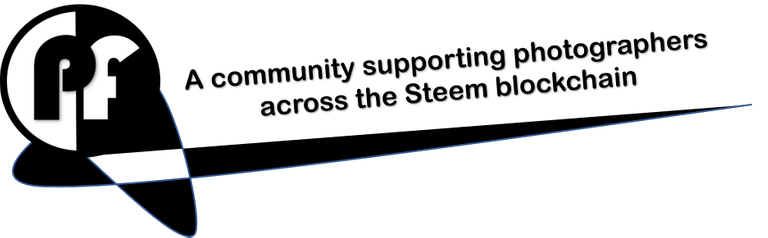

Member of The Steemian Directory


This one is even better than the rainbow you posted before!
Really? Isn't it a little overexposed? I did my best editing it but it's not much that I could do. The raw version is an absolute mess.
Rainbows are hard to capture. You did pretty good.
The view is amazing and was absolutely worth capturing with whatever camera you had! :)
Indeed, this was a lucky shot. I chased a double rainbow for quite some time and when it finally happened....no camera. 😭
Hi @roxy-cat i have for you what i promised Autumn in Japan i hope you like it i wasn't sure were to drop the link so i have put it here for you and that's twin awesome rainbow by the way :)
SeasonChallenge #5 -Autumn in Osaki , Japan !!
And I'm happy you like my twin rainbow. 🙂Hi @hangin. This post is absolutely amazing and, indeed, you kept your promise. Thank you for supporting our challenge. You are so lucky to witness such a beauty.
Thank you my friend you are most welcome i would not let you down i do honor my promises. Hey guess what you and i won the love the clouds contest and he actually paid us a little amount you were right that we would be the two winners how nice .....lol :)
I know you keep your promises. 🙂
Yes, we won!!! The new dream team on Steemit. 😂
Haha...lol....your to funny :))))
That’s a lucky shot! As for the edit, if you’re actually in full Photoshop, I recommend you isolate the sky from the foreground and only change it. The buildings look way too overexposed.
I'm still learning how to use Photoshop. It is a complex program. Thank you for the suggestion, I will look into how it can be done. 🙂
You should have a tool that looks a bit like a lasso. That tool has a function that lets you outline all around the area you wish to select. When you’ve set your lasso around the entire area you want to work on, then you can change just that part of the image.
I was always wondering what that lasso does. 😂
Thank you for the tip. I will surely check it.
The lasso can be a bit tricky. You can just drag and draw around the edge, but that’s not very precise. There is a precise method. When I had Photoshop, the precision method was to mouse over where you want to begin; then, while holding the option key, click at the start, mouse to the next position and click, and repeat until you’ve “drawn” the lasso around the section you wish to isolate.