This post contains the brief introduction of the PAL Discord channel of the minnowsupport Project
Why this post ?
I did't used discord app until i joined steemit and got to know about it so as a first timer i can say that UI and different components of the app looked very overwhelming.
I mean look at this sreen.
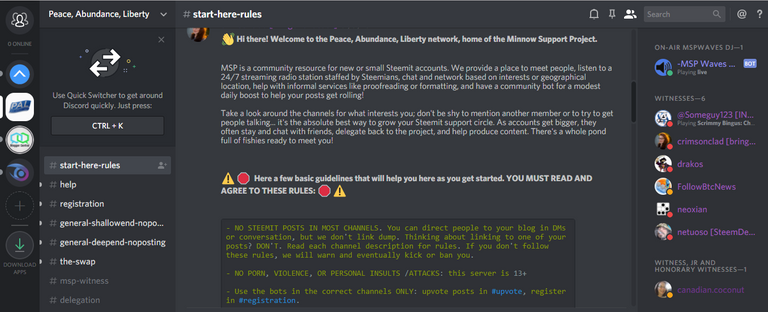
Doesn't it look bit overwhelming for the new users ?
It took a while but i did get a hang of it and so i thought it will be useful to the other minnow like me to have a proper introduction before diving into it.
i have written this post around PAL channel but the few functionality will be the same for every channel.
so here we go,
First thing you will need to join is the Invitation link of the discord channel.
Here's the link
Join on Discord
if the above link is not working then please visit @minnowsupport.The invitation link is added as a location on the profile page.
Click on the above link and you will be redirect to the Discord web app screen. Do the necessary process of the registering and create your account. Then you will be able to login and join the channel.
This is how it will look like
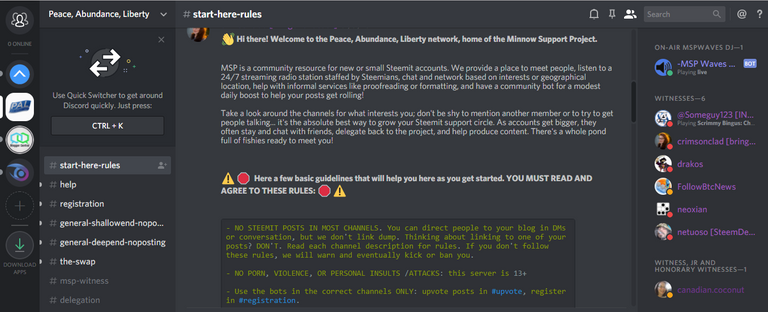
now lets have a look at the portions of the screen.
the first thing you would want to do is go to the #start-here-rules section. To read the messages just click on the #start-here-rules link.
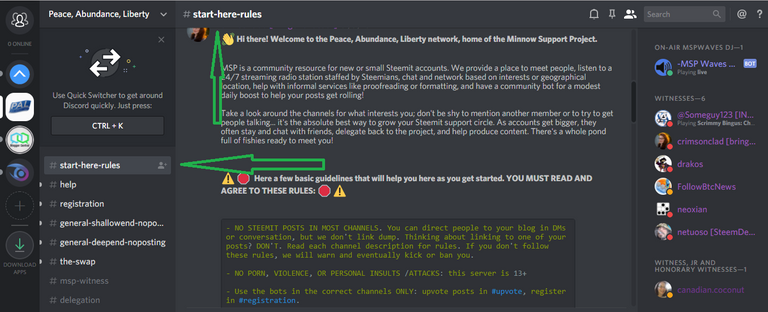
Now take your time and go through it. you will have a greater understanding of what PAL is about ?
you won't be able to post massages here. that's okay. you are not supposed to.
Now lets go to the other channel #help
here you can ask you questions/doubts and discuss it with the community.
In the header near #help text you will see that there is a message written. click on it. A popup will appear and you will be able to fully read the message.
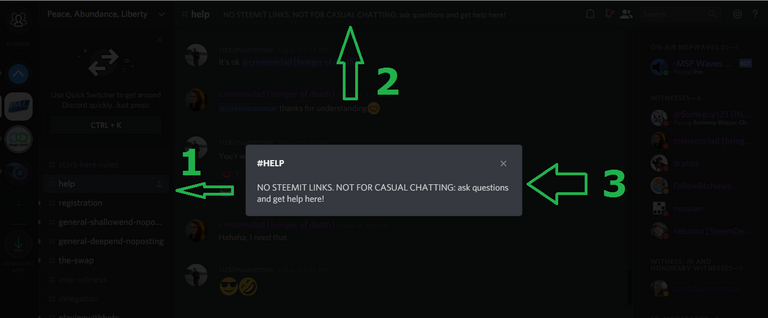
what does it say ?
yes , you read it right. this is not a place to post your links here so don't do it.
Moving from message you will be able to see a little bell icon.
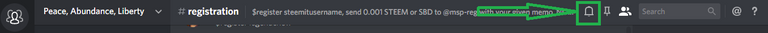
what does it for ?
This is to mute the channel. just like when you mute the whatsapp group and you wont here notifications for that group.
same will be applicable here also.
The exception to this case is when someone is mentioning you ina message then you will get notified.
beside the bell icon you will find a Pin Icon.
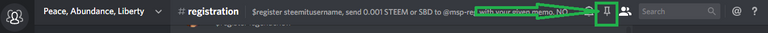
click on this icon and you will be able to read all the pinned messages.(FYI you should click on it and go through those messages. there is some great information there)
After that we have a Member list icon.
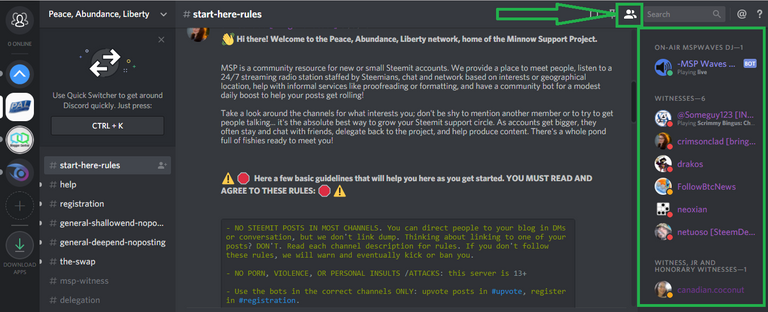
Do you see that user list on the right side of the screen ? that's it. click on the Member list icon and list will get hidden.
click again and you will be able to see the members.
And now the important part that you are waiting for. #Upvote.
$upvote is a channel where you can paste your steemit links and get the upvote from the @minnowsupport bot but first you will have to register.
How do i register ?

It's simple. just go to the #registration channel and use this command
$register <your-steemit-user-name-without-@>
type $register and your username without @ and hit enter.
minnowsupport bot will replay to you with a message like
To register <your-steemit-user-name-without-@> with @<your-steemit-user-name>, send 0.001 STEEM or 0.001 SBD to msp-reg with memo: jabge-ohpin-vszuy
Now go to your wallet and Transfer said amount to msp-reg with memo as memo-thatyou-recived
do this steps and come back to the discord app.
if you have followed steps correctly then you will receive a message from bot saying
DING! <your-steemit-user-name> successfully registered to STEEM user: <your-steemit-user-name-without-@>.
Now you are all set and ready to get upvotes from the bot.
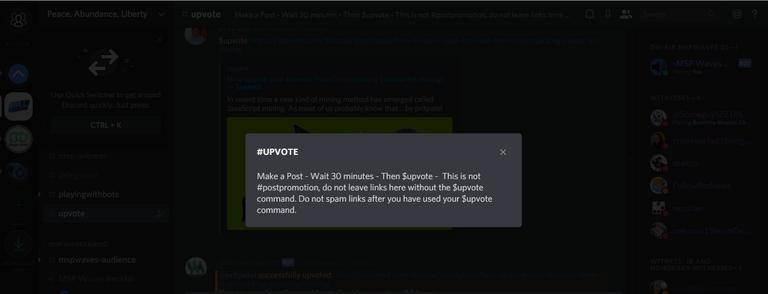
Navigate back to the #upvote channel and type this command.(Read the rules first)
$upvote <steemit-post-link>
and hit enter.
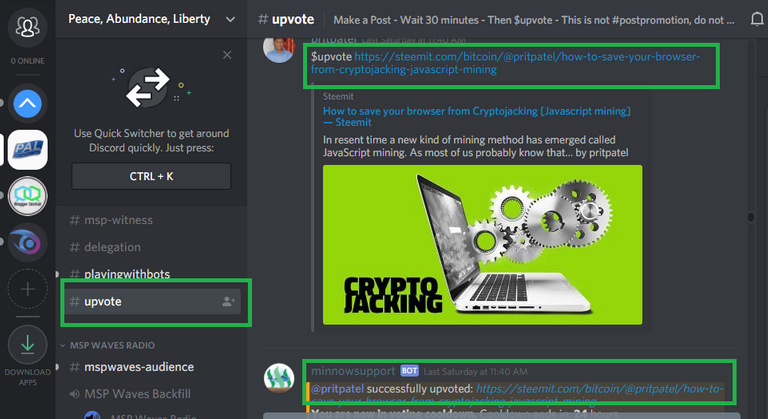
Now after one of the following things will happen.
#1 you will receive a success message from bot saying
<your-steemit-user-name> successfully upvoted: <steemit-post-link>
You are now in voting cooldown. Cooldown ends in: 24 hours
if you receive this message that means bot has upvoated you and now you are in cooldown period.
What is cooldown period ?
you can receive only one upvote from bot in 24 hours.After 24 hrs you will be able to receive another upvote.
Here are few thing you should know about getting upvote.
- Theres only one vote per post.
That means if anyone else or you try to upvote the same post there will be no another upvote.
- one upvote per day (24 hours)
you can get only one upvote per 24 hours if you try to get another one you will receive a message from bot stating your cool down time.
- Wait 30 minutes after creating your post and then go for a upvote.
same as above if you try to upvote before 30 minutes of the posting , you will receive a message from bot stating your cool down time.
(I am not sure about the correct time message on discord says it's 30 minutes but i have heard it that it's 20 minutes. Please correct me here if i am wrong)
- Don't directly post links without $upvote command
Don't spam. wait for the 24 hours and meanwhile explore other channels.(There are lots of them and i am sure you will find something that interests you)
- Don't use posts from dlive, dmania , steepshot,decentmeme etc..
minnowsupport is not going to upvote dlive, dmania , steepshot, decentmeme etc.. posts. These posts fall below quality requirements for content.
#2 If the bot is not at the full power then you will receive a message like
Shhhhh, <your-steemit-user-name> , minnowsupport is sleeping! :zzz: :fish: NO UPVOTES RIGHT NOW. You will be able to upvote again later, after the bot rests long enough for voting power to return. Checked pinned messages for more information.
If you receive this message that means minnowsupport bot is recharging and can not upvote your post right now.Don't paste your link again you will get the same results.
So when minnowsupport will be awake ?
go to the #playingwithbots channel and type following command
$power minnowsupport
and banjo bot (yup! there are lots of them :D ) will replay you with information like voting power , total votes yesterday and today.
with this you will be able to know the current power of minnowsupport and wait for it's full power to return and then you can use the #upvote again.
So guys, that was it from me. hope you liked it and found it useful.
RULES FOR UPVOTE and OTHER HELPFUL HINTSIf you want to dig dipper then here is a good post by @torico which i have found to be most useful and informative
And as i have said it above there is a lot of thing to do then just use it get upvotes. Scroll down to the channel list and you will find tons of different channel that can be useful to you.
As of this time cool down period has been changed to the 30 hours
P.S. Do you know there is a another way to get upvotes from the PAL-MSP community ?
There is a project called mspsteem.com through which you can do this. read more about it here Minnow Support Project Weekly Resteem Contest!
Thank you and a Request
If you find anything in this post that seems to be incorrect then please let me know, I will correct it ASAP.
Have a good day and steem on !! :D
Great tutorial pritpatel. Well done putting it together!
I am glad that you liked it. ☺️Thank you for the appreciation @danielsaori