
@Swagger bot now has the ability to play music currently ONLY in the Five Star Entertainment Group Discord server and vote for posts on Steem!
How to Add Swagger Bot to a Discord Server?
You can check out the latest post for details on how to add @Swagger your Discord server.
Current commands for @swagger Discord bot.
NEW MUSIC COMMANDS!(Currently ONLY works in FSE discord server)
Note: Music commands are limited to - play, perms, queue, np, skip, search, id, help. To use other music commands, permissions are needed to be given to you by the mods or admins.
*help [command] - Prints a list of commands, or info on a command if one is specified.
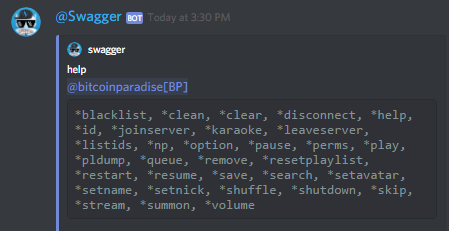
*play <URL/query> - Plays audio from a specific URL(YouTube, Spotify(URI) SoundCloud) or searches for a query on YouTube and queues the first result.
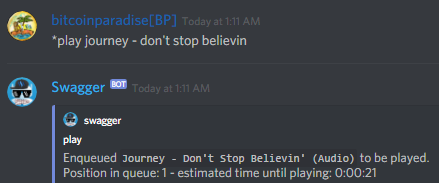
*queue - Displays all of the media that is queued.
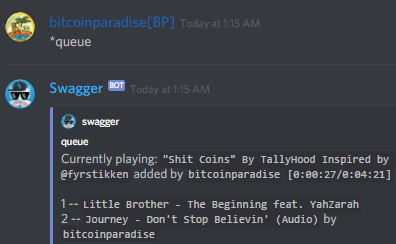
*np - Displays the media that is currently being played.
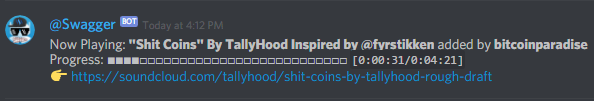
*skip - Vote to skip the current media.(Depends on the ratio of users on voice)
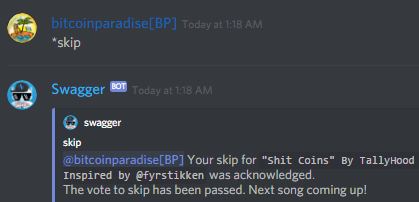
*search [service] [#] <query> - Searches a specific service (default: YT) for a query and returns the first few results (default: 3, limit: 10). The user can then select from the results if they want to add any to the queue.(scroll through selection with emojis)
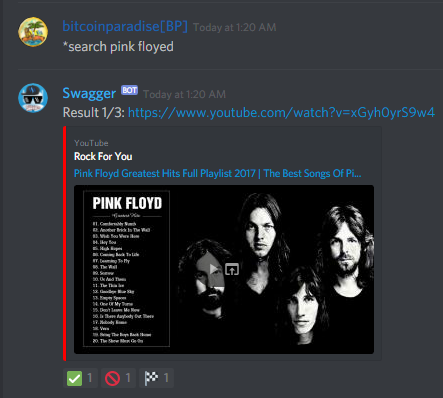
Fun
*slap [target] - does a slap on the target. To have a little fun on Discord, this is a Steem themed slap script that returns funny and clever responses.
Register/Upvote
*register <steemaccount> - associate account with your Discord user. You can register your Steem account with your Discord account that can help prevent users posing as Steemians and is required to be registered in order to use the bot to upvote.
*verify <steemaccount> - check account association with Discord users.
*upvote [url] - upvote from bot; empty or ^ to upvote last Steemit link.

.gif)

@bitcoinparadise! That is so cool how much work you've done on Swagger. I'll for sure add it to my discord. Resteemed.
You have your own discord server? And I am not invited? :P
No! Lol. I don't have my own discord channel. I have my own list of channels I visit and now FSE is one of them! 🤣
Oh! lol okay.
Sorry I missed you on voice. I was AFK at the time. Hope to chat with you soon!
I am not aware of this association of Discord and Bot Music and it's really interesting to know it and it looks really awesome and i found in some of the channels that Bots play the music and in my opinion it really creates amazing environment some time because if we have any Live Voice Chat sessions we can play the Bot music with minimized volume which will make the environment enjoyable. Thanks for sharing this informative piece with us and wishing you an great day. Stay blessed. 🙂
I agree as well!! Once you go in you can start playing and listening to some music while going thru all the rooms!!
Yes. 🙂
I would have to agree. Thank you for the comment :)
Thank you so much and welcome. 🙂
i like your post,i like music,the amazing your post,good job my brother,i support you,the fsntastic,@bitcoinparadise upvote @love-peace.
Thanks.
Thank your welcome my brother,succes forever,@bitcoinparadise
very useful information you post it, it's a little for us to learn next, I will try to join in discor, because I am also a music lovers, thank you very much.
Congratulations! This post has been upvoted from the communal account, @minnowsupport, by bitcoinparadise from the Minnow Support Project. It's a witness project run by aggroed, ausbitbank, teamsteem, theprophet0, someguy123, neoxian, followbtcnews, and netuoso. The goal is to help Steemit grow by supporting Minnows. Please find us at the Peace, Abundance, and Liberty Network (PALnet) Discord Channel. It's a completely public and open space to all members of the Steemit community who voluntarily choose to be there.
If you would like to delegate to the Minnow Support Project you can do so by clicking on the following links: 50SP, 100SP, 250SP, 500SP, 1000SP, 5000SP.
Be sure to leave at least 50SP undelegated on your account.
Great news.It's good that new technologies are emerging.
Great post! Do you know if there will be a feature to embed the bot into a website?
Why would this bot need to be embed into a website?