This is an explanation of 6 fast ways I use to get music I want online every-time I want to download my favorite songs, videos and audio-books online.
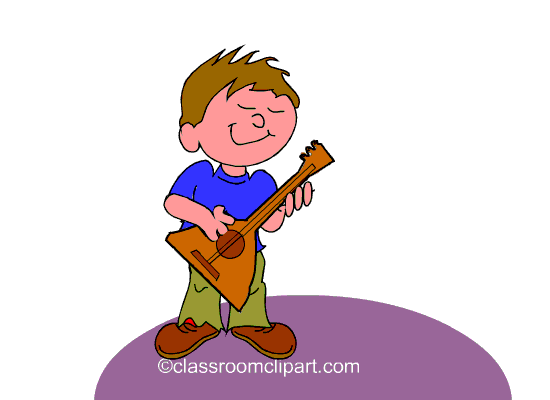 Gif Source
Gif Source
1. Choice 1 : My Youtube Number 1 Fast Option
Whenever I see a Video/Audio I like to listen offline my first option is to click double s (SS) before the word youtube on the url section. For example a normal url looks likes this https://www.youtube.com/watch?v=PdoMz9E3UJc but with my double s it will look like this https://www.SSyoutube.com/watch?v=PdoMz9E3UJc.After putting the SS I will enter that page to the site where I can download the file.
Let me visuals to explain what I said above.
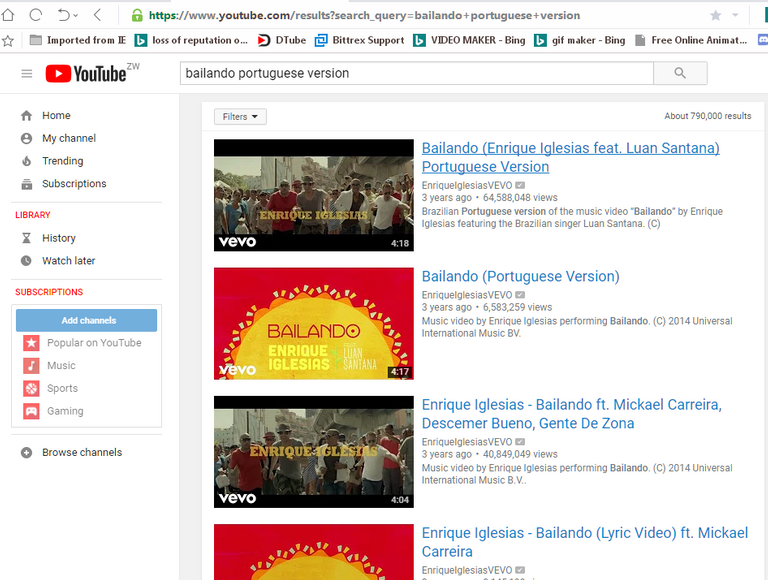
b . Click on the Official Video and see/listen if its the one you need. And if it is lets go to c.
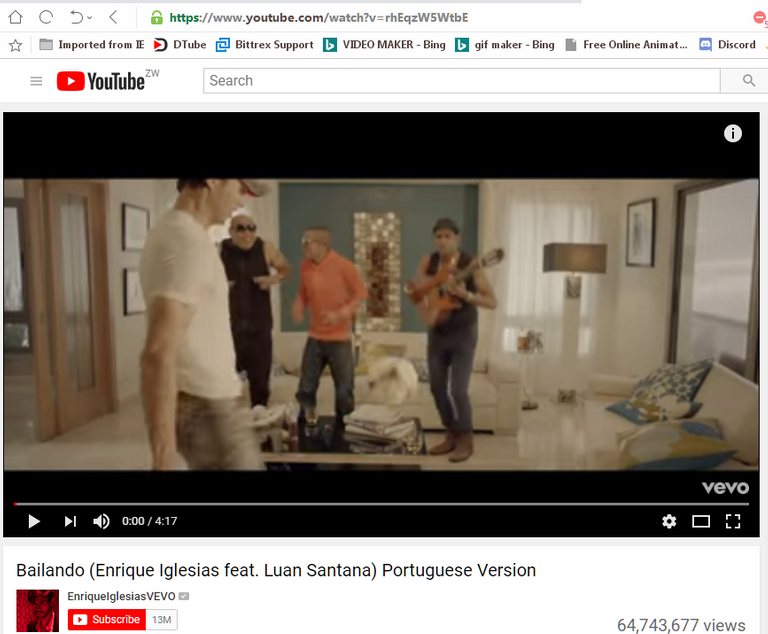
c . In the Video url which looks like this https://www.youtube.com/watch?v=rhEqzW5WtbE&feature=youtu.beput the SS before .youtube.com like this https://www.SSyoutube.com/watch?v=rhEqzW5WtbE&feature=youtu.be
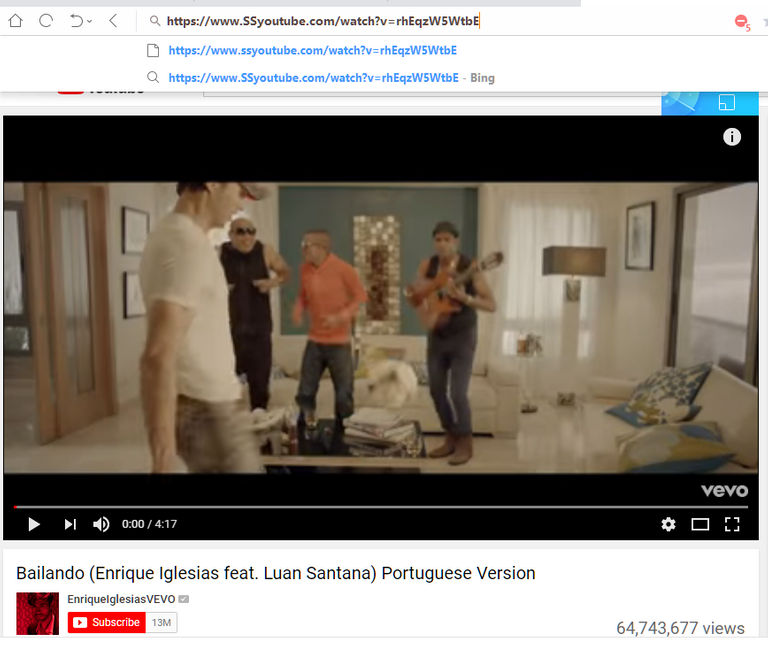
d . Wait to be redirected to the en.Savefrom.net site
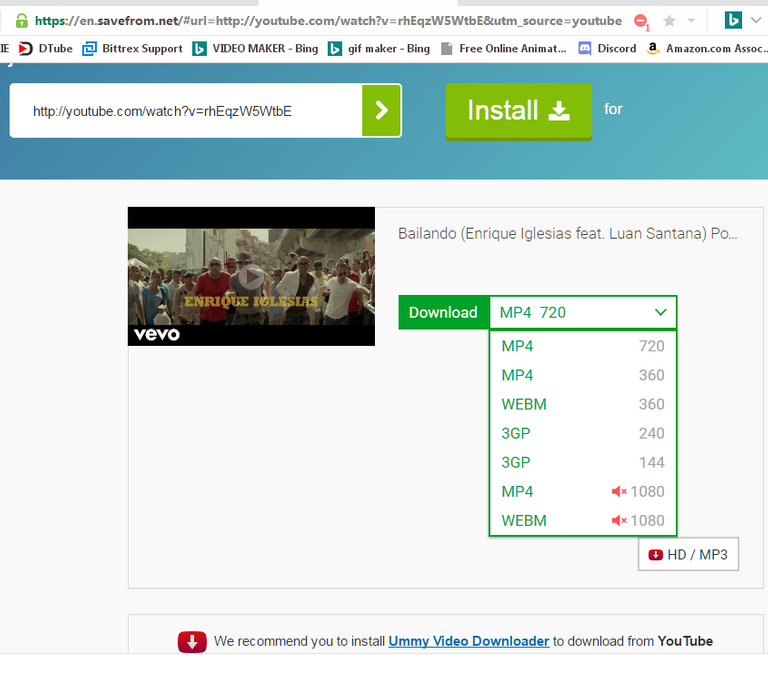
e . Choose the format you want and click download. In this Video MP4 720 is one of the best Video Qualities with 3GP 144 being one of the poor video qualities.However for audio quality there are no many differences.
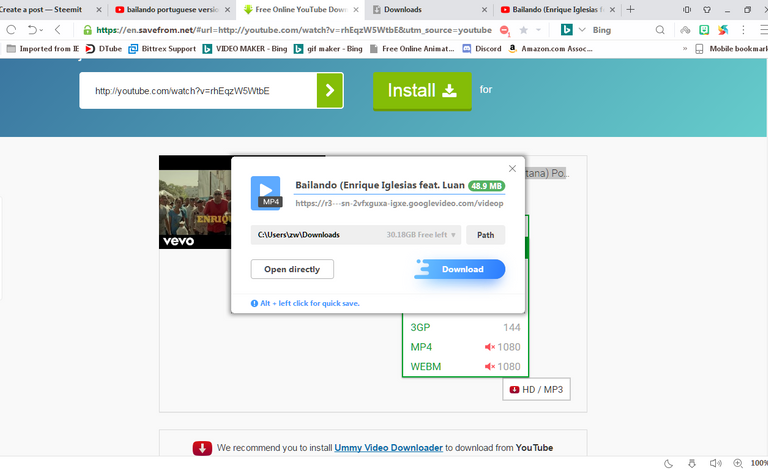
f . Your download is ready so watch/ listen to it later!!!
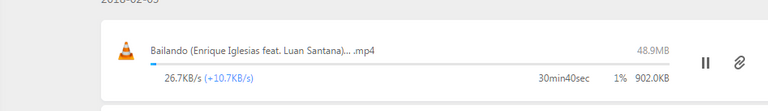
This is one of the best sites that will make you download any video or audio from some of the most popular sites.I tried D.Tube and D.Live but they are not supported.I don't know why.
Sites supported are in the pic below
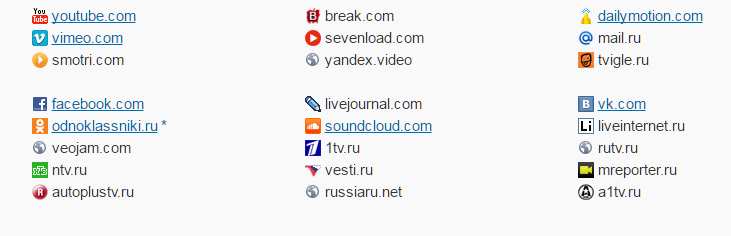
a . Search ''Savefromnet'' on Google Search
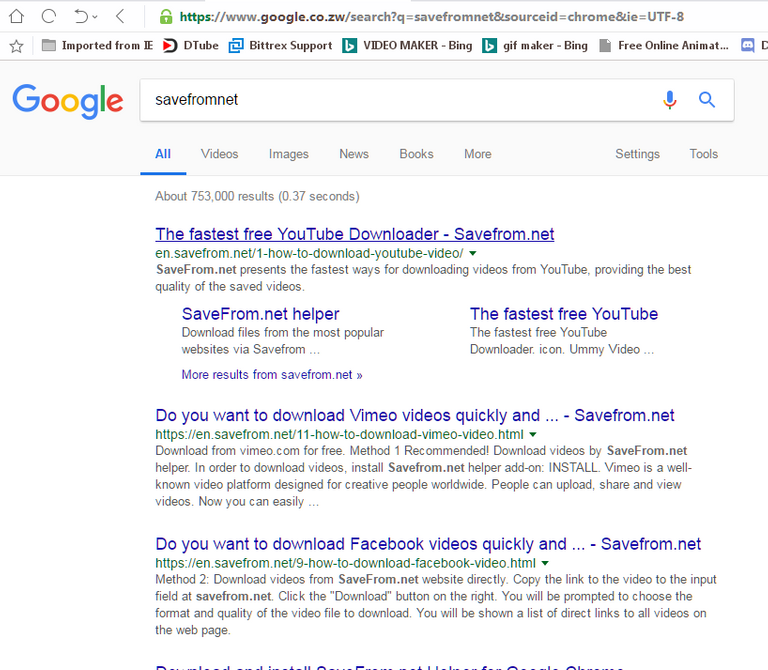
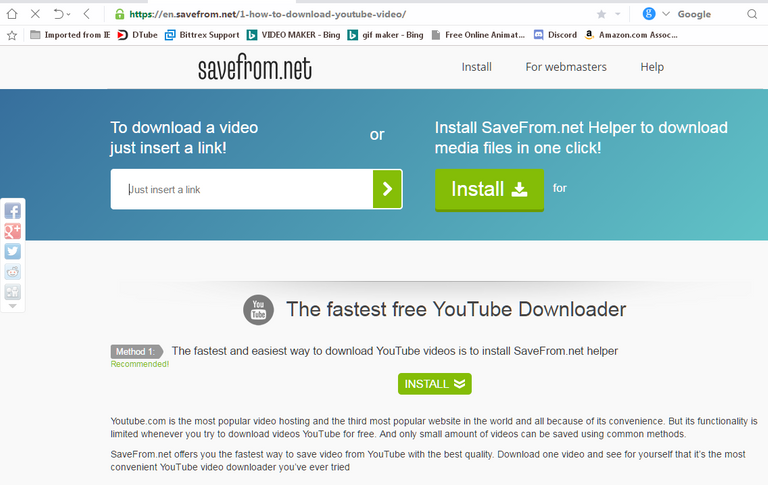
c . Lets say you want to download a song from SoundCloud you have to go to SoundCloud and search the song/album/artist's name until you get it.
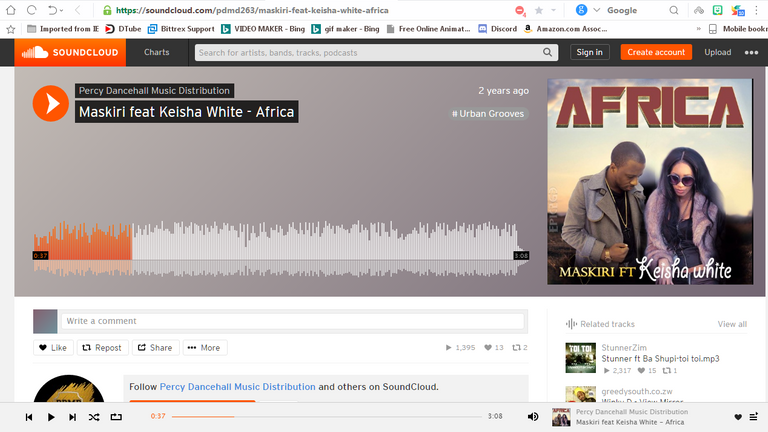
d . Copy the URL link on top into your clipboard
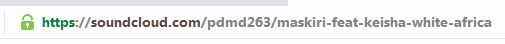
e . Come and paste the link to en.Savefrom.net link area and press enter(However in most cases it loads alone)
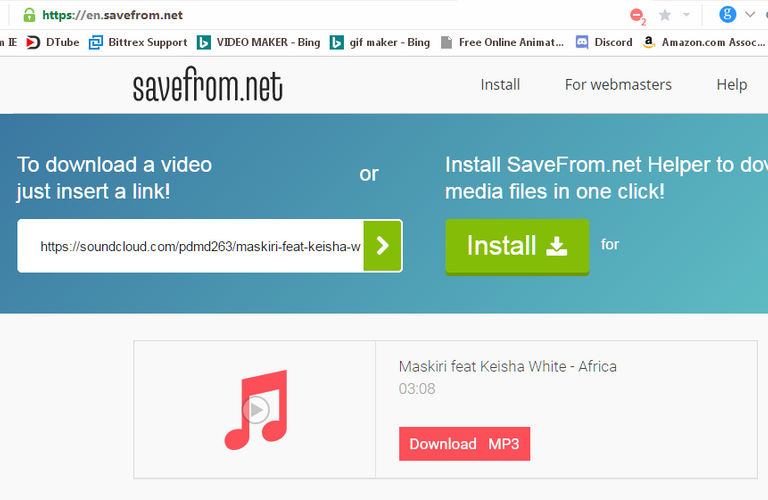
f . Press download and rename the file to its original name eg Maskiri ft Keisha White- Africa
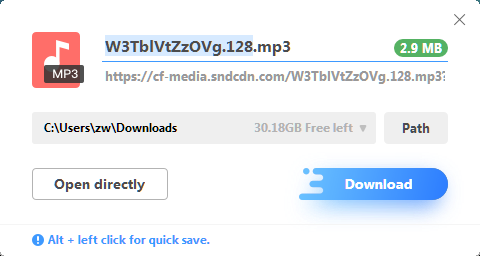
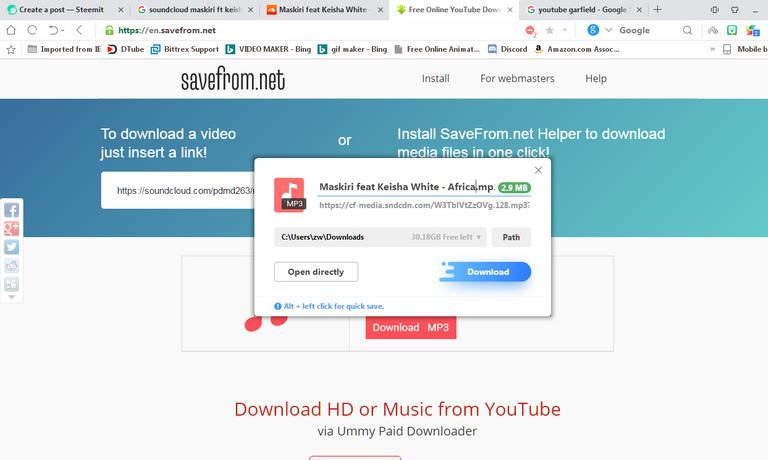
g . Wait until it finishes downloading to listen to your song
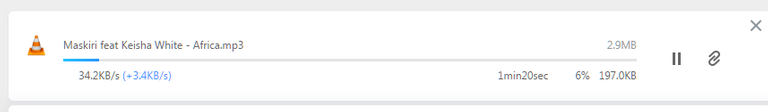
3 . Choice 3 : Clipconverter - For Youtube.Com Videos and Audios Only
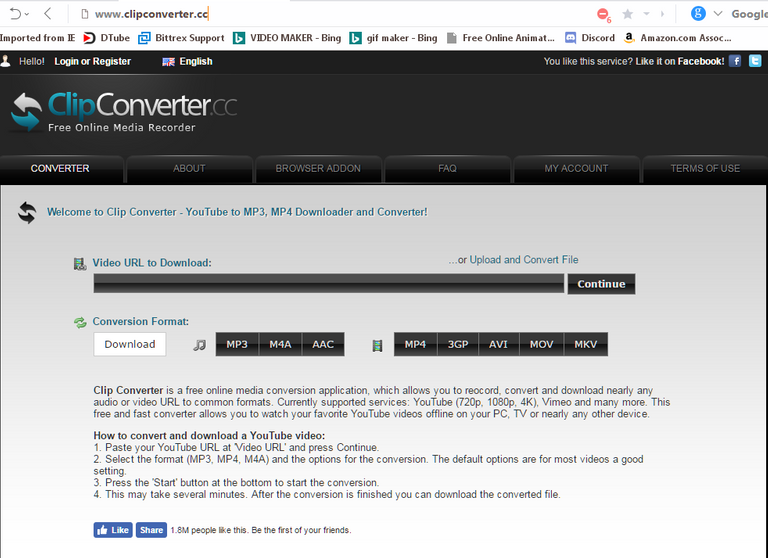
b . Open a new tab and visit the Youtube video you want to download
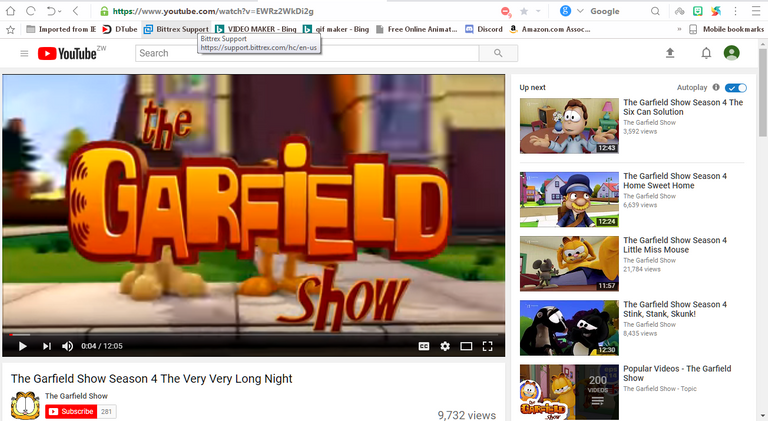
c . Copy to your clipboard the URL link of the video you want

d . Paste the link in the ClipConverter search bar
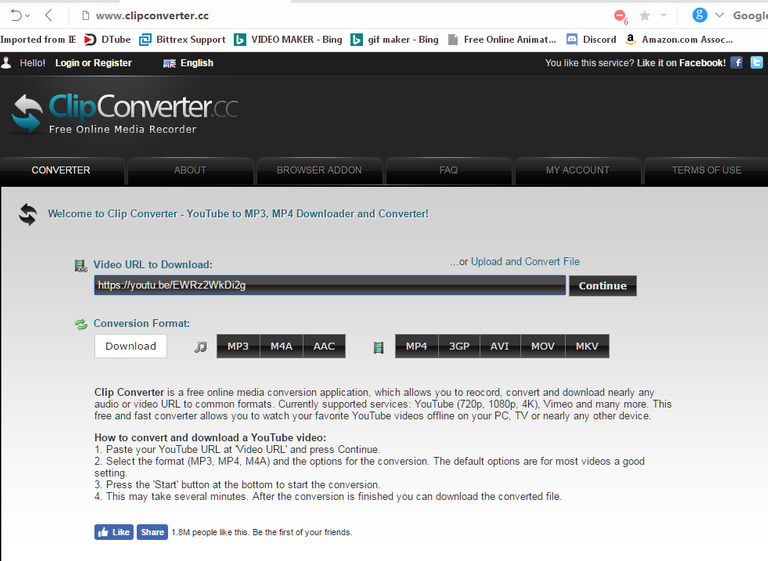
e . Press continue to choose the file format you want
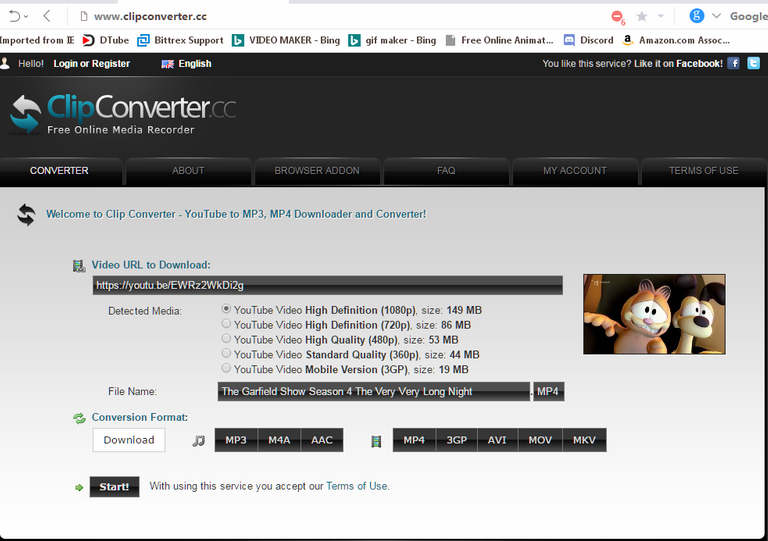
f . Press start to and see your video/audio being converted
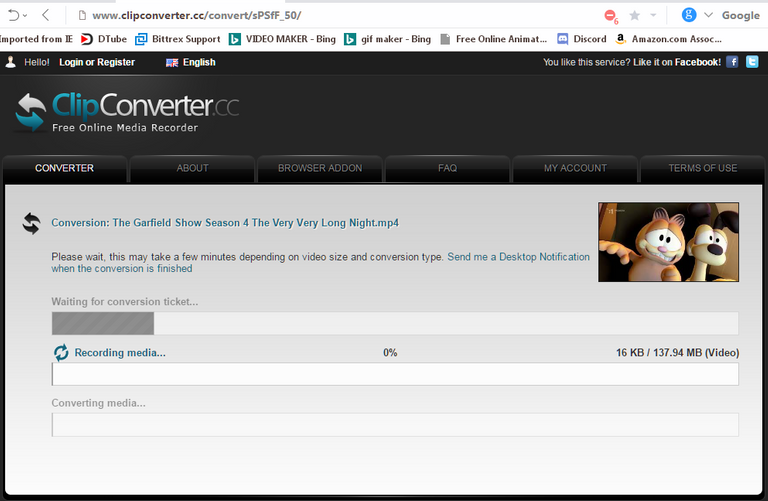
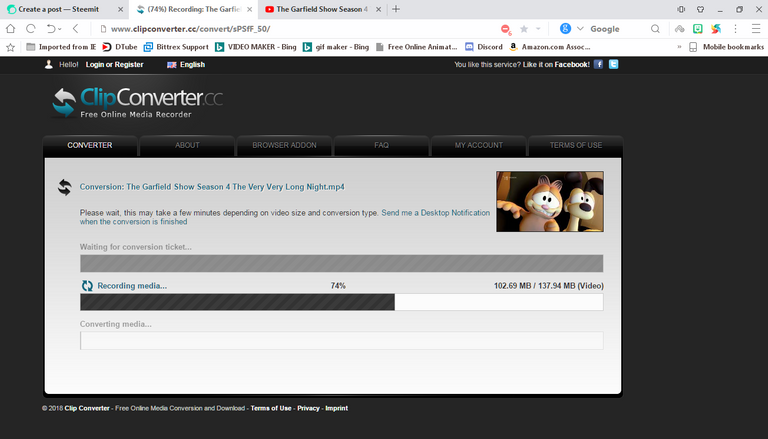
g . Press download to get the file in your phone/computer
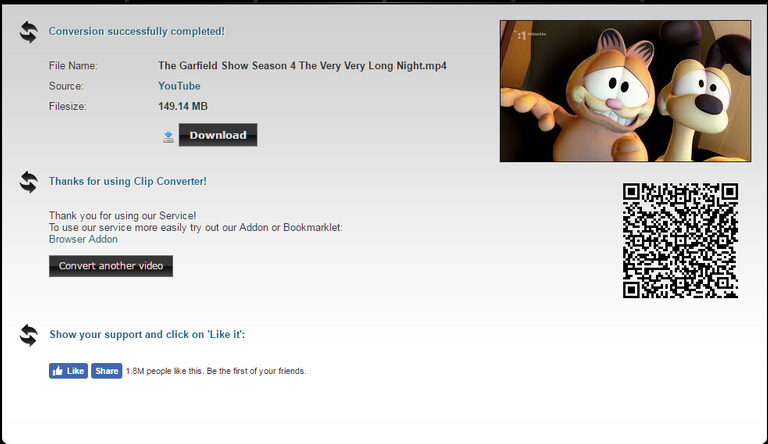
h . Get the file and watch/listen after downloading
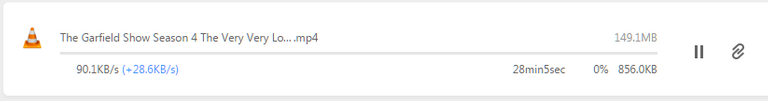
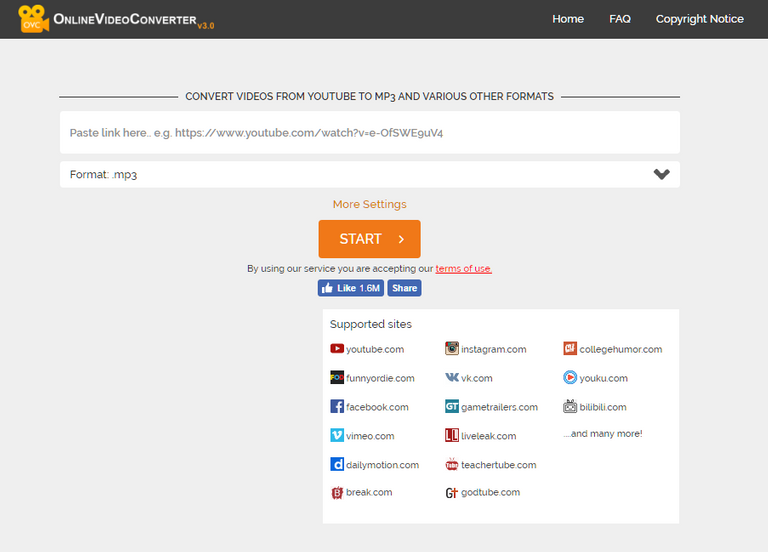
Like en.Savefrom.net this is the site that allows us to download from many sites.The steps to download here are similar to those on Clipconverter and Savefromnet.
5 . Choice 5 :Waptrick.com / Waptrick.one
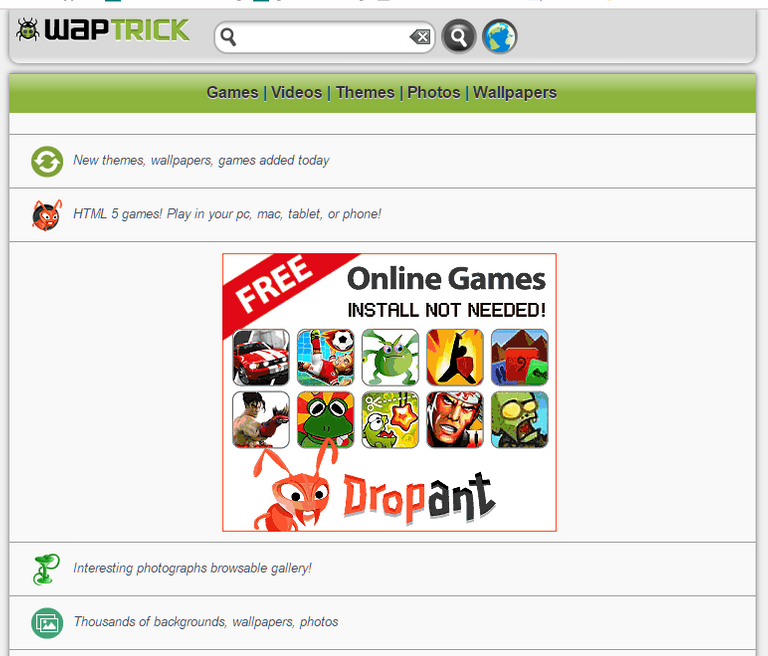
Waptrick is of of the most easiest sites to use. You can search for many videos/audios that you can get. I like the site for it is user-friendly.
6 . Choice 6 :Download Vidmate here
 Image Source
Image Source
I discovered that Vidmate is one of the most popular Youtube downloader apps amongst my friends with Android phones. It is also fast and easy to use given that your internet connection is fast and that you have more space in your phone.
Image Credits: All the images from his page have been saved and or downloaded from their websites which are written on them.
Nota Bene : I also recommend that if you have benefited from online downloads it will be great if you donate some money to the artists and/or even support them by buying their new products.
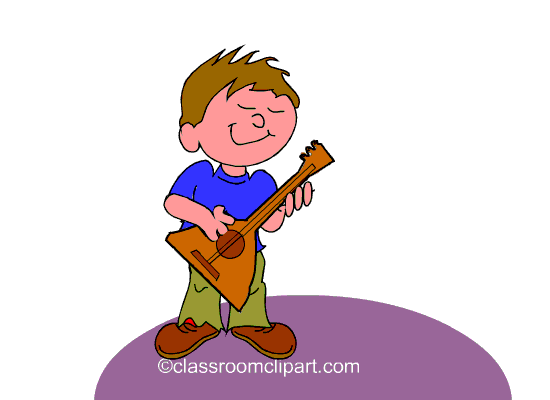
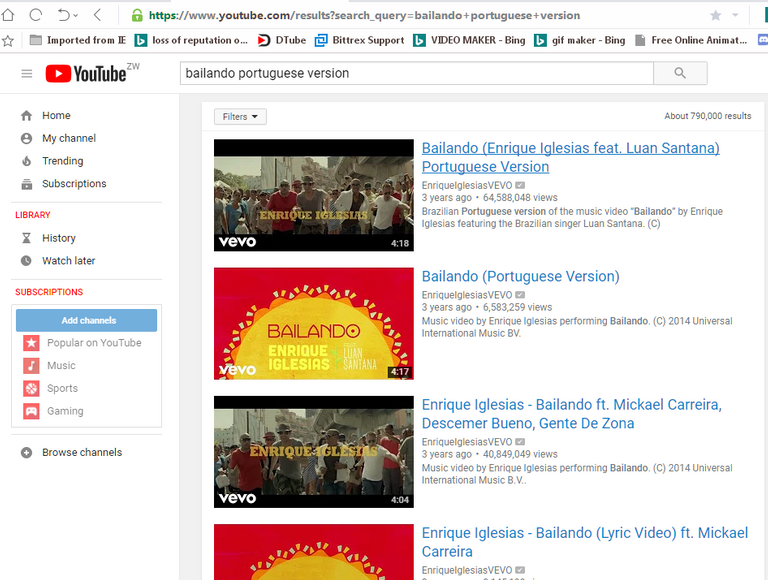
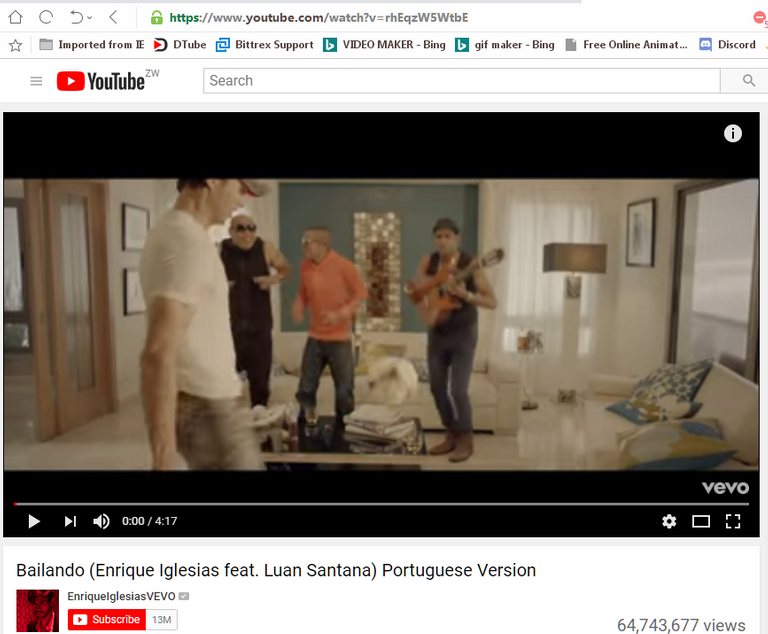
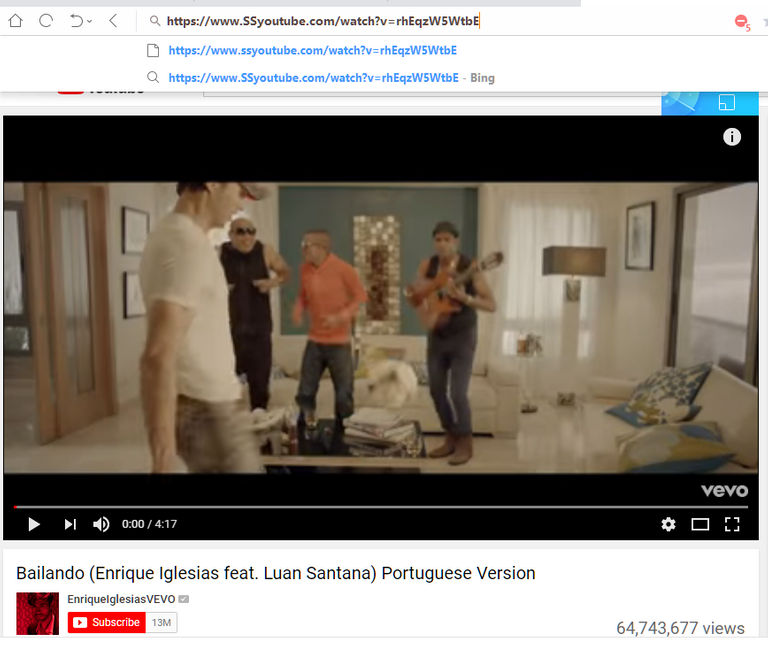
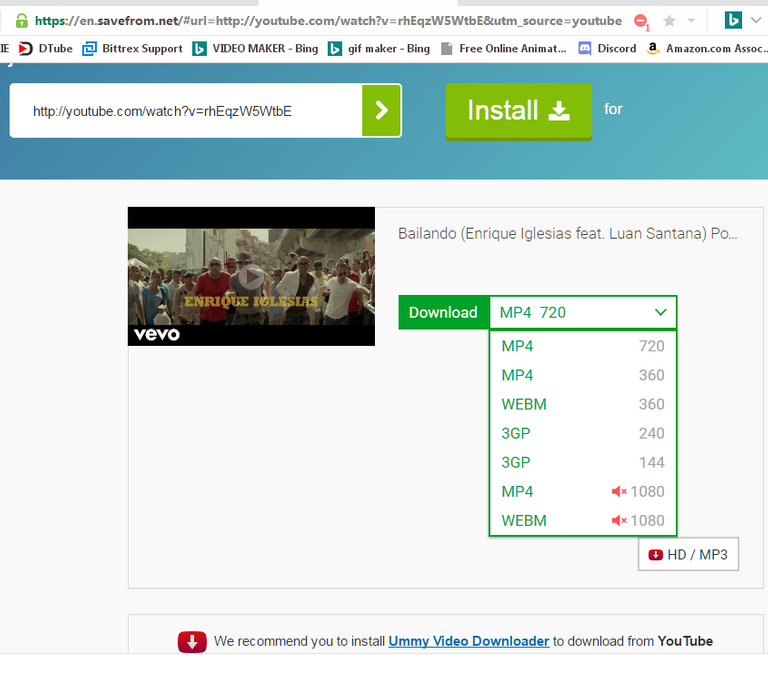
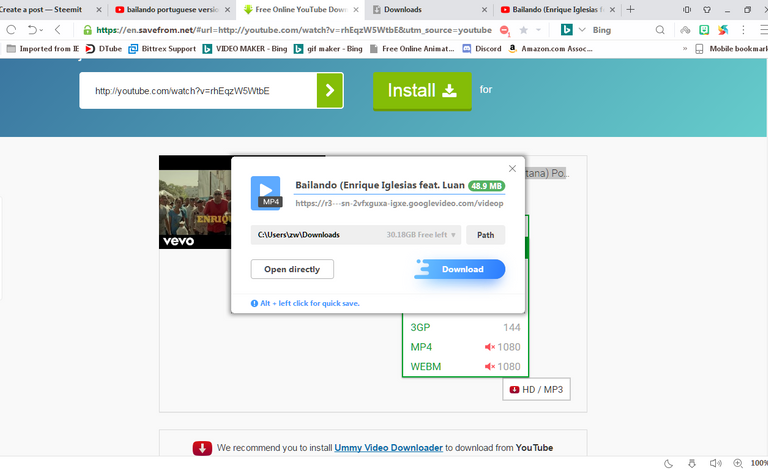
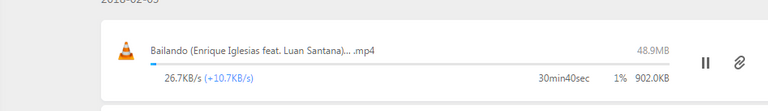
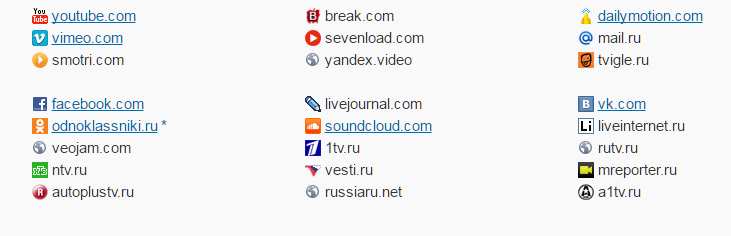
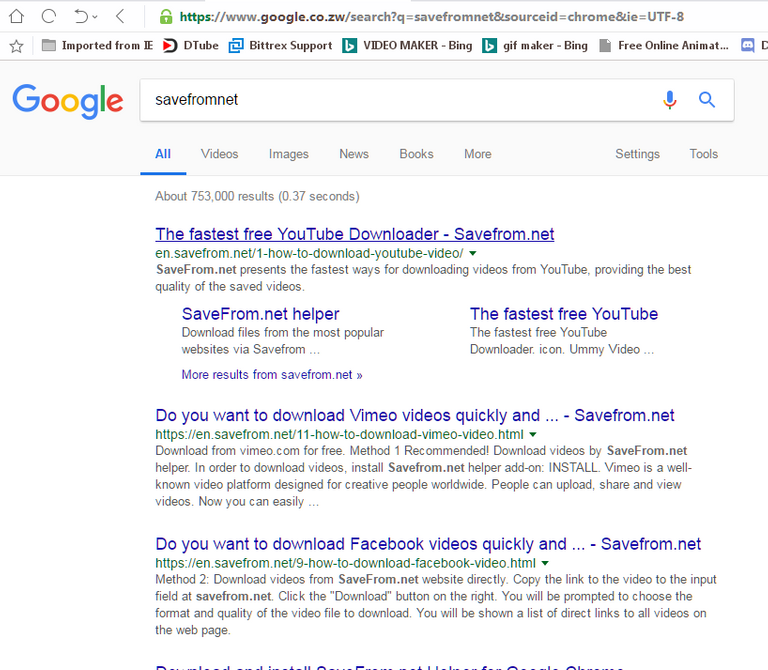
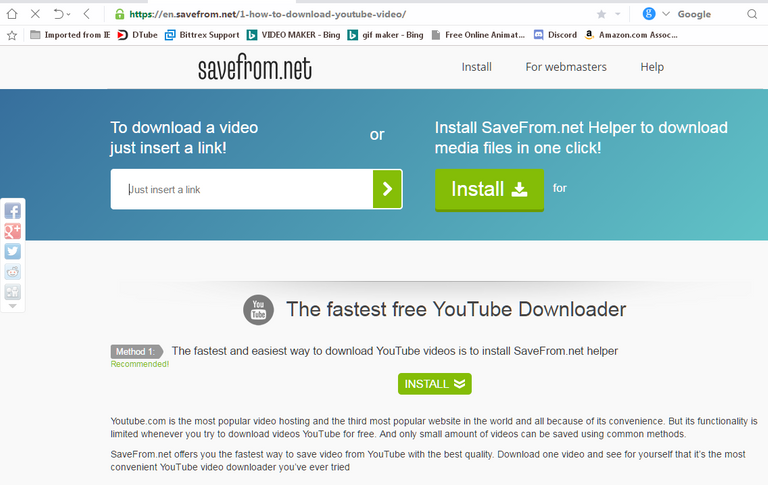
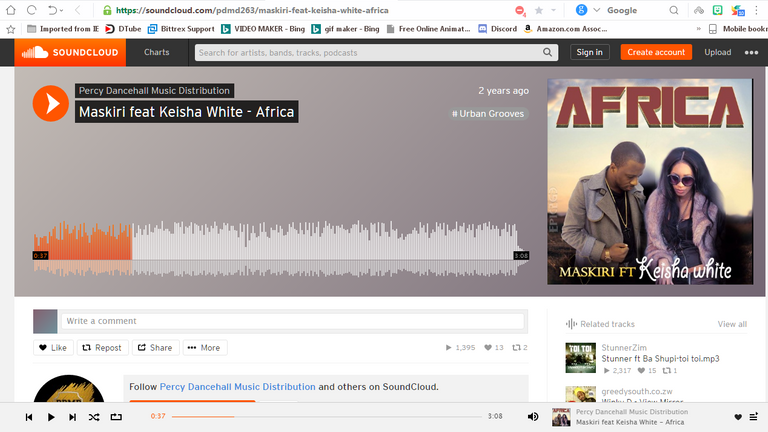
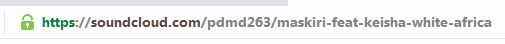
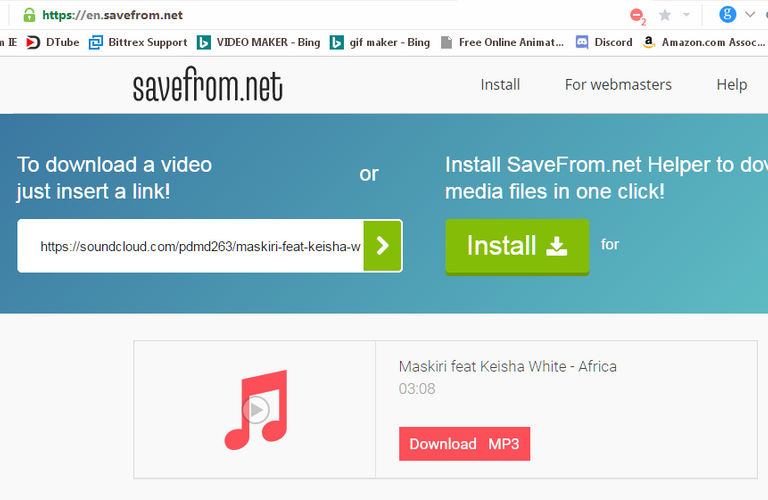
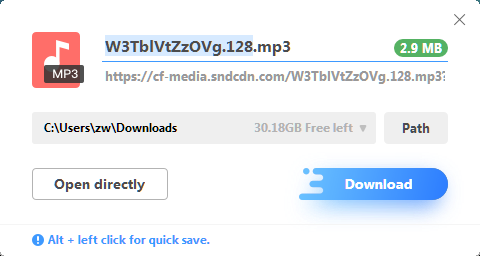
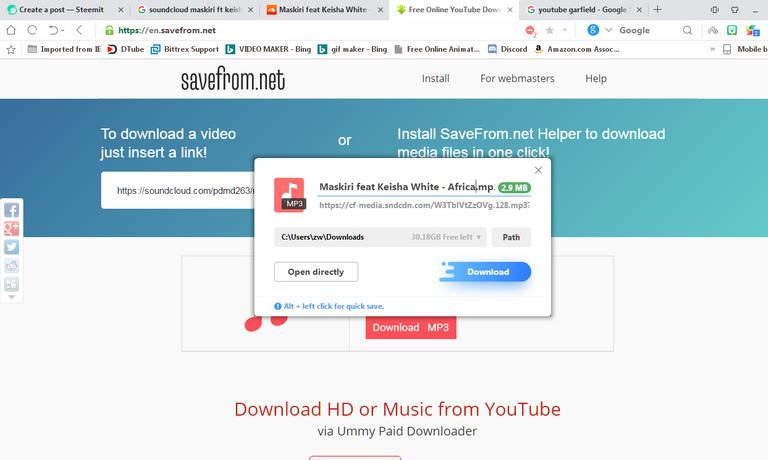
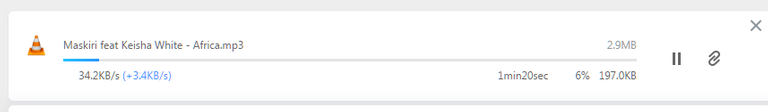
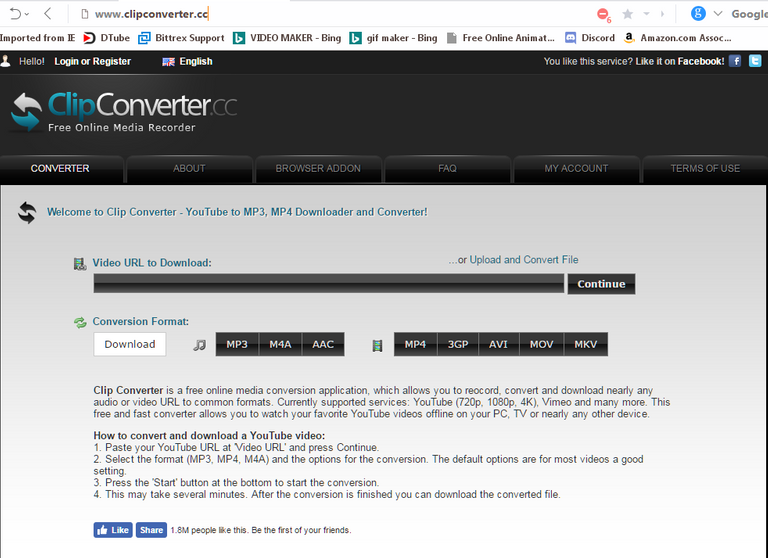
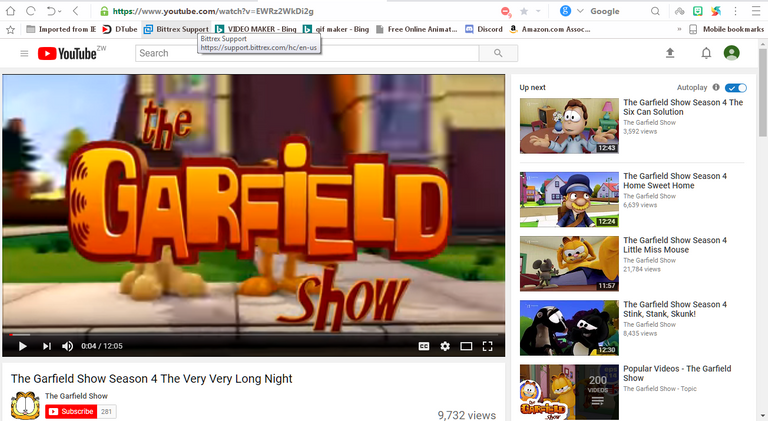

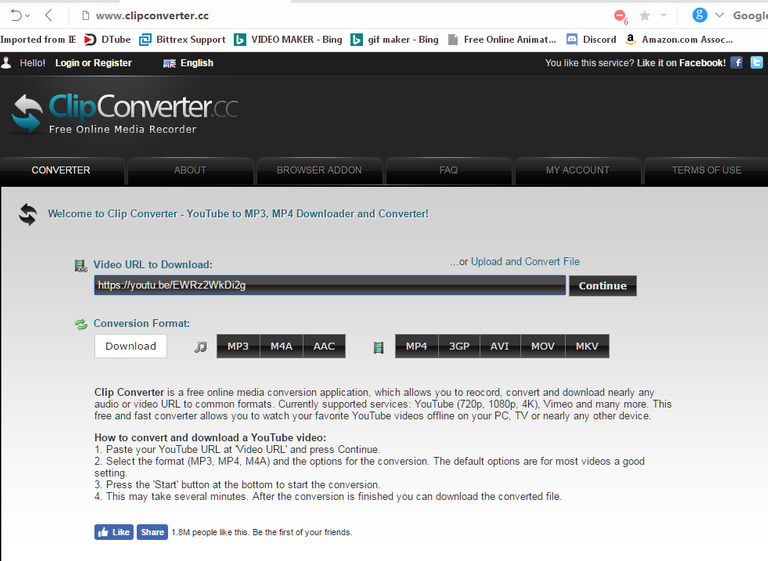
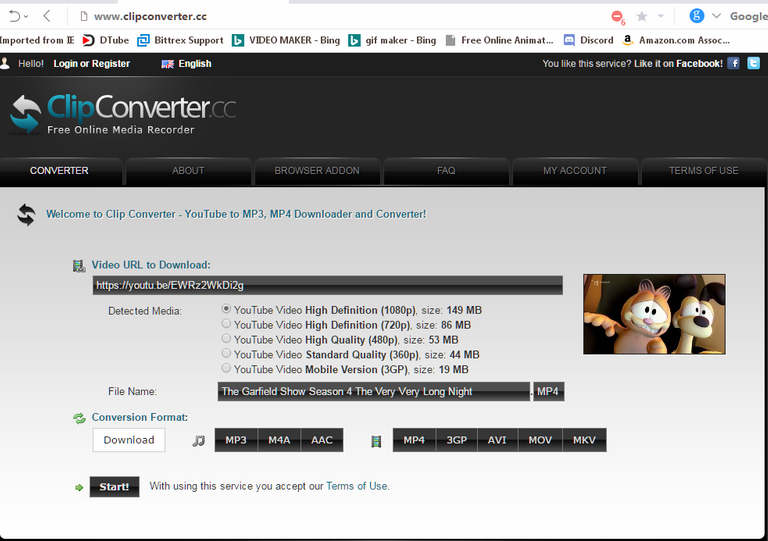
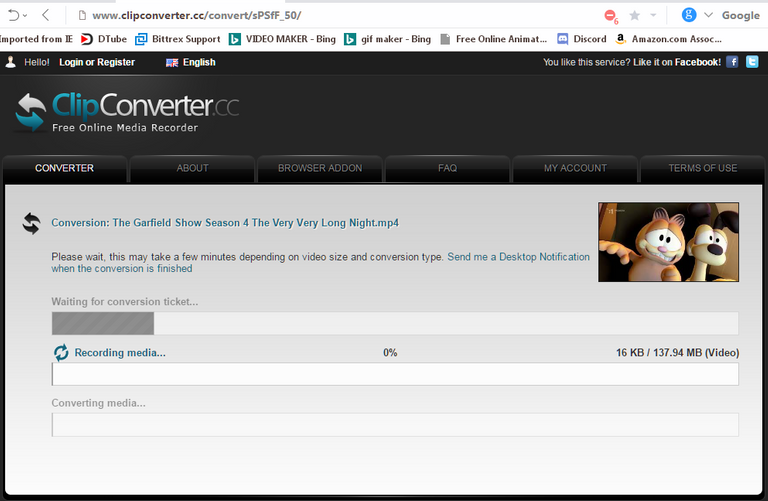
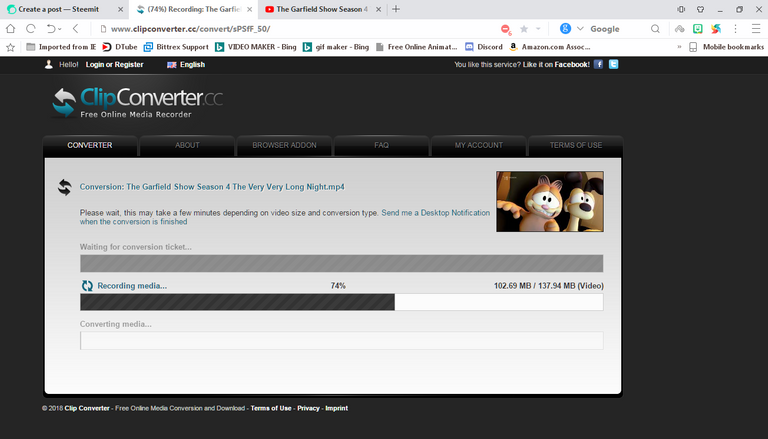
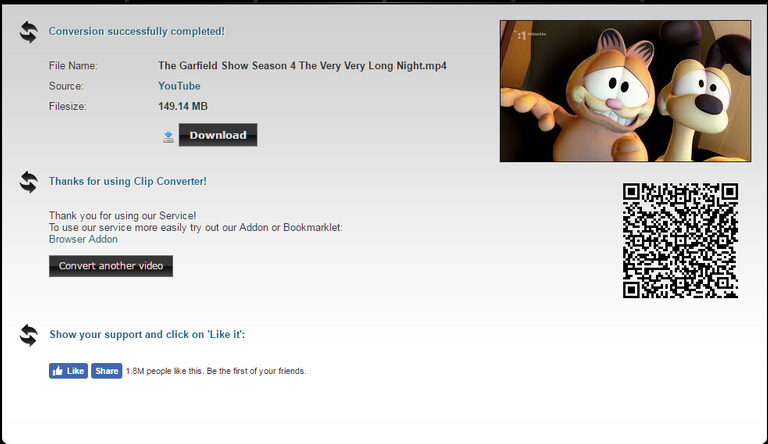
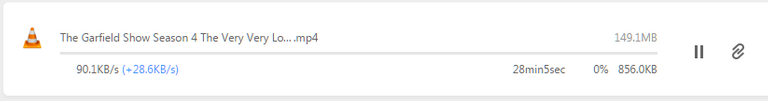
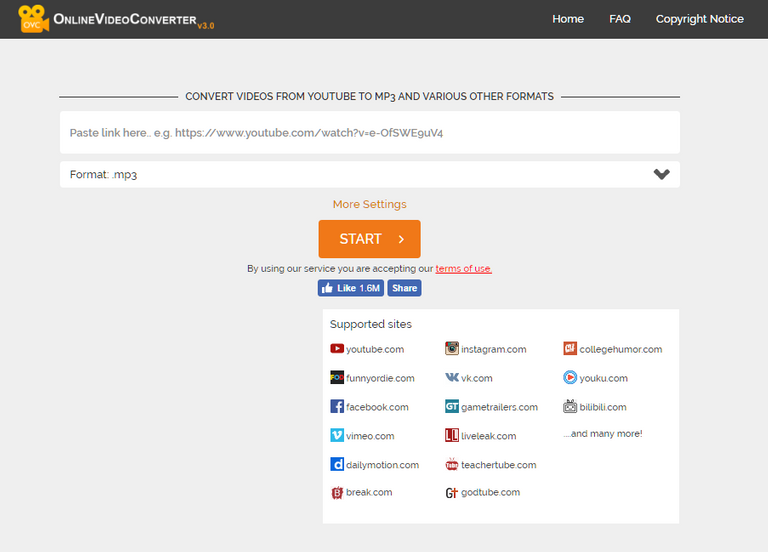
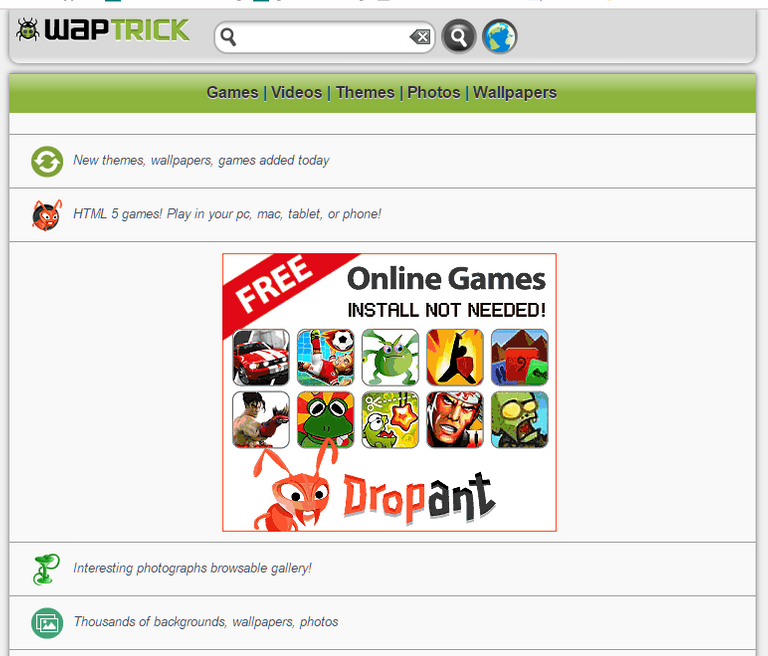

This post has received a 0.35 % upvote from @drotto thanks to: @banjo.
Thank you for suggestions, gonna try the 1st one ;)
welcome ........thank you @asadullah .............I am happy you learnt something new today
Are you really stimulating even more illegal rips and subsequently uploads to the Steem blockchain?
mmmmmmmm sorry if I offended you @qsounds I didn't know these are illegal
sorry? you didn't know that ripping music is illegal? please read the terms and conditions of YouTube.
ok thank you .........thats a great lesson from you..........have a good day
You're Welcome