
Hello Steemians!
This is my Fourth post on this series, as I said on the last ones, this is meant for musicians who don't know much about recording, or people who aren't satisfied with the quality of sound they are getting from their equipment.
These are the three past posts, in case you're interested:
On my last post I spoke of mic placement and it's importance and the types of polar patterns (the most common ones, anyway ;) and about diaphragm placement within the mics and the difference between front address and side address.
On this one I intend to tackle the subject of Audio Interfaces :), this topic can get deeply technical, but I will do my best to not complicate it too much.
Soooo, let's begin with the basics.... why would you need an audio interface?

Well.... unless you have a portable recorder, like a Zoom H2n or something like it, you need it if you wish to record the analog signals coming from a microphone or instrument and edit and/or mix . Even if you have a portable recorder, you may need to edit and/or mix that recording, and for that you will need headphones and an audio interface (unless you have a mac, I'll explain why a little later).
An audio interface has many features, the most important ones are pre-amplifiers (commonly known as pres) and analog to digital and digital to analog converters (AD/DA).
ANALOG AND DIGITAL SIGNALS
Here I must take some time to explain what analog and digital signals are hehe.
In this context, analog is an electrical signal that is produced by a microphone or instrument, such as an electric guitar, that signal is transmitted through the cable connected to either that mic or instrument, that cable is usually connected to either a mixing board or an of audio interface, this is because that analog signal is very tiny and it needs to be amplified to be heard, and that's where pre-amplifiers come in.
Digital signals, on the other hand, are a digital representation of the analog signal, a sort of translation into binary code of an electrical signal, and that's where analog to digital and digital to analog converters (AD/DA) come in. Digital is needed for a computer to be able to process, mix and edit audio.
AUDIO INTERFACE FEATURES
There are a lot of features you can get on your audio interface, it all depends on the brand, the model and your budget, some are meant for everyone, some are meant for professionals or enthusiasts, we will be concentrating on the basic ones.
PRE-AMPLIFIER (or simply PRE)
You need at least one pre-amplifier, ideally with a combo jack:
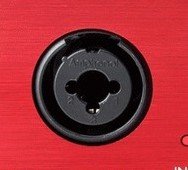
This jack lets you connect both a mic or an instrument cable, most modern interfaces have this type of jack. There are older ones that have a separate jack for each type of cable:

PREs are needed to amplify the signal and separate it from the noise floor, which is the natural noise every electronic gadget has. Most times two jacks mean two PREs, sometimes they don't, you must check that before you buy!!.
Most interfaces have a dial or knob to control how loud the signal gets (gain knob), there are some interfaces that have a colored LED that lets you know if the signal is coming in too hot. Remember that when it comes to recording green usually means good, red mostly means bad. If you signal is coming in too hot, you need to lower your gain with the aforementioned knob, otherwise your recording is going to sound terrible and with a lot of noise.
The general rule is:
MAKE IT SOUND GOOD BEFORE AND WHILE YOU RECORD, DON'T EXPECT TO FIX IT AFTER IT'S BEEN RECORDED
You can save a whole lot of time and frustration by adhering to this simple rule.
PHANTOM POWER (48V)
This is usually a button or a switch that says 48V, this one is extremely important to have if you are looking to record using a condenser microphone of any kind, condenser microphones require power, and this little button will allow you to send a discrete power current to the mic through the mic cable. Any regular cable works for this as long as it is in good shape. If your interface doesn't have phantom power, you will have to purchase a separate phantom power source for your condenser mic.
HEADPHONE JACK AND VOLUME CONTROL
I personally have only seen one "audio interface" that doesn't have this, and it would be really difficult for me to recommend it, almost any interface that is worth buying has these two features, the headphone jack is mostly of the 1/4 inch variety, as it is meant for studio headphones, although you can connect any type of headphones with an adapter if it is required.
If you happen to have a mac, you may be in luck in regards to needing an interface for mixing. PCs need something called drivers to make external equipment work with windows, drivers are pieces of software that help windows interact with peripherals, if you own a mac, you may not need an interface for mixing because apple has really great audio drivers native to their OS, windows's native audio drivers are atrocious, so an interface is the simplest solution.
MONITOR CONTROL

This one is meant to control the output volume on the output on the back of the unit, which is meant to be connected to speakers such as studio monitors, or used as a separate output from the headphones, there is usually two jacks.

LINE-INST TOGGLE
This is usually next to the gain knob and it's used to toggle between line and instrument level. Here is a brief explanation on the four types of signal levels in audio:
"In the audio world, there are 4 signal levels that we deal with: mic, instrument, line and speaker.
-Mic level is the lowest, or weakest, level signal of the four and requires a preamplifier to bring it up to Line level.
-Instrument level signals live between mic and line level signals and have the most variation. You typically see this kind of signal come from an electric guitar or bass. A preamplifier is required to bring the signal up to line level.
-Line level signals are the highest level signals before amplification. This is the type of signal that typically flows through your recording system after the preamplifier stage and before the amplifier that powers your speakers."
Speaker signal comes from an amplifier, you should never plug a speaker output expecting line or instrument level, you could damage your equipment!!!!
DIGITAL CONNECTION
All audio interfaces need a way to connect to the computer, this is usually either a USB, and Firewire, or on more modern stuff, Thunderbolt.
All these different connections serve one purpose, to transmit the digital version of your analog signal to your computer after conversion for processing.
Each connector has a different transmission speeds. Firewire (Apple standard) used to be the most easy to find, now the most used is USB, Thunderbolt is the newest and fastest one yet. If you have a thunderbolt connection on you computer, I highly recommend you take advantage of it!
ALTERNATIVES

These days you can buy a little mixing console from several manufacturers that has a USB jack and can let you record it's output, the have all of the features mentioned above plus some others, such as EQs and sometimes even compressors,plus a lot more jacks for connecting more things.
However they tend to have one important limitation, The small and cheap ones mostly don't let you record each PRE separately, they only transmit to your computer the stereo signal from the master fader, plus the PREs are usually not as good and can sound lifeless and less clear, which would make mixing much more difficult than it needs to be.
AUDIO INTERFACE BUYING OPTIONS (MAYBE OPTION PARALYSIS?)

Ok, so after all of that information, you have decided to buy an interface, there are so many choices to choose from that you may get option paralysis hehe
After all is said and done there are three things you need to know before buying:
1. Your budget
This is self explanatory in my opinion, you won't be able to buy the latest and greatest if you don't have the means to purchase it.
If your budget is low, I would recommend something like a Focusrite Scarlett 2i2 2nd gen, which is what I'm currently using while visiting my family in Colombia. Almost any two channel interface from Presonus, Tascam, M-audio, Mackie, Steinberg and Behringer will do though, don't go for the cheapest one unless you must, look for the features you need first.
2. What you want to record (how many inputs at once)
I used to have an old M-audio fast track pro, that's what I learned on for the most part, but there came a time when I wanted to record more than just a vocal and a guitar at the same time, that's when I had to upgrade, and I went with a Focusrite 18i20 and we've been happily married ever since :)
I picked it because I wanted 8 inputs and back then I only had a USB connection, and it was the only one that fit my budget. And is has served me really well since I got it. The same brands above have offerings that fit almost any budget and input needs :)
3. What type of connection you have available on your computer.
This one feels self explanatory as well ;), you can buy a firewire interface with all the bells and whistles but if your computer doesn't have that connector, try as you may, you won't be able to use it. so this is very important to keep in mind :)
Ok, this has been a really long post, I even thought about making it in two parts, but decided on a single one in the end.
I truly hope that this helps you, please let me know if it does, it makes my day any time I get a message from someone that found my posts useful. If you know someone that want to record but doesn't know where to start, share this posts with them, maybe they will find somewhere to begin.
As always.... Long posts = potato soooooooooo.....
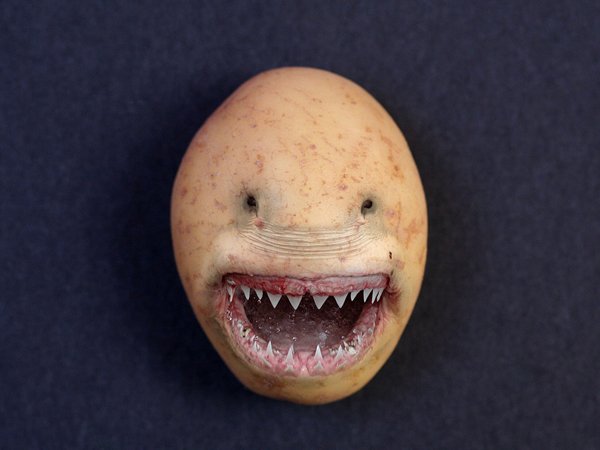
Thank you for taking the time to read me, I wish you all the best in your recording journey! If you have any questions or suggestions, hit me up on a reply, or look me up on discord!
On the next one I'll be taking DAWs (digital audio workstations) :O
Til' my next post!!

I thought this was a good article. I just bought a new audio interface to replace the very basic one that I have now. It should make recording easier because I won't have to use my mixing board to plug a mic into.
Awesome!! That's gonna make quite a difference in your recordings!!
Peace, Abundance, and Liberty Network (PALnet) Discord Channel. It's a completely public and open space to all members of the Steemit community who voluntarily choose to be there.Congratulations! This post has been upvoted from the communal account, @minnowsupport, by Luisferchav from the Minnow Support Project. It's a witness project run by aggroed, ausbitbank, teamsteem, theprophet0, someguy123, neoxian, followbtcnews, and netuoso. The goal is to help Steemit grow by supporting Minnows. Please find us at the
If you would like to delegate to the Minnow Support Project you can do so by clicking on the following links: 50SP, 100SP, 250SP, 500SP, 1000SP, 5000SP.
Be sure to leave at least 50SP undelegated on your account.
Veo que mi M-Audio Fast Track Pro se está haciendo viejita...
Jajajaja, si anda bien, no importa que tan viejita está, es una gran interfaz! Yo tuve que conseguir una más grande solo por que quería grabar más cosas al mismo tiempo jejeje :)
Bueno saberlo jajajaj ¡Gracias por el buen post!
Buenísimo el post Luis! Justo estoy en plan de comprar una interface y en estos momentos estoy viendo las de Behringer, especialmente la 202hd, es económica y por lo que vi tiene buenas reviews. Qué opinas? Va mi upvote para vos!!!
Merci monsieur!!
Nice!, esa Behringer tiene buenos Pres, son diseñados por Midas (alta calidad) y todo lo necesario para grabar, por lo que he leído la 204HD tiene un poco mas de opciones, de hecho tiene todo lo mismo que mi primer placa, y hay gente que dice que los pres son un poco mejores, no tengo mucha experiencia con interfaces Behringer pero esta debería cumplir su función bien :).
Sin embargo yo suelo ser partidario de no irme por la opción de Behringer de entrada, soy mas de Focusrite y Presonus, en mi experiencia esos productos son mas sólidos generalmente, pero vi los precios en Argentina y entiendo por que estas ojeando esa jejeje.
This post has been voted on from MSP3K courtesy of @Meno from the Minnow Support Project ( @minnowsupport ).
Bots Information:
Join the P.A.L. Discord | Check out MSPSteem | Listen to MSP-Waves
Love my audiobox! Awesome to hear you talk about your post on discord!
Presonus's Audiobox line rocks!! thanks for reading and listening!! :)
Wow, this is super helpful. I'm just starting to get into recording and mixing. I'm going to follow you to start learning what I can from you!
Hey @wylde! I'm glad you find it helpful! I'll be making many more posts on recording and mixing and gear, I hope you find those helpful as wel! :)
Hey! This is a fantastic post! Really informative! I use a scarlett 2i2 and a xenyx q1202 for producing and recording. Great to meet another producer/engineer on here! Wishing you best of luck on your music journey here on steemit. Following for more! =)
Thank you very much! I'ts great to meet you as well! I wish you the best on your music journey too! :)
I look forward to hearing some of your music!! :)Hey @jonahlesnick!
This is cool a lot of good information. I know nothing about making music, but I always liked the mix box whatever it's called. I definitely remember this article when I finally get a chance to buy one of them lol. :)
Thank you very much! I'm glad you feel this is good info! :) when you get a chance to buy one let me know! I'll help you! :)Het @dreamingirwin!
Also, thank you so much for the resteem!!
This post has received a 0.28 % upvote from @drotto thanks to: @dreamingirwin.
Kudos on a great post, its packed with great info and knowledge. Love this series! Keep'em comin! Salute
click hereYou just got a vote from @sndbox-alpha! For more information,
This is great! I was recently looking for an audio interface to buy and if I weren't lucky enough to have a friend to help me out with choosing one, I woul have loved to have read this post.
That gets me thinking, maybe I should do a review on my Audient iD4 that I got...
Nice!! thanks!
I think you should do that review!! :)