စာအမ်ားျကီးေရးမိလို႕ ပိုစ္႕ Upload လုပ္ခိ်န္မွာ Network Error ျဖစ္လြန္းအားျကီးတာရယ္
စာတင္တိုင္းမရတာ ၆ နာရီေလာက္ျကာလို႕ စာခြဲျပီး တင္လိုက္တယ္ရွင့္
Beautiful Lyrics
9 May at 16:55 ·
ဘာသာျပန္ - Sora Krystal
သင္တို႕ ရုပ္ရွင္တစ္ကားကိုျကည့္ေတာ့မည္ ဆိုလွ်င္ အမ်ားစုမွာ DVD စက္ EVD စက္ျဖင့္ အေခြထိုးျကည့္ျကသည္။
DVD EVD တို႕တြင္ ဘာသာျပန္ ၁ခုမက ၃ ခု ၄ ခု ျပန္ထားျပီး ကိုယ္ျကည့္လိုေသာ ဘာသာျပန္ကို ျကည့္ျကသည္ကို သိျကမည္ျဖစ္သည္။
အခုေနာက္ပိုင္းတြင္ စာတန္းထိုးနည္း Subtitles ထိုးနည္းကို ေတာ္ေတ္ာမ်ားမ်ား အသံုးခ်လာသည္ကို ေတြ႕ရိွရသည္။
Music Video ေတာ္ေတာ္မ်ားမ်ားတြင္ စာတန္းထိုးတာကို ဗီဒီယိုထဲ တျပိဳင္နက္ ထိုးျကသည္ကို ေတြ႕နိုင္ပီး စာသားေဖ်ာက္မရပါ။
ဒါကို ရိုးရိုး တန္းျပီး စာတန္းထိုးျခင္းျဖစ္သည္။
ကြ်န္မတို႕ ေတြ႕ျမင္ေနရသည္႕ တီဗီနွင့္ EVD စက္တို႕ျဖင့္ ျကည့္ရေသာ စာတန္းထိုးနည္း ကိုမူ SRT File - Notepad ျဖင့္ Code အနည္းငယ္ကို ေရးသားထားျခင္းျဖစ္သည္။
SRT ဖိုင္အျပင္ တျခား File အမ်ိဳးအစား အမ်ားအျပားကိုလည္း သံုးျကေသးသည္။
အဆင္သင့္ စာတန္းထိုးနိုင္သည့္ ေဆာစ္႕ဝဲလ္ မ်ားစြာလည္း ေပၚထြက္လာလွ်က္ရိွသည္။
ကြ်န္မ အခုသံုးထားေသာ Software မွာ Easy Subtitles ျဖစ္သည္။
ကြန္ပ်ဴတာ အျပင္ ဖုန္းျဖင့္လည္း အသံုးျပဳနိုင္သည္။
ကြ်န္မ ေအာက္ပါက စာသားကို ဘာသာျပန္ျပီး Subtitled ထိုးထားျကည့္သည္။

I couldn't say just how long I've wanted to
Tell you everything yet I could not begin to
Now, I'm here beside you and I know
That the glimmer that I see, is my dream revived
Kindly, your smile is all I can see
Happiness is what you've given me
And my heart feels so free
Glory, glory, now I shine
Because you're here with me
Wipe away these tears of mine for they turn to bravery
What I want is to be strong
And to share this fight with you
And someday, I know we'll get there...

SRT ဖိုင္ျဖင့္ စာတန္းကို Easy Subtitles Software နွင့္ Notepad Software ကိုအသံုးျပဳျခင္း ျဖင့္ ေအာက္ပါ ပံုစံအတိုင္းေရးထုိးထားသည္။
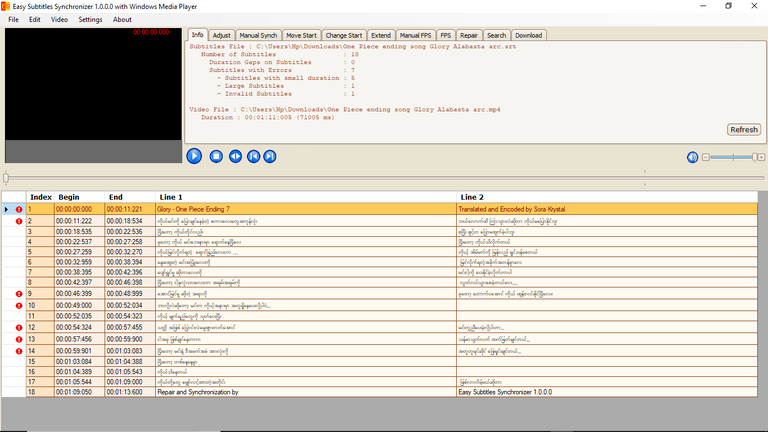
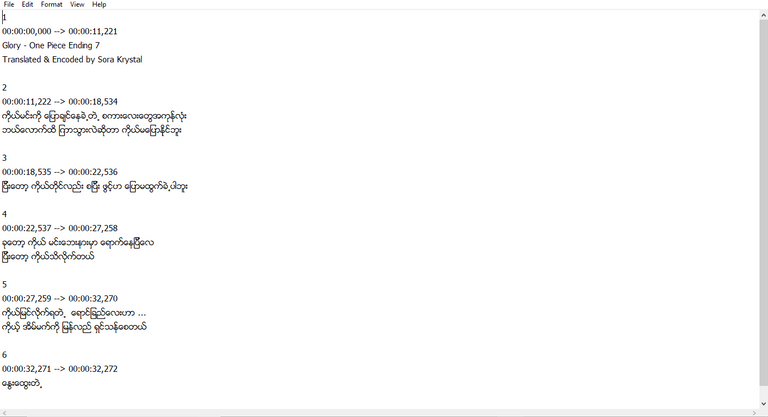
1
00:00:00,000 --> 00:00:11,221
Glory - One Piece Ending 7
Translated and Encoded by Sora Krystal
2
00:00:11,222 --> 00:00:18,534
ကိုယ္မင္းကို ေျပာခ်င္ေနခဲ့တဲ့ စကားေလးေတြအကုန္လုံး
ဘယ္ေလာက္ထိ ၾကာသြားလဲဆိုတာ ကိုယ္မေျပာႏိုင္ဘူး
3
00:00:18,535 --> 00:00:22,536
ၿပီးေတာ့ ကိုယ္တိုင္လည္း
စၿပီး ဖြင့္ဟ ေျပာမထြက္ခဲ့ပါဘူး
4
00:00:22,537 --> 00:00:27,258
ခုေတာ့ ကိုယ္ မင္းေဘးနားမွာ ေရာက္ေနၿပီေလ
ၿပီးေတာ့ ကိုယ္သိလိုက္တယ္
5
00:00:27,259 --> 00:00:32,270
ကိုယ္ျမင္လိုက္ရတဲ့ ေရာင္ျခည္ေလးဟာ ...
ကိုယ့္ အိမ္မက္ကို ျပန္လည္ ရွင္သန္ေစတယ္
6
00:00:32,959 --> 00:00:38,394
ေႏြးေထြးတဲ့ မင္းအၿပဳံးေလးကို
ျမင္လိုက္ရတဲ့အခိုက္အတန႔္မွာေလ
7
00:00:38,395 --> 00:00:42,396
ေပ်ာ္႐ႊင္မႈ ဆိုတာေလးကို
မင္းငါ့ကို ေပးႏိုင္ခဲ့လိုက္တာပါ။
8
00:00:42,397 --> 00:00:46,398
ၿပီးေတာ့ ငါ့ႏွလုံးသားေလးဟာ အရမ္းအရမ္းကို
လြတ္လပ္သြားေစခဲ့တယ္ေလ….
9
00:00:46,399 --> 00:00:48,999
ေအာင္ျမင္မႈ ဆိုတဲ့ အရာကို
ခုေတာ့ ေတာက္ပေအာင္ ကိုယ္ ထြန္းလင္းႏိုင္ၿပီေလ
10
00:00:49,000 --> 00:00:52,034
ဘာလို႔လဲဆိုေတာ့ မင္းက ကိုယ့္အနားမွာ အတူရွိေနေပးလို႔ပါပဲ…
11
00:00:52,035 --> 00:00:54,323
ကိုယ့္ မ်က္ရည္ေတြကို သုတ္ေပးၿပီး
12
00:00:54,324 --> 00:00:57,455
သတၱိ အျဖစ္ ေျပာင္းလဲေမြးဖြားတတ္ေအာင္
မင္းကူညီေပးခဲ့လို႔ပါဟာ…
13
00:00:57,456 --> 00:00:59,900
ငါအခု ျဖစ္ခ်င္ေနတာက
သန္မာသြက္လက္ ထက္ျမတ္ခ်င္တယ္…
14
00:00:59,901 --> 00:01:03,083
ၿပီးေတာ့ မင္းနဲ႔ ဒီအခက္အခဲ အားလုံးကို
အတူတူရင္ဆိုင္ ေျဖရွင္းခ်င္တယ္…
15
00:01:03,084 --> 00:01:04,388
ၿပီးေတာ့ တစ္ေန႔ေန႔မွာ
16
00:01:04,389 --> 00:01:05,543
ကိုယ္သိေနတယ္
17
00:01:05,544 --> 00:01:09,000
ကိုယ္တို႔ေတြ ေမွ်ာ္လင့္ထားတဲ့အတိုင္း
ျဖစ္လာလိမ့္မယ္ဆိုတာ
18
00:01:09,050 --> 00:01:13,600
Synchronization by
Easy Subtitles Synchronizer 1.0.0.0
အပိုင္း(၂) ျကည့္ရန္ ေအာက္က ကြန္မန္႕မွာ လင့္ထည္႕ထားသည္။
https://steemit.com/myanmar/@sorakrystal/srt-paongyapang-subtitles-taonny-one-piece-ending-song-glory-alabasta-arc-thundefinedngko-baathayapn-apong-2
What's up @sorakrystal,
Your post "Subtitles ထိုးနည္း Facebook မွာ Subtitle ျကည့္နည္း နွင့္ ဘာသာျပန္ထားေသာ One Piece သီခ်င္း အပိုင္း(၁)" hast just been Resteemed !!! 😄😄😄
By following me, you have achived this service.
😄😄😄 If you want's to stop me, Please Unfollow @tow-heed😄😻😄
အပိုင္း (၂) https://steemit.com/myanmar/@sorakrystal/srt-paongyapang-subtitles-taonny-one-piece-ending-song-glory-alabasta-arc-thundefinedngko-baathayapn-apong-2