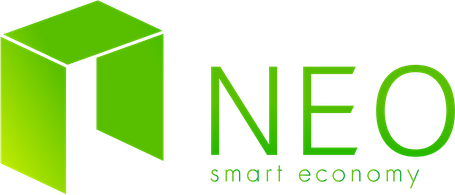
This is a tutorial on creating, deploying, and running your first smart contract on NEO.
If you have not already set up your dev environment with a private neo net in a docker container with gas, please first run though that tutorial before proceeding.
Quick Setup: NEO Private Net w/gas
Start docker container
If you already have your docker instance up and running in your terminal, please skip this step.
Check to see if your neo privnet docker container is running
docker ps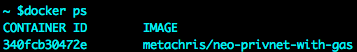
If the container is not running
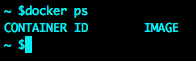
but you have already created it. Check for the container id, and start the container.
docker ps -a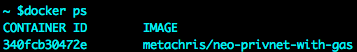
Copy the CONTAINER ID and run
docker start CONTAINER_IDSSH into the docker container
docker exec -it neo-privnet-with-gas /bin/bashNavigate to the neo-python folder
cd opt/neo-pythonWriting your first smart contract
- Open your favorite text editor
- Create a new file, and save it to the directory that you created in the setup tutorial (in the step marked as "very important")
- This is the folder that is shared with the docker image. So it allows you to access files on your host computer from within the docker container.
- In this file we will create a very simple function that logs a string and returns a boolean
def Main():
print("hello world");
return TrueThis code can also be found here.
- Save the file
Compile the python smart contract file
Back in your terminal loaded with your docker container SSH session, assuming you are still in the neo-python directory, open the neo cli
python3 prompt.py -c protocol.privnet.jsonRun the compile command
build smartContracts/helloWorld.pyNOTE: This also assumes that you created your shared folder with the name smartContracts as stated in the setup tutorial. If not, please change the folder name to the name that you designated.
You should now have a compiled helloWorld.avm in your smartContracts folder as indicated in the success confirmation message.
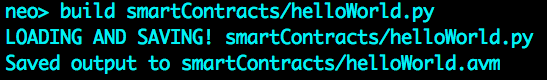
Importing the contract
Open your wallet with NEO/GAS
open wallet main.walletEnter wallet password
cozImport the smart contract with the following command
import contract CONTRACT_FILE INPUT_TYPES OUTPUT_TYPES NEEDS_STORAGE NEEDS_DYNAMIC_INVOKEI will go over these options in a later post, but for the time being, our command should look similar to the following
import contract ./smartContracts/helloWorld.avm "" 01 False FalseYou will then be prompted to fill out details about this contract. For the time being just enter a name, and leave the rest blank.
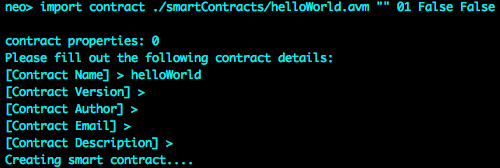
Enter the wallet password (coz) to confirm deployment of this contract, and wait for a feedback message indicating a successful deployment.
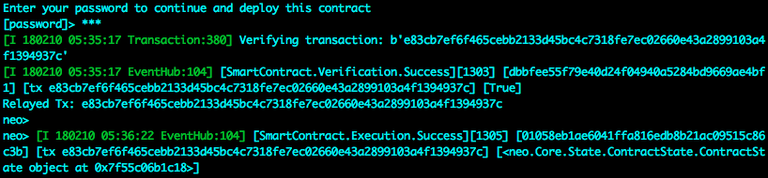
Invoking the contract
Confirm the contract is deployed
contract search CONTRACT_NAMEIn our case
contract search helloWorld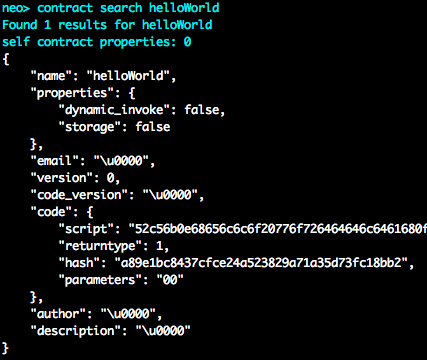
Copy the contract hash value. In this case it's a89e1bc8437cfce24a523829a71a35d73fc18bb2, but will be different in your case.
Run a testinvoke on the contract
testinvoke CONTRACT_HASH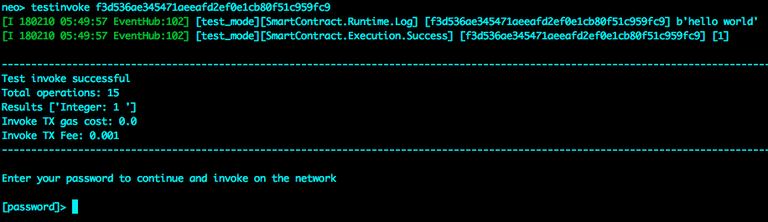
As you can see the test invoke was successful, and there is a log with our string "hello world", and a result of "1" (which equates to True)
Hit return instead of entering the wallet password, as doing so will actually run the contract and post the transaction to the neo blockchain.
Congrats! You have written, deployed, and run your very first smart contract with NEO!
If you found this tutorial helpful, please donate at:
NEO/GAS/NEP5 tokens: AR8rRBxgWw5siKsp1dUmfTLy6QQTjcqoqB
ETH/ERC20 tokens: 0x575970777095575fDd12d9cD3B105b41D8DD1344
NANO/XRB: xrb_3rpmim57tqbrb8hhjfzm1x5uk135yhmgqoj7j7wsufpo53e3ad5k93ggy1cd
LTC: M8nZ7FwJXSMAkAfiGmTKjbB7MWpdwsp52d
BTC: 3LcA1ztxFjghexRNWPyGXA59VFU3gF4PTz
BCH: 1LXLiF7SjWGday6gm61hzbYHKbSAMevwXo
All you need to know about NEO: https://wissen.fun/en/neo-2/
More posts please!!!