This is a Neutron Masternode "TEMP FIX" Setup Guide for Ubuntu on a Vultr VPS.



Choose a Location:

Now Choose A Type And Size:

Click on the Instance name for the details:

Access the VPS using SSH
I perfer PuTTy https://www.chiark.greenend.org.uk/~sgtatham/putty/latest.html

If a security alert pops up, click yes
Use the login details from the VPS Instance Details page
Now we need to Update Ubuntu:
In the terminal run:
apt-get update
apt-get dist-upgrade
Next, if you find yourself at a Configuring grub-pc Selection,
Use the up arrow and highlight Install the maintainer's version

Next Setup Swap:
By default there is no swap setup on my VPS,
it is required especially on a system with
limited memory.
I am setting up a 4GB swap, which is the most common swap size used for a VPS.
dd if=/dev/zero of=/mnt/myswap.swap bs=1M count=4000
mkswap /mnt/myswap.swap
swapon /mnt/myswap.swap

Now let's add it into fstab so it will activate at boot.
nano /etc/fstab
Add the following line at the end of the file.
/mnt/myswap.swap none swap sw 0 0
save the changes you've made, press Ctrl + O .
To exit nano, type Ctrl + X .
If you ask nano to exit from a modified file,
it will ask you if you want to save it.
Just press N in case you don't, or Y in case you do.
It will then ask you for a filename.

Now lets install the GUI:
sudo apt-get install --no-install-recommends ubuntu-desktop

Then, we need to Build the Dependencies, Run as one command:
sudo apt-get install git
sudo apt-get install build-essential
sudo apt-get install libssl-dev
sudo apt-get install libdb++-dev
sudo apt-get install libboost-all-dev
sudo apt-get install libqrencode-dev
sudo apt-get install libminiupnpc-dev
First, make sure that the required packages for Qt5 development
of your distribution are installed, for Debian and Ubuntu these are
(I know some are already in the list, but just as a precaution):
apt-get install qt5-default qt5-qmake qtbase5-dev-tools qttools5-dev-tools \
build-essential libboost-dev libboost-system-dev \
libboost-filesystem-dev libboost-program-options-dev libboost-thread-dev \
libssl-dev libdb++-dev
Enter this command to install Unzip:
sudo apt-get install unrar
Install the NEUTRON GIT Repo ZIP
git clone https://github.com/OICcoins/NTRN.git
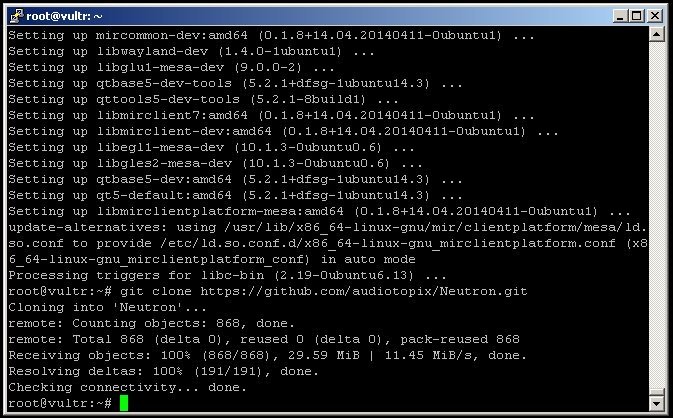
This will clone into a NTRN folder
Navigate to your NTRN Folder:
cd NTRN
Then execute the following:
unrar x -r NTRN.rar
cd NTRN
Now you can run the Compiler
qmake
make

This will make the QUI wallet file (Neutron-qt)
It does take a few minutes to compile the Wallet.
When its done, Reboot the VPS by executing:
reboot
Now go to the VPS page and top right corner click View Console:

You will see Guest login:

Press CTRL + ALT + F1
Now login with root
and the vps password
Then type:
startx

Rightclick on the desktop
Click New Folder:

Open that folder and go to root folder
Click the Gear icon up top Right, click preferences:

Now click on Show hidden files:
Click close
Navigate to the .Neutron folder
Right click any open spot and click New Document
Name it Neutron.conf
Open it up and move it to the side for now:

Navigate backwards, to the Neutron folder (/root/Neutron)
Right click on Neutron-qt
Click Make Link
Drag and drop the link to the Desktop:

Now open the wallet (Link)
It will now begin to sync.
Notice the up arrow in the bottom corner
Thats for staking, we will stop this in a moment:

Click on Nucleus, Then My Nucleus Nodes
Click Create:

Now Highlight your node and click GET CONFIG:

Remember that Empty Neutron.conf file?
Copy and paste this info into that file
Add this to the end of the file:
staking=0

Click SAVE and u can now exit the conf.
This makes sure the wallet wont stake your MN coins.
Now close the wallet and restart it.
Now notice the wallet doesn't have
the up arrow by the bottom right corner.
This means it's not Staking, It's almost ready for MN!
Once the wallet is fully synced, Send over your 25K NTRN
to the MN address you created. Wait for them to Confirm.
Then click on Start under My Nucleus Nodes
MAKE SURE YOU UNLOCK YOUR WALLETS
MAKE SURE YOU UNLOCK YOUR WALLETS
Sit back and Let the MN do its thing.
Any Questions, Please Join our Slack Community!
JOIN OUR SLACK COMMUNITY!
Feel free to contact me on Slack.
Happy Masternoding!
Oicu8
Technical Support
Donations Welcome And Support The Next Guide
9oicu8kCHU2WDvDLoSotE1vyqqd6mWvF2U


Guide Outdated. New one with EASIER SETUP here:
https://steemit.com/neutron/@oicu8/neutron-automated-cold-wallet-setup-ubuntu-17-04x64
Automated script does all the work. Even syncs to the latest bootstrap for the Blockchain.