
Smilies
You can not use the normal way like :-), you can but it will not shown as you want. Use the codes below and in the preview you will see the smilie. You can also use it in comment fields.😁😁 😉😉
You can also copy smilies from https://emojipedia.org/ directly. If you use that way you can also put them in the title.
Large textes or header
If you want to write your textes bigger, f.e. in header. You can use the command h1. With h1 you will get the biggest possible text and with h6 the smalest in that row. Please write at the beginning <h1>and at the end</h1>
TEXT
TEXT
TEXT
...Write your textes BOLD
If you want to write your textes bold without using the editor please use** at the beginning of the text and also at the end. This is also working in comment fields.
f.e. **This could be your BOLD text or word**
= This could be your BOLD text or word!
Write your text in the italic style
You can also write your textes in the italic style without using the editor, please use* at the beginning of the text and also at the end. This is also working in comment fields.
f.e. *This could be your ITALIC text or word*
= This could be your ITALIC text or word
Center pictures and textes
Another problem for me was to center pictures or some of my textes. For that please useAt the beginning of the the text/image <center> And at the end </center>
f.e. <center>This is a test text</center>Two Column
For creating two Column please use:For the left side <div class=pull-left>Text for the left side</div>
For the right side <div class=pull-right>Text for the right side</div>
Example
This text will be shown in the left column.
This text will be shown in the right column.
Hi! I am a robot. I just upvoted you! Readers might be interested in similar content by the same author:
https://steemit.com/introduceyourself/@mirkmarvel/guide-for-formatting-steemit
😌 this is great. Thanks.
You’re welcome
img credz: pixabay.com
Nice, you got a 17.0% @peaceandlove upgoat, thanks to @fritzreuter
Want a boost? Minnowbooster's got your back!