You don't have yet a Profile picture and cover photo to ur steemit account?..
You do not to worry,I find a easy way for you. (FOR NEWBIES USER LIKE ME)
you just need for the Following.
››› A FACEBOOK account,or what else social media account.
›››And Of course your Steemit account.

I use a FACEBOOK account for this
(Every one they have Facebook unless you are new of this PLANET)
STEP 1
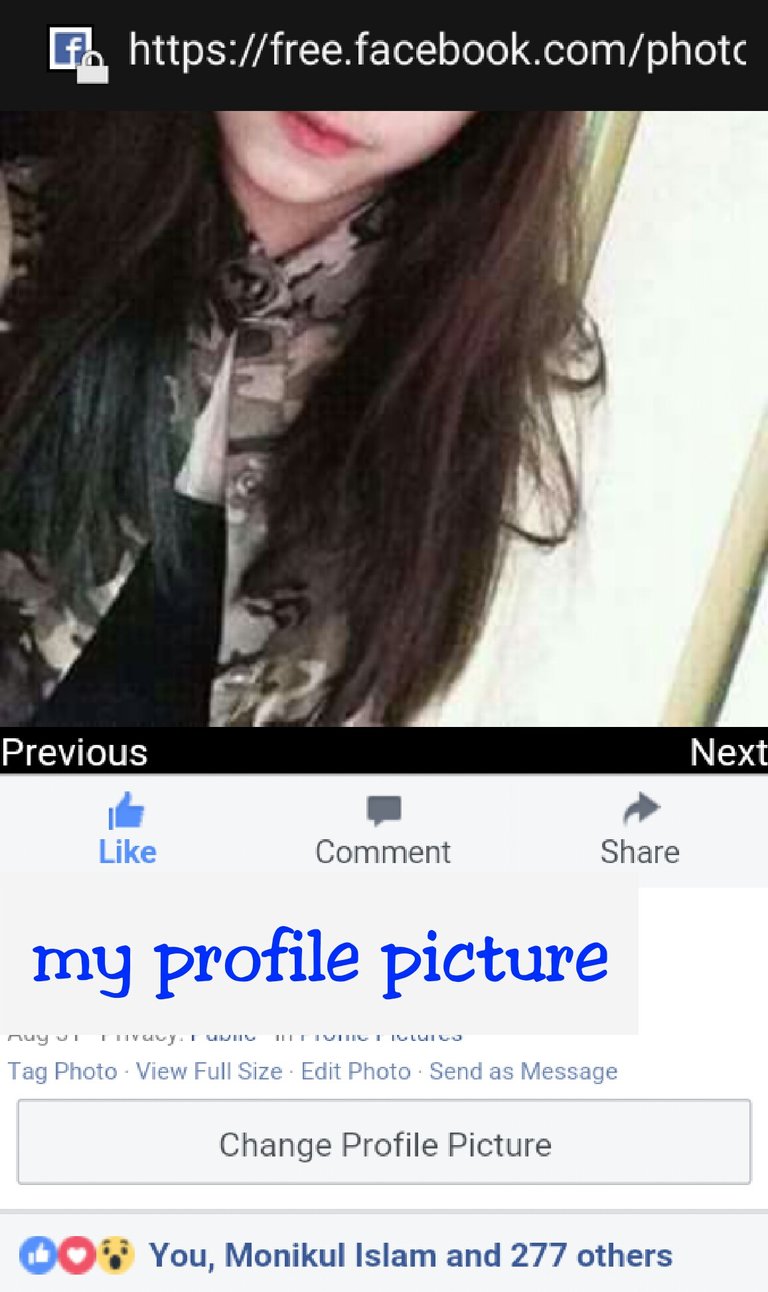
Open your FB account and Go to your FB Profile picture,Or choose to ur Gallery and upload it,to ur FB Profile Picture
STEP 2
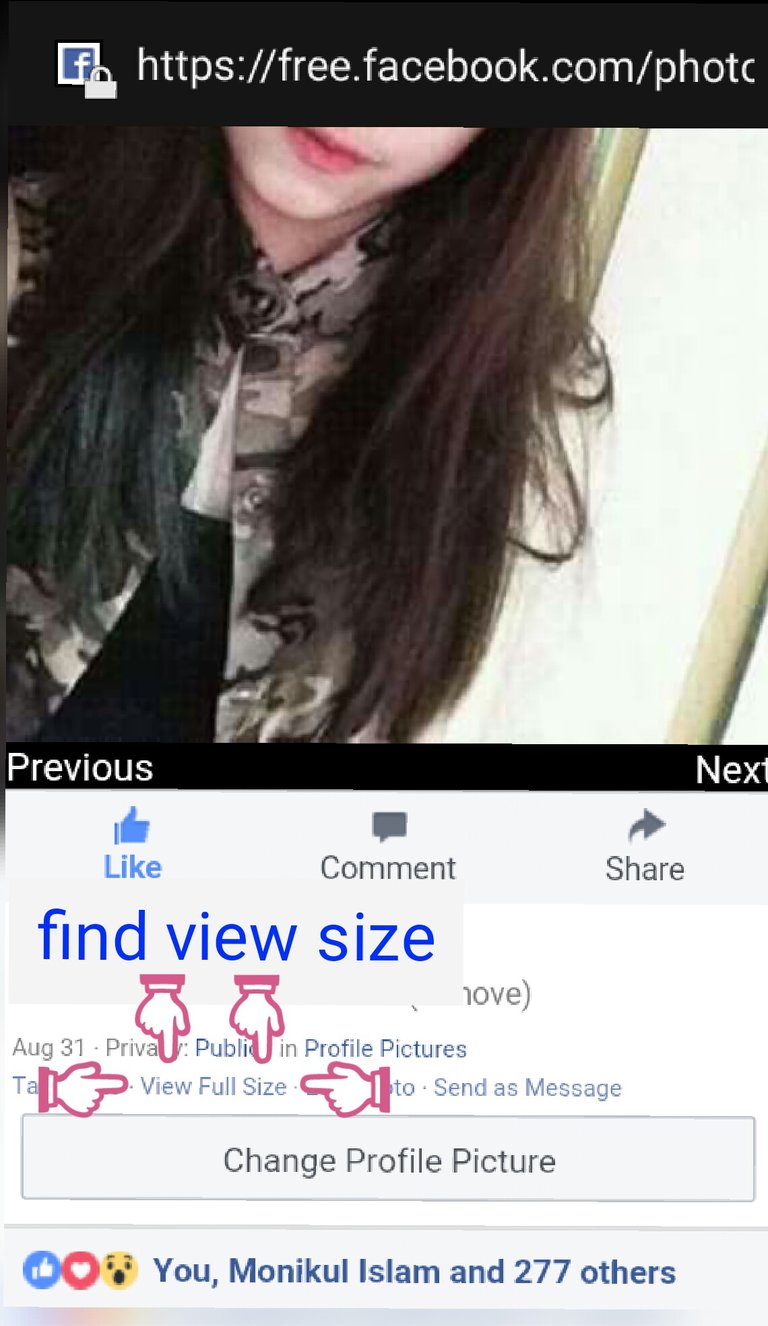
Now,In your FB Profile picture,Find 'VIEW FULLSIZE"
STEP 3

Now find the Browser "Url" and Then COPY PASTE it..be careful not erase Instead 1 letter or number in the url,I think they can't open the url image in your steemit Profile
STEP 4
If you succeed to copy paste the url,Now Back to your STEEMIT ACCOUNT,
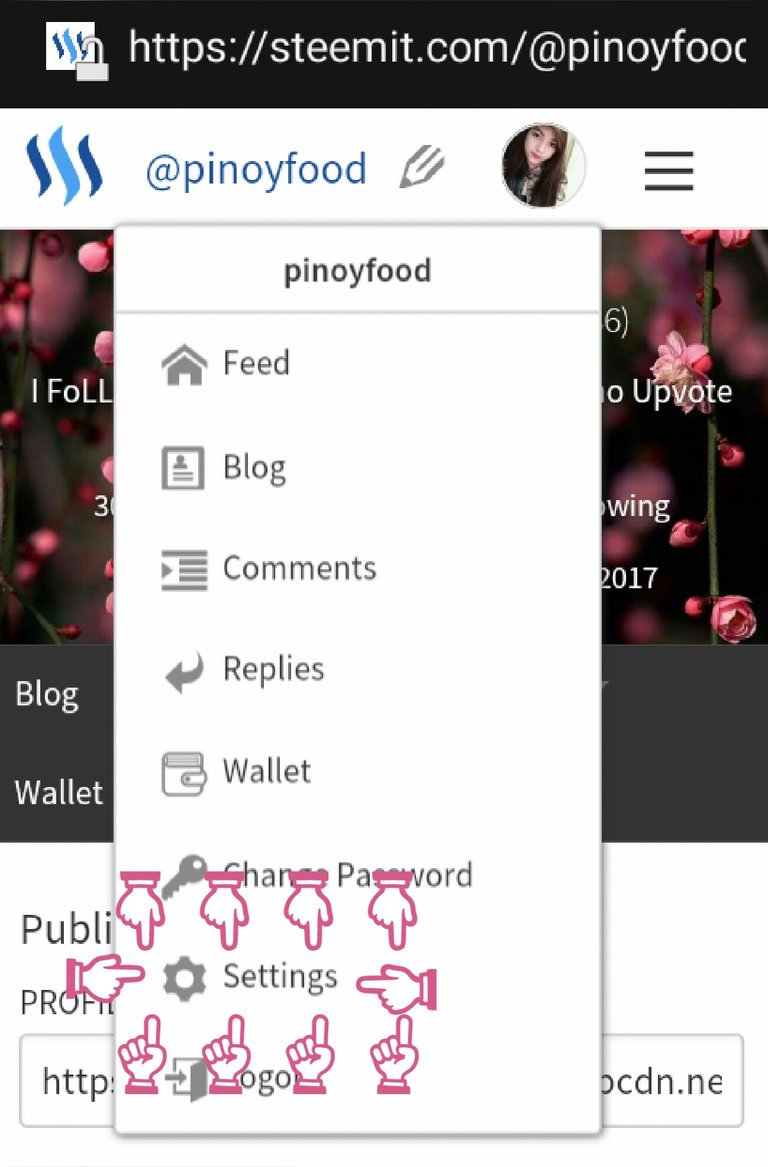
››now Find ur Steemit SETTING
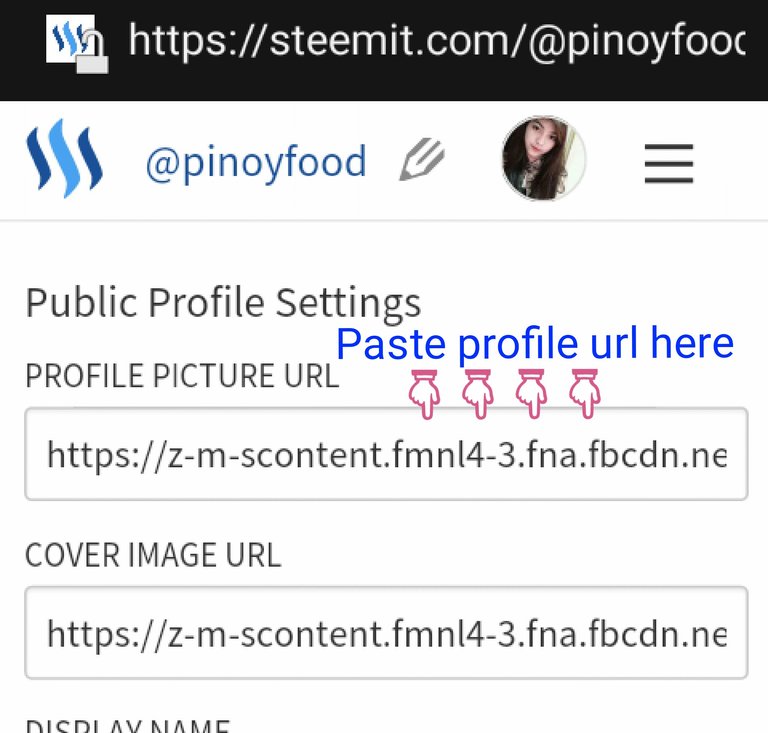
››and then ready your in COPY "url", and then (PASTE it) in (PROFILE URL),And then Click (UPDATE)
If you succeed to UPDATE,you see your "Photo" on your steemit account..and if you "NOT" see ur Photo,I think you erase 1 letter or number to your url..this 100% work you have TRY AGAIN,until you see your profile picture
STEP 5
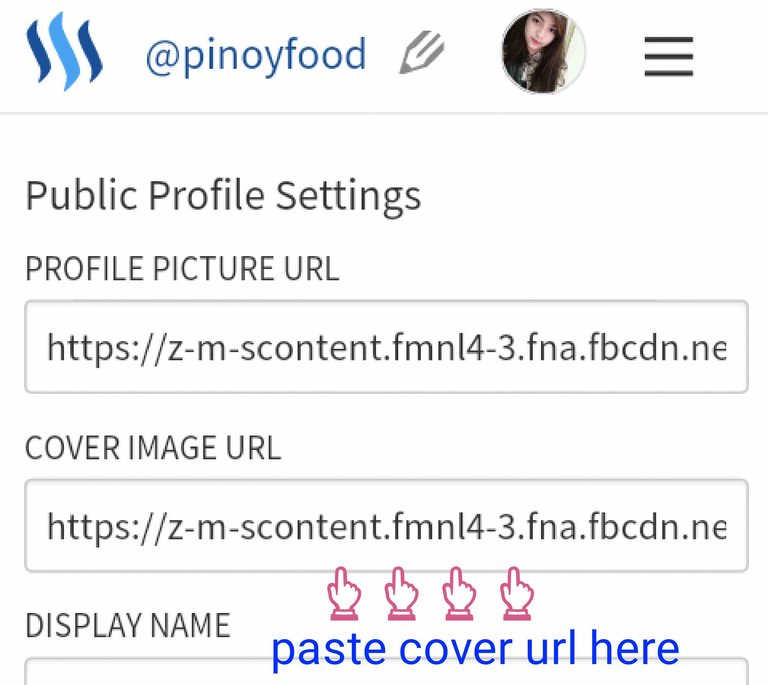
if you succeed in your profile Picture,You succeed also to upload your COVER PHOTO,because they are the "SAME PROCEDURE",so do it again like your Pofile picture then paste it to your steemit "COVER URL".
by: @pinoyfood steemit
THANKS FOR READING😊😊😊
I HOPE I HELP FOR THE NEW HERE
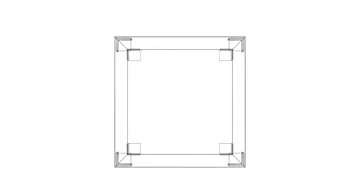
Detailed. Upvoted so it hopefully can help those who need it!
Yeah,for newer I guest..thanks for voting😊
Upvote
Thank you👋
Very useful tutorial @pinoyfood. I've been thinking about updating my profile and this will help for sure.
Yes,it will help you😊