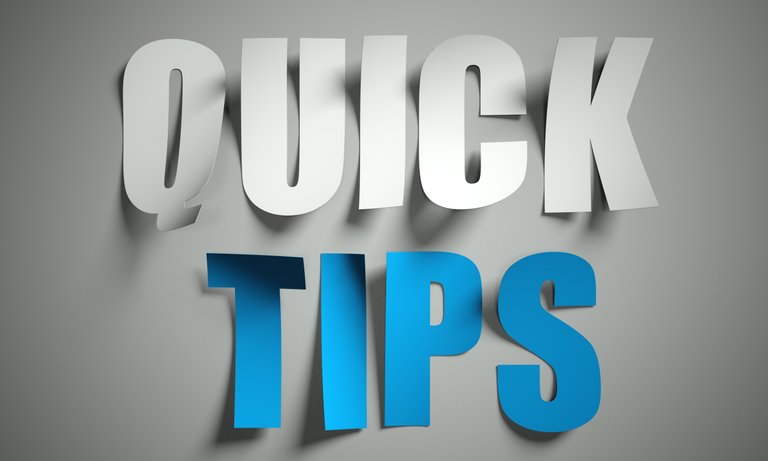
Utilize the Raw Markdown Editor in order to edit Posts or Comments
The Built-in Editor Is Simple and Easy to Use! If you're really desperate to start publishing content on Steemit this is for you! You won't need much for an ''Introduceyourself'' Post but as you begin to write more content you'll definitely want to familiarize yourself with Markdown & HTML Coding
1 .Make Text Bold or Italic
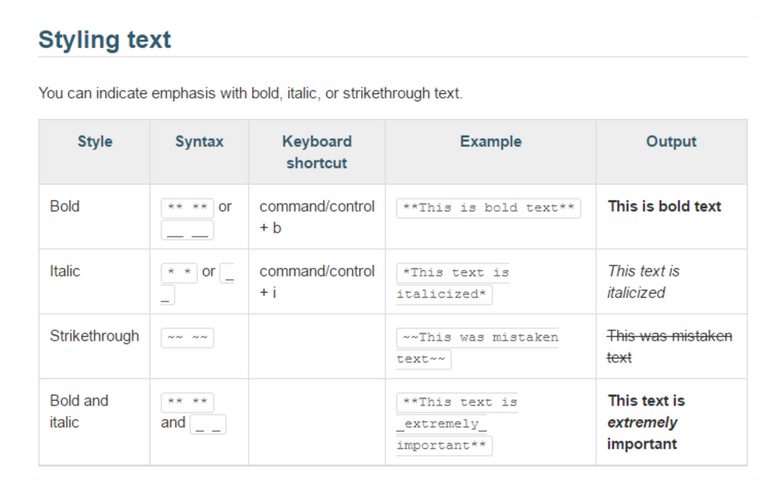
2 . Insert Tables
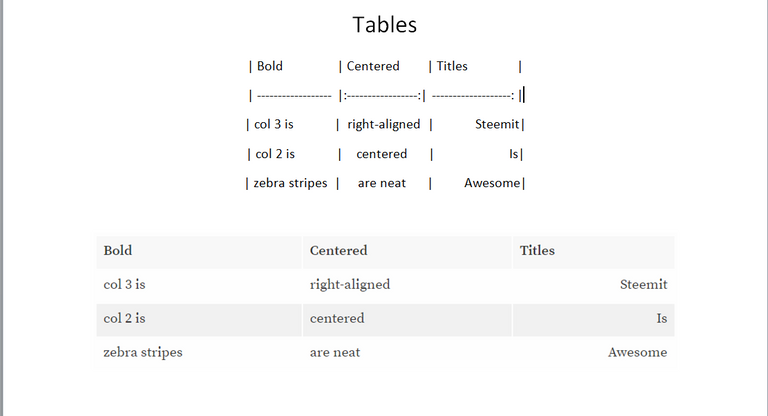
3.Align Text and pictures to the Right & Left
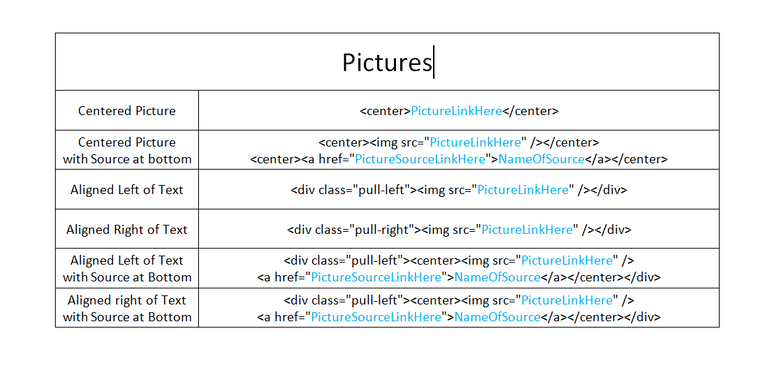
4 . Make use of Headers
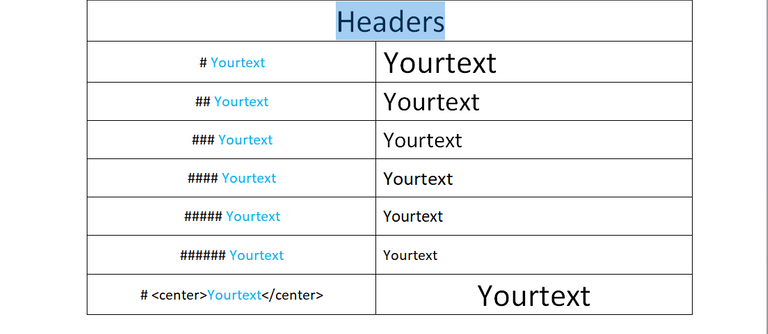
5 . Use links and lines
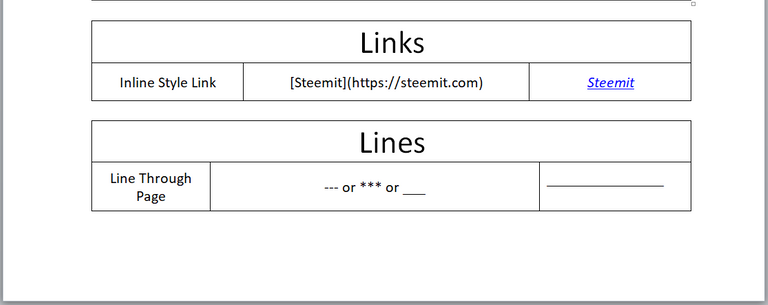
6 .Insert smiley's & Icons
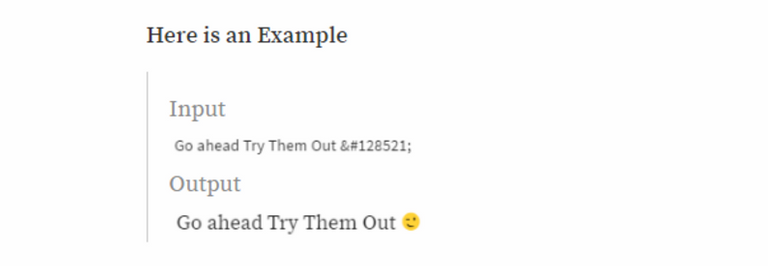
STEEMIT EMOJIS MASTER LIST
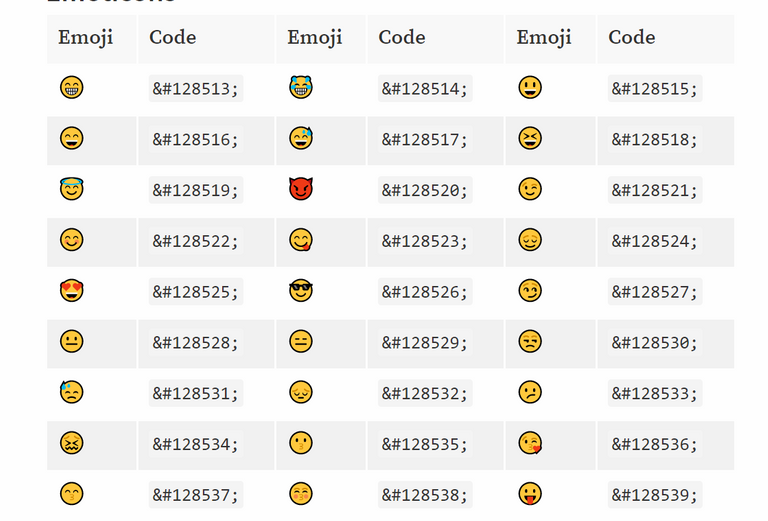
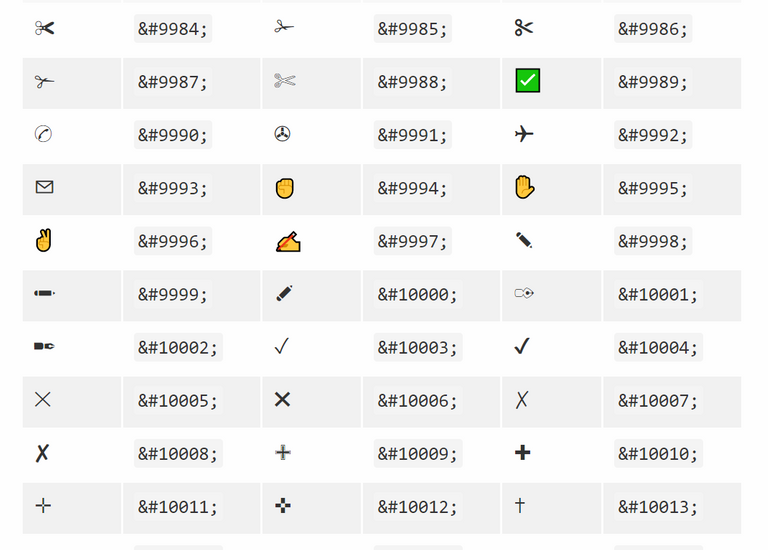
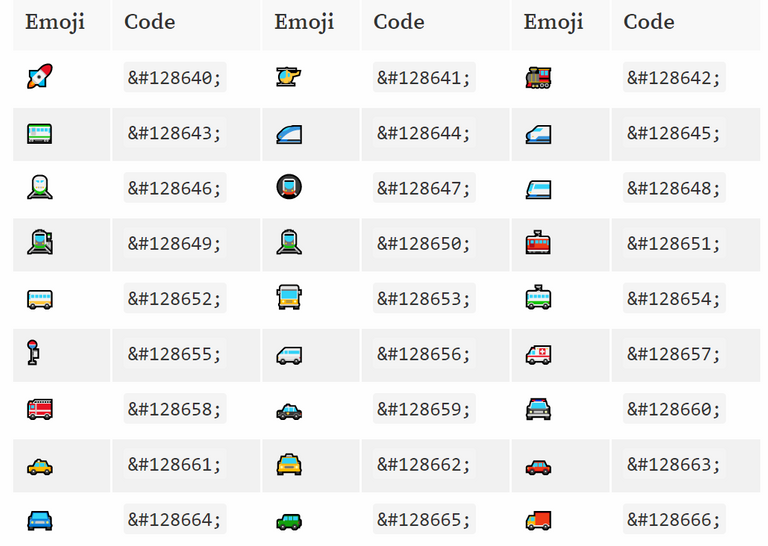
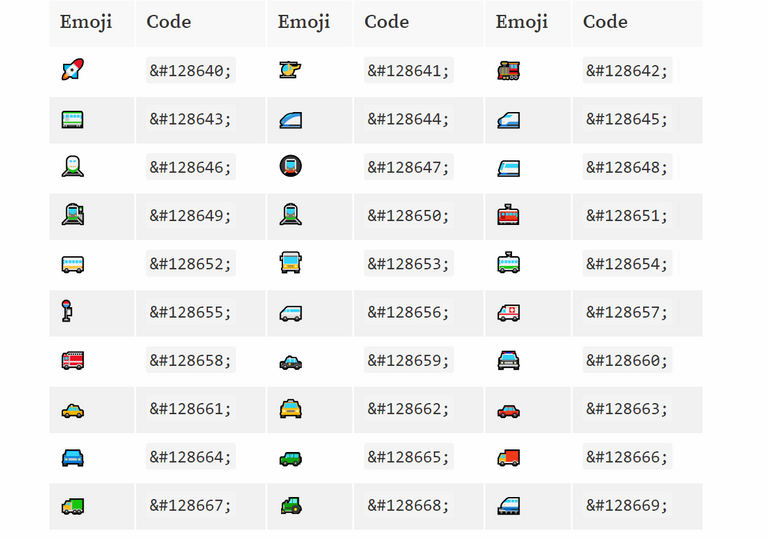
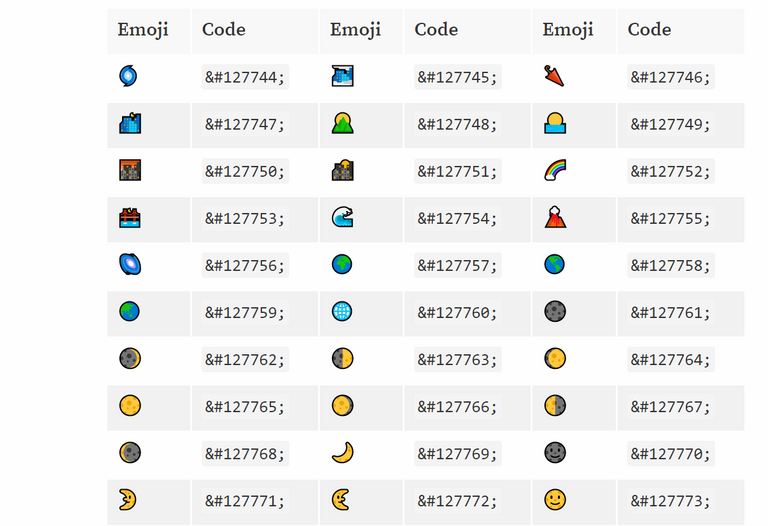
HOPE NEWBIES WILL FIND THIS REPOST USEFUL,ENHANCE YOUR STEEMIT EXPERIENCE, MORE QUICK TIPS ON THE NEXT POST

That's what I needed! Thx.
you are welcome
Perfecto para principiantes...!!!
click here!This post received a 4.3% upvote from @randowhale thanks to @tinashe! For more information,
Thanks you very much for the tips! Can I translate your post into spanish for my friends? Or if you can translate it by yourself, I'll be very thankful!
ok let me translate it for you
i have finished translating it here is the link
https://steemit.com/spanish/@tinashe/repost-consejos-rapidos-haz-tus-entradas-mejor-de-lo-que-ya-son
Thanks you!
Upvoted! Very helpful. I need to put more coding into practice.
Also, do you have any tips for putting a url on a image? I already can link text.
Thanks!
you want to get a url from an image??
I want to assign a url to an image.
So the image is clickable and brings the user to a page
Excellent, now I have it all in one place, thank you!
you are welcome
Wow, nice post this one, i will definitely use it
Great tips! Thanks for sharing.
you are welcome
Keep on educating us. We are learning the new trade. Keep on helping us
kkkk yah we help each other here and we will not stop steeming
thanks for the tips...
you are welcome
Saved
Very easy-to-understand, informative post! Thanks for putting all this in one place. From what I can see, there's no way to underline a word or phrase in the text, correct?
Thank you.I will get back to you in that.
Thank you! And is there any way to make the table with emoji code selectable? Perhaps I'm being too lazy, but then I could just select and copy ... 😉
I love it!!! Thankssss!
Thank you!! :3
thank you for this @tinashe!
Thx
Thanks
Thank you
nice post
justo lo que necesitaba amigo muchisimas gracias!
Hey @friend how to use raw mark editor i dont understand
great post.