We think your ideas are worth sharing, so we’re making it easier on all our Evernote products, beginning with Android.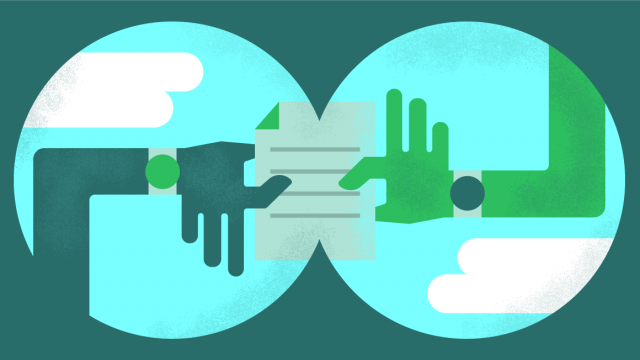
Sharing should be effortless
Note and notebook sharing should feel more natural, the way you would expect it to be. If you haven’t noticed, we share things all the time. We share photos of food. We share links to cat videos. Now, when you save those things to Evernote, you’ll be able to share them more easily.
Did you pull a great quote off of a blog post or think of a new way to grow your business? Once you’ve saved these to Evernote, easily share them as a link in an email, a text, or a Slack message directly from Evernote, all without opening your messaging apps.
The best thing about it is that you can share notes with anyone, even if they don’t use Evernote.
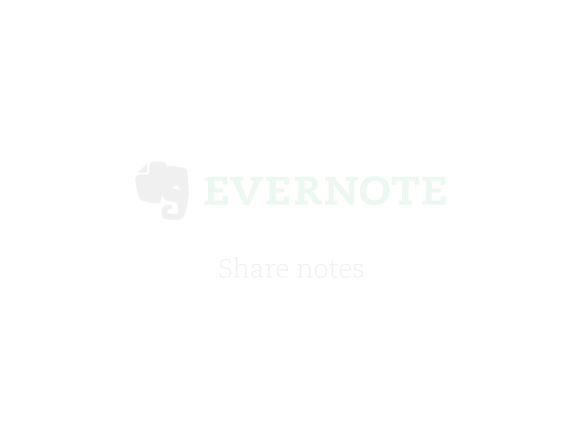
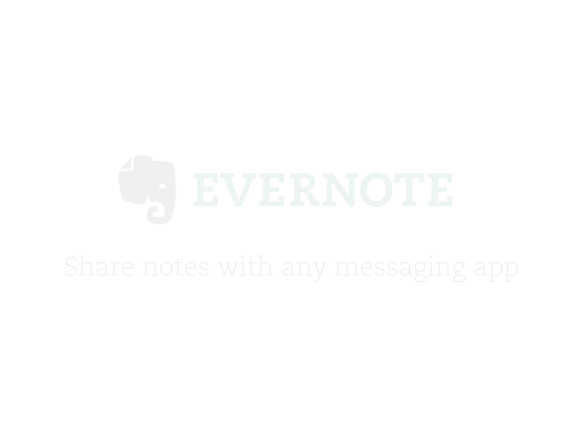
Easily find what’s been shared with you
Once your friends, family, and co-workers get into the habit of sharing notes with you, you’ll want an easy way to keep track of everything that’s been shared.
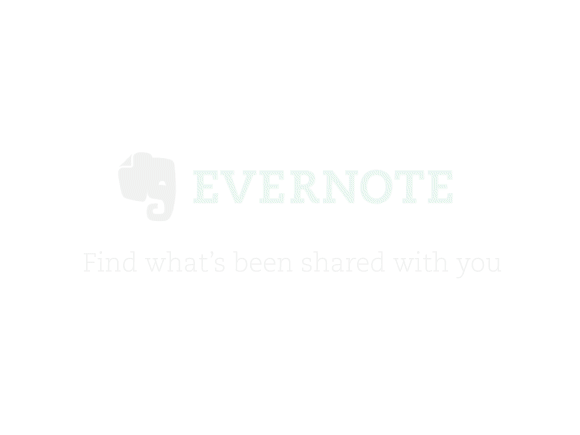
We’ve designed a new ‘Shared’ section which lists all the notes and notebooks that have been shared with you. Quickly find what you’re looking for by:
Filtering the list by name or type (note or notebook)
Sorting the list by title, name, and date
Learn more »
Share notebooks and save time
If you’re working with others on a project or planning a family trip, you may find yourself sharing more notes than you normally do. Save time by placing all your project briefs, travel itineraries, and planning notes in a notebook, then sharing it with others.
Instead of sending email attachments every time you want to share notes, simply send out a quick message reminding your group to check the shared notebook for new and updated notes.
This shared notebook isn’t just another shared folder sitting in the cloud. It’s more like a digital journal with pages you can attach files to and add notes and comments to.
Move beyond simple note-taking and file sharing by attaching any type of file to a note, then add relevant comments, tasks lists, or annotations.
Examples:
Use Microsoft Excel to track your family finances, then attach it to a note, with a bullet-point list of upcoming purchase and travel plans.
Annotate PDFs of sales materials in Evernote, then attach them to a note, alongside similar documents you share with customers or clients.
Invite others in the group to contribute. Once they receive an email invite, participants will need to sign in to (or sign up for) Evernote to join the notebook. Once they’ve joined, they’re free to add images, audio recordings, web articles, and any other thoughts and ideas to it. Anyone with access can re-share individual notes from the notebook with clients, vendors, or potential leads.
TIP: If everyone in your group (or team) uses Evernote, a shared notebook can become a resource hub or an information library. Documents in the shared notebook can be created or saved outside of Evernote, then attached to or linked from a note. Sample resources include forms, contracts, templates, sales decks, training materials, pricing sheets, or product catalogs to your notes.
Hi! I am a robot. I just upvoted you! I found similar content that readers might be interested in:
https://blog.evernote.com/blog/2017/03/28/sharing-notes-android-just-got-better/