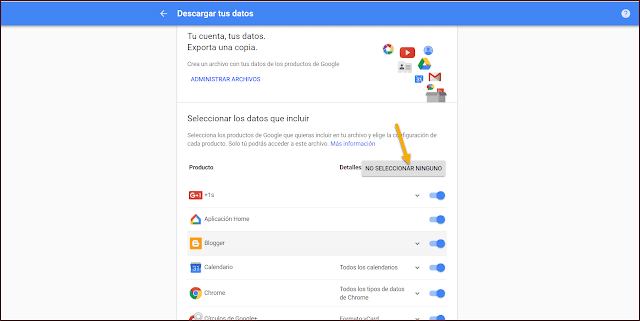Google Plus will close and we'll say goodbye. Where data leakage to about half a million users occurred between 2015 and 2018 without declaring it Google is one of the main reasons for this decision.
So, if you're a Google Social Network user, you might ask yourself: What will happen to my photos and data? So here's what you'll need to do to download everything you've saved on Google+.
As Google itself has learned in the help page, you can download all the information we have on its platform where, thanks to the Google Takeout tool, everything will be very simple.
Once you access the tool, you can export the version with all the data you want. You'll see a list of all Google services, but remember that in this case we're talking about Google+ files, so that's important. Click on the button where you will read "No one selected" and activate Google Plus
After these steps, the moment will come when you need to decide how you want to download your data. You'll have the ability to do this in different formats, such as zip. Or tgz. , And in sizes ranging from 1 GB to 50 GB When everything is complete, you can upload your data to basic platforms like Google Drive or Dropbox, or receive a download link in your email.
Link: Google Takeout