Google launched a new backup solution for Windows and Mac devices earlier this week. The company is replacing the classic Google Drive and Google Photos apps with the new Backup and Sync app. Google’s new Backup and Sync app
Google’s new Backup and Sync app is substantially different from Microsoft’s OneDrive app or Dropbox. That’s mainly because the app lets you backup and sync any folder on your computer to Google Drive — rather than having to choose a single folder dedicated to Google Drive. This feature is going to be really useful if you have lots of space left on Google Drive as you can backup literally any folder on your PC without needing to actually move the folder. Microsoft’s OneDrive doesn’t let users backup any folder on their PC, and you are required to choose a specific folder to sync files from OneDrive and backup new files.
“You probably keep your most important files and photos in different places—your computer, your phone, various SD cards, and that digital camera you use from time to time. It can be a challenge to keep all these things safe, backed up, and organized, so today we’re introducing Backup and Sync. It’s a simpler, speedier and more reliable way to protect the files and photos that mean the most to you. This new tool replaces the existing Google Photos desktop uploader and Drive for Mac/PC,” said Google’s Aakash Sahney on a blog post.
Keep in mind that free Google Drive users only get 15GB of space for regular files, but you can upload unlimited photos to Google Photos (compressed pictures). You can get Google’s new Backup and Sync app here:
https://www.google.com/drive/download/
Information from https://mspoweruser.com/
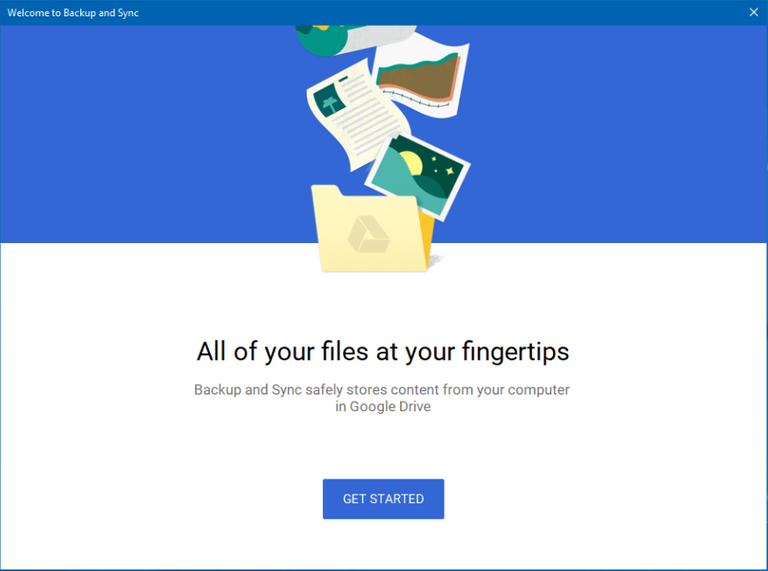

Congratulations @mad-cat! You have completed some achievement on Steemit and have been rewarded with new badge(s) :
Click on any badge to view your own Board of Honor on SteemitBoard.
For more information about SteemitBoard, click here
If you no longer want to receive notifications, reply to this comment with the word
STOP