If you are anywhere near a computer with internet, you might have heard about the recent crypto-currency gold rush. Everyone in India are now trying to jump in and make a quick buck. So much so that the prices of GPUs have risen multi-fold. An "AMD RX 480 8GB" graphics card which used to cost ₹18,000 (~$275) a couple of months ago, is now being sold for ₹30,000 (~$460). That is if you can still get one on shelves - all are SOLD OUT.
So, to tide over this hardware shortage you might be tempted to rent some. Most popular one is Genesis Mining. But the prices there are even higher. An Ethereum contract giving you 30MH/s (Mega Hashes per second) would set you back by $869. The return on investment there is at least 7 months - not really a quick buck.
So after some more research you come across other services that aggregate hashing power of other miners and sell that to you. You can buy those for as less as 0.01 Bitcoin (= $25 = ₹1600). You can mine a wide range of crypto currencies. So, now you are on your to make those quick and easy buck. Well, may be not that easy. But, the following guide can help you with that.
This guide helps you buy on https://new.nicehash.com. I will try to target both 1st time buyers and existing buyers who would want to know more about how stuff work - with a some of tips and tricks along the way. Existing buyers can go directly to Point #6.
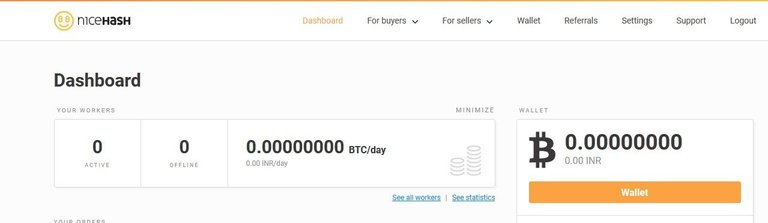
Let's analyze the process of placing an order:-
- They work only with BTC (Bitcoin). So, if you do not have a BTC address and money in that address then you have figure out how to get those. Let me know in comments if want me to do a "Crypto 101" on that.
- Now, transfer that money from the above address to Nicehash's BTC address. No problem, as long as you do not send less than 0.001(~₹160) BTC. In which case, they keep the whole amount as fees. But, I'm just nitpicking at this point. Let's continue..
- Do keep in mind that every money transfer comes with exchange fees. Also, if you are transferring from another currency, there are additional charges apply. They change every time but can cost you somewhere between ₹5-50.
- Again, to order anything you have to pay a non-refundable fee of 0.0001 BTC (~₹16) for every order. And if the order is completed you pay 3% or the order amount. So, for an order of 0.01 BTC the charges are 0.0004 BTC (₹65).
- Before placing an order you would have to specify the mining-pool to which you want mine. You do that by going to Menu Bar > For Buyers > My Pools. In fact almost all our things related to buying is under Menu > For Buyers.

Only stratum enabled mining-pools are accepted. If you set up your pool incorrectly and placed an order - your order would end up "Dead" and you have to cancel the order (remember the non-refundable 0.0001 BTC!)
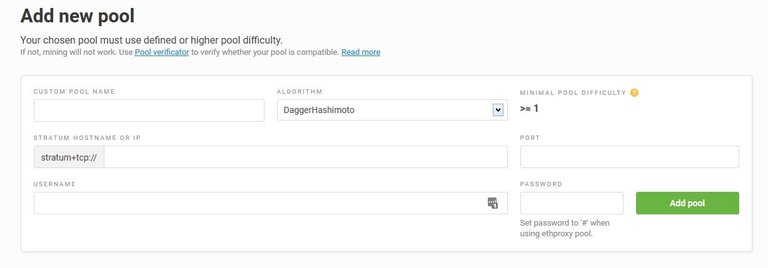
Do let me know if you would like to know more about mining-pools. - Now, to the most interesting part of the process - the order itself. To create an order you need to go to Menu > For Buyers > Marketplace or you can click on the "Live Marketplace" link on the top right of the page. On this page choose the algorithm you want to buy hashing power for. For Ethereum algorithm is DaggerHashimoto.

This page has all the fun parts. It is basically an auction of hash power and only the ones that bid the highest get those hash power. Price for this auction is a bit complicated to comprehend (intentional?). Let me explain it in simple terms:-
Price you bid for is BTC per Giga Hashes(GH) per Day. Which means if you were to get 1 GH of power and mine for 24 hours how much BTC are you prepared to pay (Say, "Price" = 0.06 BTC). Since, 0.06 BTC lets you mine for 24 hours, with 0.01 BTC ("Amount" field in order page) you get to mine for 4 (24/6) hours .
Remember, the more price you bid for, the less mining time you get.
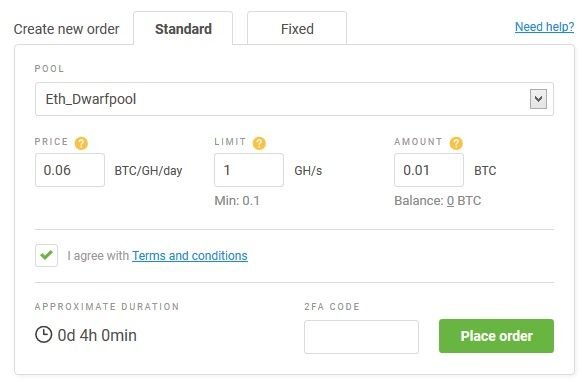
- Naturally, you would want to bid as low as possible. But, if that price is not accepted by Nicehash your order would be inactive. Since order prices fluctuate you might want to just order and let it be picked up automatically when prices gets low enough (Orders can linger on for 10 days). But, no - the longer it stays inactive the likelihood of that order ever being picked up by Nicehash gets lower. The "0" you see in "Miners" (2nd last) column are because Nicehash did not pick up those orders. If your order shows 0 in "Miners" column but has some value in "Speed" column (2nd row in the following image), Nicehash stopped processing your order because it found better paying orders.
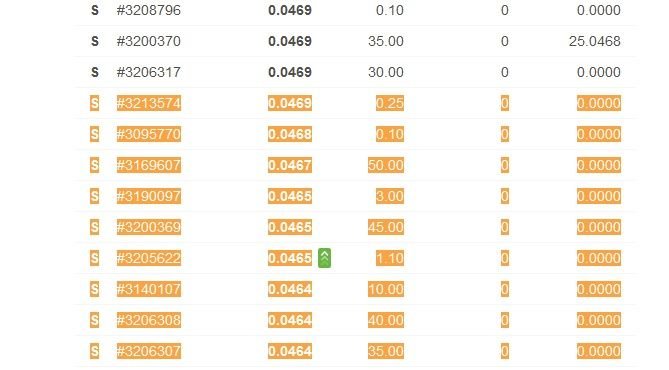
- Again, if you do NOT specify that you want 1GH speed ("Limit" field on the order page) and let that speed be determined by Nicehash (i.e. Limit = 0), the likelihood of your order being executed increases. You would see "∞" in the "Limit" column if you create order with "Limit" = 0.
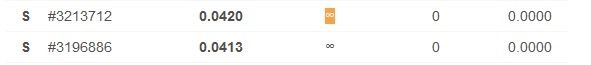
But now you do not know how long your order would run and gets exponentially more difficult to determine if you got what was promised. Basically means you would have to calculate the total amount of Hash you would get throughout the day (and not just GH/s) and check if you did indeed get that. In our case, with bid price of 0.06 BTC we can expect 1GHx24x60x60. And with 0.01 BTC we should get 1GHx24x60x60/6.
Most mining-pools provide graphs to show your hash-rate over time. With constant hash-rate it is easy to make out fluctuations from those graphs and to determine if you got what you paid for. With hash-rate left to Nicehash, it is impossible to tell if they gave you 1GHx24x60x60/6 amount of hash or not. I have no reason to believe Nicehash cheats though - in fact it is kind of easier as they gave me hash of 24GH/s and my order was completed in a few minutes and I did not have to wait hours for the order to complete.
The logic that determines which order gets processed, is quite involved and you can get that detail here. - Point 6-8 explains how to place a "Standard" order. There is a "Fix" order which removes this bidding system altogether and you just accept whatever "Price" Nicehash sets for you - which is always higher than average price. But, you get the guarantee that your order won't be out-bid by anyone and it would complete its execution in a predictable manner.
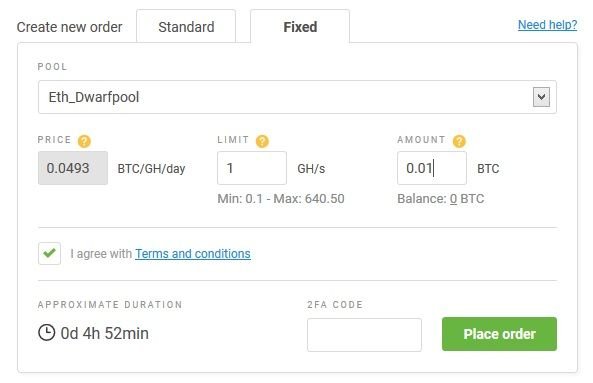
- Finally you can choose from 2 servers to which miners connect, USA and Europe. USA server usually has much fewer miners with much higher prices. I suggest you go with Europe server.

- You CAN change the order after placing it. To update an order click on Menu > For buyers > My orders. Click on your order
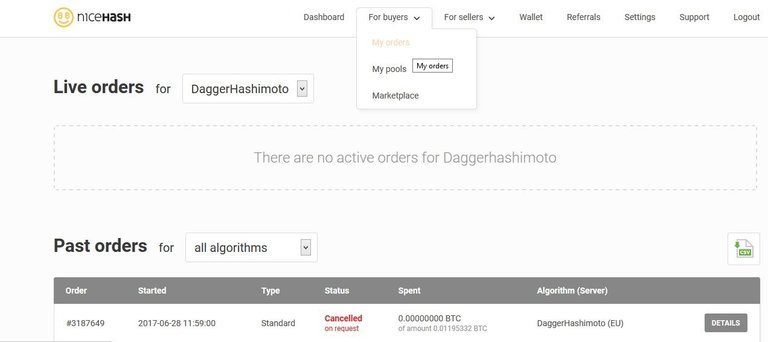
Which mining-pool you choose can affect your earning :-
- One of the important things to consider is mining-pool's payout method. In, PPLNS you get paid for the last "n" shares submitted before a block was found. Meaning, only those who worked (say) 2 minutes before a block was found get paid - others who left the pool for whatever reason do NOT get paid anything.
- Do consider pool charges too, as they would be applicable over and above the Nicehash charges. Let me know in the comments if you would like to know more about choosing a mining-pool.
Let's calculate this would return any profit or not - considering you choose a PPS pool. There is a bit more mathematics involved here, but I'll tell you a short-cut in the end - so stay with me here.
1. Figure out how much crypto-currency you would make mining at 1GH for 24 hour. You can do that here (GPU mine-able crypto) and here (ASIC mine-able crypto). Don't worry about filling in anything, they are pre-populated.
2. On the above page, scroll down to the Crypto-currency you are mining and note the value you see under "Rev. $ Profit" column.
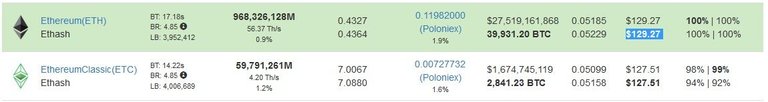
3. Say the value displayed for Ethereum is $129.27 => this is the return we expect for investment of 0.06 BTC bidding.
For the "Amount" we are investing 0.01 BTC we would gets returns worth $127.44/6 = $21.24
4. Check the price of BTC here. Say, the BTC price is $2500 (for simplicity)

5. Check how much USD we are investing
$2500 x 0.01 = $25
6. We invested $25 and got return worth $21.24
7. So, work your way backwards to figure out which bid price would give you a profitable return.
To save you the trouble of all the calculations I have made an Excel spreadsheet that tells you what bid amount would be profitable.
- It has 3 sections
- 1st section - asks you to enter details. Fields marked with * are mandatory. Clicking on the "Fetch BTC value" button populates "BTC Price in USD" field; requires you to enable macro. You can disable macro and enter this value manually by following the link I provided above. You can get the value for "Rev $ Profit" from either of the links. Link1 Link2
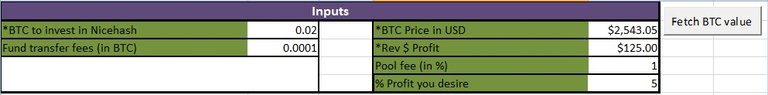
- 2nd section - gives you analysis based on the inputs you provided. This section also tells you the "Suggested Bid Price that'll give desired profit"
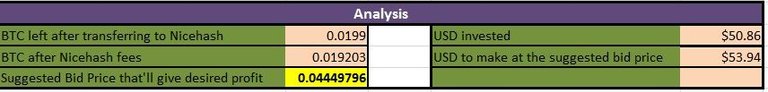
- 3rd section - lets you play around with different bid values to see how much profit they can make.
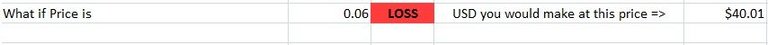
- 1st section - asks you to enter details. Fields marked with * are mandatory. Clicking on the "Fetch BTC value" button populates "BTC Price in USD" field; requires you to enable macro. You can disable macro and enter this value manually by following the link I provided above. You can get the value for "Rev $ Profit" from either of the links. Link1 Link2
If the guide helped you, please upvote. If you have suggestions or questions please post them on the comment. Happy mining.
Tips help - A LOT. Here are my Addresses:-
Bitcoin - 3LQEKd6NNBWbsQr4EbpHkCSrg9YQM3iBer
Ethereum - 0xE406A3412d3258da563e8235a010acC5C5d22126
Siacoin - 985980d8eb8a6c6ba5b0a58eca79a869e893b676aa5cf8a7d7fe62ce7bd22c278550253402da
Nexus - 2SZSRto54oWFkksb3GqsFE1QJ4n5PNc7WjnGH6SsM476G9PNAMN
Zebpay (only India) - http://link.zebpay.com/ref/REF11774743
Great article!
Was looking for something like this to help out a friend who is interested in trying out renting hash power on Nicehash. Thanks especially for the excel document, that really makes it easier. Thumbs up for the article!
Exellent Article, Would you share your thoughts on the best pools to point nicehash order to? I recently tried Zcash on Flypool and Supernova, and the payout was bellow the calculation 1.29 Zcash when I needed 1.62 to brake even. it is my first order though, super fun to see all the hashrate.
I personally like Dwarfpool. They are professional and helpful. They respond to your queries on email.
More than anything else, the pool charges are fare and support small payouts.
I'm new to Nicehash and found pratikt's post while searching a similar question which I think is a better question to ask since a certain coin/algorithm can be profitable today but tomorrow becomes unprofitable. If your mining pool does not support the coins/algorithms that are now profitable you will need to look for new mining pools that do support them.
My question was "which pay schedule is best for standard orders?"
Judging by pratikt's post I assume they believe PPS is the best. I don't have any data showing this but I think a Prop payout system would also be profitable for Standard Nicehash orders. I'm curious as to what pratikt think's about this and I was hoping he had a post discussing mining pools.
If you are doing a Fixed Order is the only time a PPLNS would make sense.
Using PPLNS on a Standard order you would need to keep your hashrate limit in the low-medium range to ensure another miner doesn't outbid you and reduce your hashing power, and you would need to keep your rate in the middle to ensure your order doesn't die and runs for longer.
The last tip I have is to use a Merged Mining pool(to mine multiple coins at once) or a Multi-Mining Pool(to switch between coins in the same algorithm) to keep your profits higher.
Very cool article. Been looking for a guide for a while, Thought I had it figured out till Nicehash screwed me out of 0.005btc. They said everything ran smoothly, yet I saw no returns. I'm still not sure what the hec happened.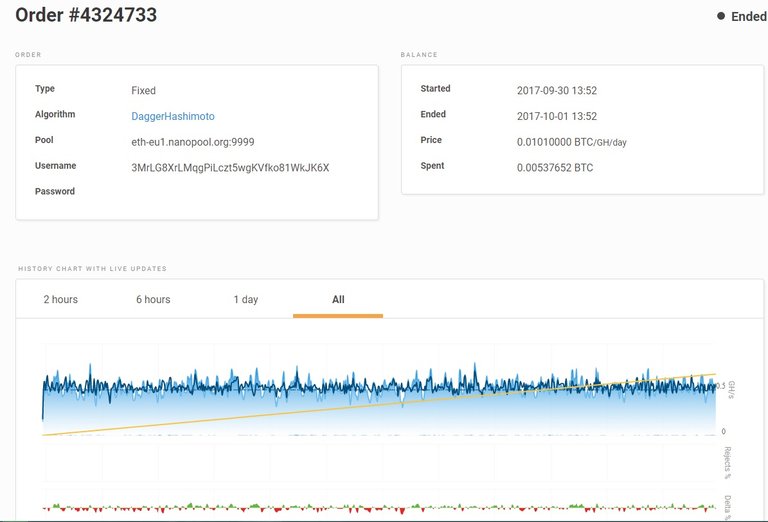
I think they keeps things complex for a reason.
Their site isn't the prettiest but its good enough. You might want to check out https://www.miningrigrentals.com . I found them to be much more transparent. Also, you get to choose at what price you want to buy or sell hash power.
Congratulations @pratikt! You have completed some achievement on Steemit and have been rewarded with new badge(s) :
Click on any badge to view your own Board of Honor on SteemitBoard.
For more information about SteemitBoard, click here
If you no longer want to receive notifications, reply to this comment with the word
STOPHi Prakit,
Appreciate you posting of NiceHash hashpower mining. I was hold back to proceed with this problem.
I am not a miner. my problem is finding the Stratum address that will be approved by Nicehash VERIFICATOR.
Need some instruction to set up with the mining pool.
Appreciated if you could help.
I'll be glad to help.
Do you have any specific question?
Hi Pratikt,
I'm new n spend minimal time on steemit social media. Still learning how to communicate. The problem I face on buying Hash Power on Nashhash are the mining pool section. Whenever I use the verificator for compatibility, I have good result. The problem came when I submitted to the order, the result is bad pool. Couldn't figure out why. Tried the Help support but no help. Do you think is the mining pool that I signed on? Need some guidance. Appreciated.
Congratulations @pratikt! You received a personal award!
You can view your badges on your Steem Board and compare to others on the Steem Ranking
Do not miss the last post from @steemitboard:
Vote for @Steemitboard as a witness to get one more award and increased upvotes!