(English Version)
¡Hello dear friends! ♥
Days ago when I left home to do some small shopping, looking at the sides I realized that there were a lot of dragonflies flying throughout my neighborhood. They adorned the streets with their presence, a magical moment that will be saved in the film of my memory.
I wanted to make a small tribute to that moment, so I have drawn a nice dragonfly, drawing a little inspiration from Spyro's dragon companion (the famous Play Station game), which has a bright wake around it.
As my previous designs I have worked from the Medibang Paint program in its Android version. This time I wanted to make a different version of the step by step, in which you can appreciate the 3 most outstanding steps of the whole process, so I focus the attention of my publication on the design (and we don't fill this with images of the program).
In the same way I explain below the step by step of how I have achieved this incredible result. I have been satisfied with the result, and in the words of my son: 'It has been spectacular!'
1.- The first thing was to make the design on a sheet to which I have subsequently taken a photo. I have loaded it to Medibang and made the contours on a transparent background with the help of the pencil tool.
2.- I have made the base of the colors and some shadows to the body of my little friend. Each color has been added in different layers to work comfortably. I have lowered the opacity to the layer of the wings, to give the transparent effect that they originally have.
3.- I made some designs on the body with the finger tool, replaced the lines of the body and wings with a white color and I have begun to design the interior of the wings. I made my background degrading the purple color and blurring with the tool out of focus. On another layer I painted white with a low opacity spray the entire edge of the dragonfly, I added small dots to give it the magic effect and then I placed the layer with the light effect to complete my design.

(Versión en Español)
¡Hola amigos! ♥
Hace días cuando salía de casa para hacer unas pequeñas compras, al mirar a los lados me dí cuenta que había un montón de libélulas volando por toda la urbanización. Adornaban las calles con su presencia, un momento mágico que quedará guardado en la película de mi memoria.
Quise hacer un pequeño homenaje a ese momento, por lo que he dibujado una simpática libélula, inspirándome un poco en la compañera de aventuras de Spyro el dragón (el famoso juego de Play Station), que tiene a su alrededor una estela brillante.
Como mis anteriores diseños lo he trabajado desde el programa Medibang Paint en su versión Android. Esta vez quise hacer una versión distinta del paso a paso, en la que pueden apreciar los 3 pasos más resaltantes de todo el proceso, así centro la atención de mi publicación en el diseño (y no llenamos esto de imágenes del programa).
De igual manera les explico a continuación el paso a paso de como he logrado este increíble resultado. Yo la verdad he quedado satisfecha con el resultado, y en palabras de mi hijo: "¡Ha quedado espectacular!".
1.- Lo primero fue hacer el diseño sobre una hoja a la que posteriormente le he tomado una foto. La he cargado a Medibang y realicé los contornos sobre un fondo transparente con ayuda de la herramienta lápiz.
2.- He hecho la base de los colores y algunas sombras al cuerpo de mi pequeño amigo. Cada color ha sido agregado en distintas capas para trabajar cómodamente. A la capa de las alas les he bajado un poco la opacidad, para dar el efecto transparente que originalmente tienen.
3.- Hice algunos diseños en el cuerpo con la herramienta dedo, reemplacé las líneas del cuerpo y alas con un color blanco y he comenzado a hacer el diseño del interior de las alas. Hice mi fondo degradando el color morado y difuminando con la herramienta desenfocado. En otra capa he pintado de blanco con aerosol de baja opacidad todo el borde de la libélula, agregué pequeños puntos para darle el efecto mágico y luego he colocado la capa con el efecto luminosidad para completar mi diseño.

Espero hayan disfrutado la publicación
Att: Estefania Garcia ♥
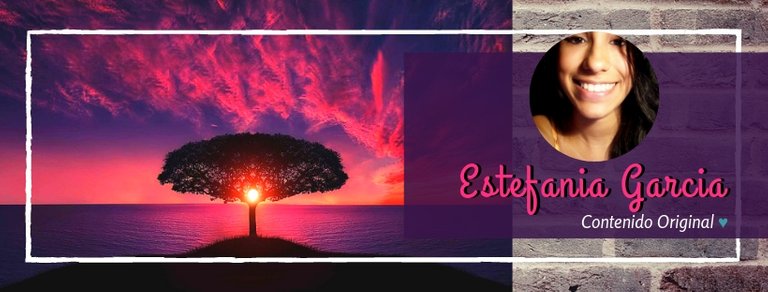.jpg)

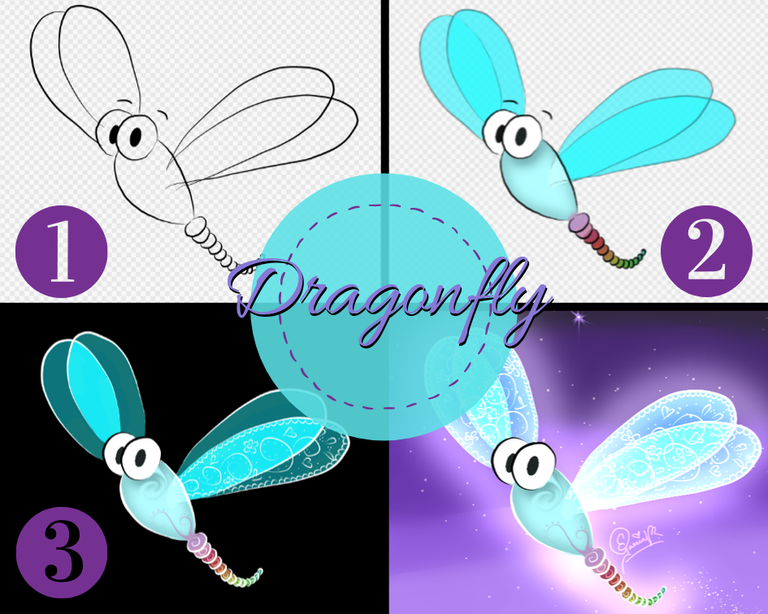
Hola Estefanía, es muy tierno tu dibujo, los colores transmiten mucha dulzura. ¡Es una hermosa libélula, gracias por compartir tu talento!
--- Te recomiendo que llenes tu perfil al 100%, lo compartas en el canal#profile-completion y recibirás 100 Tokens Topaz como recompensa!
[nTOPAZ Coordinator]
Visit our website • Follow us Steemit
Join Community Discord • Bounty Program: Topaz Token
So cute ~ I like the bright color ~ It is a magic to see this beautiful painted dragonfly ~ The color gives us kinetic energy ~
Thank you very much for your appreciation. :D
Muy bonito
Posted using Partiko Android
Muchas gracias amigo, saludos :D