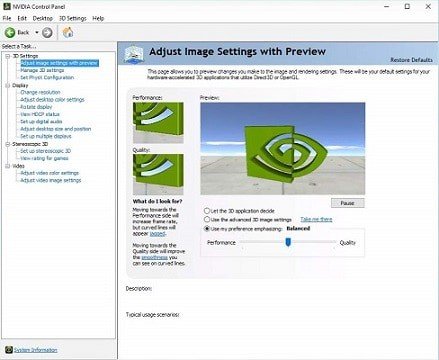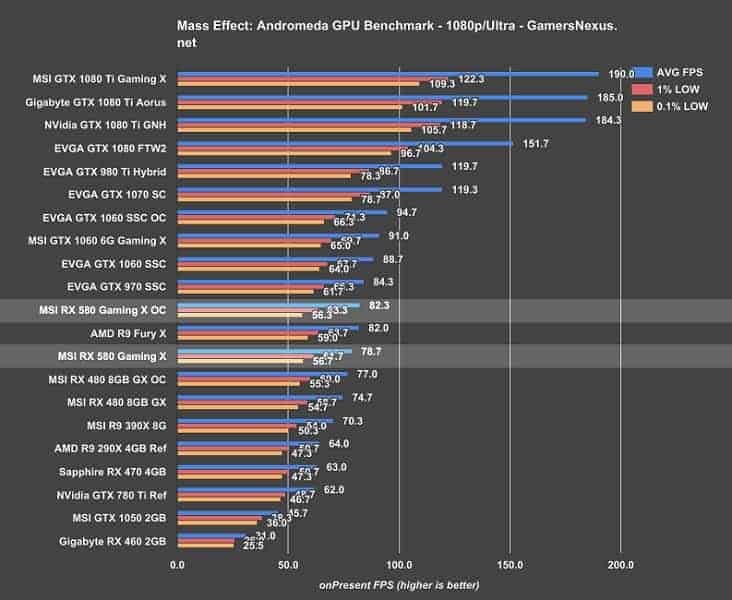Naturally, the first thing that comes to mind whenever GPUs come up is performance. What do the benchmark scores look like? How many frames-per-second can it push? Can it run Crysis at medium-high?
Well, we simply cannot generalize on this subject since performance varies greatly from model to model, and with Nvidia and AMD, it feels like a race in a zig-zag pattern.
Namely, when you overlap both the companies’ GPU pricing and performance, you will see that one company’s lineup fills the other’s price and performance gaps. For example, say that Nvidia launches a $100 GPU that can achieve 30 FPS in 1080p. Then, AMD releases a GPU that costs $120 and can achieve 40 FPS, only for Nvidia to release a $150 GPU that can reach 50 FPS, and so on.
This continues up until the “mid-range” i.e. until we reach prices of roughly $250. From there onwards, AMD has virtually no foothold, and Nvidia rules the high-end GPU market with an iron fist. Prices get quite a bit higher due to a lack of competition but overall performance also increases exponentially.
All in all, AMD’s Radeon RX graphics cards seem to consistently offer more bang for your buck at the lower-end of the price spectrum, it remains on fairly even terms with Nvidia in the mid-range, but the latter is unmatched when it comes to those monstrous 2K and 4K-capable graphics cards.
Hardware
amd vs nvidia 2018
There is simply no denying that Nvidia uses technology that is more advanced overall. They tend to perform better at computing tasks, they generate less heat, and they consume less power.
AMD cards, on the other hand, make up for what they lack in the processing department by increasing the memory bandwidth on their lower-priced models. Still, they use more power and are notorious for how hot they can get.
However, this gap has been closing more and more as years go by, so the differences in terms of all of the abovementioned factors are currently marginal at best.
CUDA Cores vs Stream Processors
cuda cores vs stream processors
The two above technologies are used by Nvidia and AMD respectively, and while they are fundamentally different, their application remains largely the same. In essence, they are the GPU equivalent of a CPU’s cores, the key difference being that they are smaller but much more numerous – most mainstream CPUs today have either 4 or 8 cores, whereas GPUs can have hundreds, if not thousands of CUDA cores or Stream processors. This leads to unprecedented multitasking capabilities, but weaker single-core performance.
But to address the important question – which is better? Well, neither is necessarily better than the other, and it is important to keep in mind that the number of CUDA cores and Stream processors is not directly comparable, as the two differ in terms of their capabilities.
In the end, when it comes to gaming, you will not see any significant changes in terms of performance unless you’re playing a game designed to make use of Nvidia’s proprietary technologies such as PhysX or HairWorks.
Software
nvidia vs amd vr
Good, well-optimized software can spell a world of difference for any piece of hardware, something that a certain company has aptly demonstrated time and time again. For the graphics card, there are the drivers and the control panel to consider.
There is not much to say about the drivers themselves, as both Nvidia and AMD release new and stable drivers frequently. If we had to be nitpicky, we’d have to say that Nvidia does have a slightly better track record in terms of stability and consistency.
As for the control panels, we have the Nvidia Control Panel and the AMD Control Center (formerly known as Catalyst, now changing its name with each big driver update). You will immediately notice that the Nvidia Control Panel looks quite dated – as a matter of fact, it still looks like it’s running on the long-discontinued Windows XP. AMD’s Control Center, on the other hand, looks a whole lot better, boasting a clean and modern design, complete with some eye candy in the form of background blur effects.
nvidia vs amd control panelnvidia vs amd control center
As for the actual functionality, the two are largely on even terms, barring the features that are unique to each company’s GPUs. Speaking of which…
Features
In this section, we will be taking a closer look at the several features that are specific to either Nvidia or AMD GPUs and see how they fare when pitted against one another.
Recording and Streaming – Nvidia Shadowplay vs AMD ReLive
nvidia shadowplay vs amd relive
As you probably know, you will inevitably take an FPS hit when recording or streaming your gaming session. So, unless you are willing to invest in a decent capture card, your best bet at keeping a stable framerate is using the software that comes with your GPU drivers. That would be Shadowplay and ReLive for Nvidia and AMD respectively.
You can see the exact recording and streaming data over at GamersNexus. As evident from the table shown in the linked article, Shadowplay seems to have the upper hand in terms of video quality when it comes to both recording and streaming, as it supports higher bitrates. Other than that, they are on fairly even terms, as they can both only record and stream at either 30 or 60 FPS and in resolutions up to
Vertical Synchronization Substitute – Nvidia Gsync vs AMD FreeSync
freesync vs gsync
We have already discussed Vsync and all the potential problems that it can cause. Now, Nvidia and AMD have both come up with their own hardware-reliant alternatives that are highly beneficial for monitors with high refresh rates. On the downside, the catch is that the monitor must be compatible with one of the two aforementioned technologies, and it cannot be compatible with both.
They both support HDMI and DisplayPort, although the biggest distinction arises when you take into consideration the number of monitors that support these technologies. Namely, Gsync is inherently more expensive and, as such, is found only in the more expensive monitors. These are usually monitors which cost above $500. On the other hand, FreeSync is cheaper, more popular, and can be seen implemented in monitors that could be either at the low or the high-end of the price spectrum.
Ultimately, both of these technologies work well and your main concern in this regard is making sure that the monitor and the GPU are compatible.
Nvidia GameWorks
nvidia vs amd 2018
There is always a range of minor features that a certain product (or a series of products) has that the competition doesn’t. In this department, we simply can’t avoid mentioning Nvidia GameWorks.
GameWorks is a highly useful way for developers to include advanced graphics in their games the easy way. This includes ambient occlusion techniques such as VXAO and HBAO, temporal anti-aliasing (TXAA), along with a range of other graphics enhancing tools, some of which are highly marketable (PhysX, HairWorks)
Now, it is important to keep in mind that Nvidia’s proprietary technologies are in no way unique or unsubstitutable. Indeed, Radeon has their own TressFX for hair, and various developers managed to come up with their own rendering techniques for realistic physics. The true of GameWorks lies in the fact that it is highly accessible and easy to adopt, resulting in some games performing and/or looking better when rendered with Nvidia graphics cards.
But for the most part, GameWorks only makes games look marginally better, and the quality of the effects (as well as the optimization) mostly comes down to how well the game developers adopt them. Sometimes they don’t run all that well even on Nvidia cards, and sometimes games actually end up looking better without features such as HairWorks or PhysX. Nonetheless, GameWorks remains highly popular and highly marketable.
Conclusion
nvidia vs amd
So, with all things considered, which is better, Nvidia or AMD?
The answer is – neither. In truth, it all comes down to your requirements and your budget, as both the Nvidia and the AMD graphics cards are great at what they do.
The bottom line is, AMD is still a better choice for low-end and mid-range gaming setups, as it has been for a while now. Radeon cards simply present much better value for your money in this range. On the other hand, if you are ambitious and aiming for high framerates in 2K or even 4K resolutions, then Nvidia is the only real choice.
And as the final word, it should be taken into account that the Radeon RX Vega cards are actually quite capable high-end competitors (as you can see in the video below), but due to a very high demand and insufficient supply, these cards have reached prices that are way out of proportion with the performance that they offer.