Greetings dear friends, colleagues, acquaintances, curators and bots (Bots also deserve to be greeted :D)
Sharing again with you and what better way than to share a tutorial about so you can vote steempress. As you well know Timets left all his users voted without giving an explanation and as I was told other services also left I do not know how true it is.
The certain thing of the case, that incursionando in several blog as in the one of @stefania3 I realized, that she had long ago shared an excellent tutorial by which I make reference for those users who want a little more in their rewards obtaining the vote of steempress and later I went to her via discord.
She helped me a lot thanks to this tutorial for which I am happy because thanks to that, I'm getting a little more in my post. I told her that if she gave me permission to take some images and gifs by which she gave me free pass to use them in this tutorial.
Well, without further ado, let's start with the tutorial:
We will first enter this link: https://www.000webhost.com/
After having clicked on the main page, we are on the page we will give you where it says Free Sing Up (in the image indicate where)
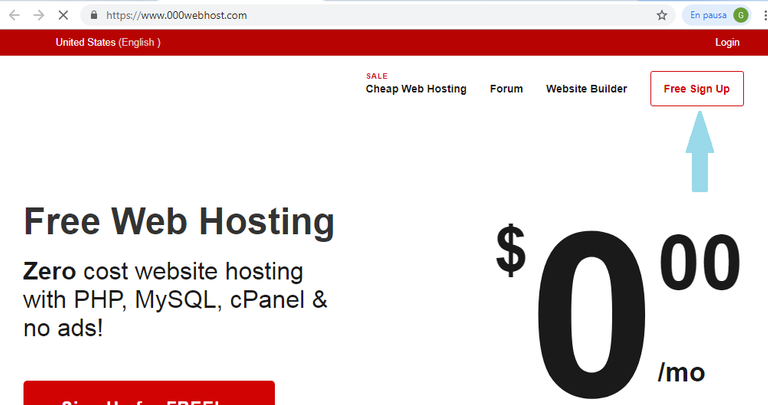
After having given the step number two, we pass to the third you will leave this options where you must place your email, password and username for your website, because in the end it will end as well: "https://gabrielbg.000webhostapp.com" After doing all that click on "Get Free Hosting" and complete the reCaptcha to continue.

I must add something, in this mode it comes out in pc. But if you work with laptop like me, I get different as in the following image:
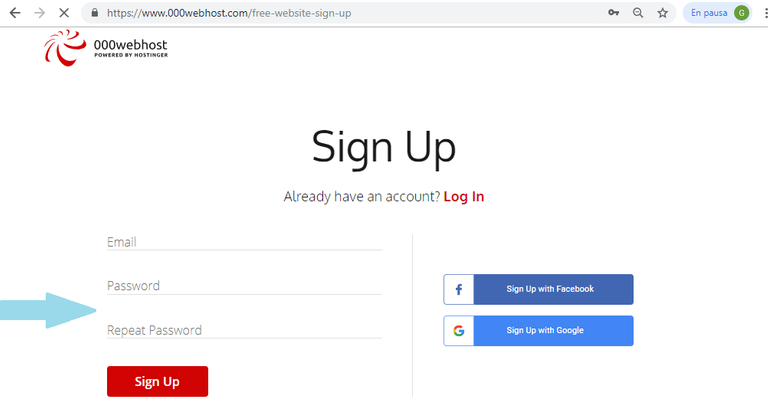
Likewise, fill out the form that will take you to the next step.
They will send you an email with a referral link to confirm your account.

Once all the steps have been verified, the new role of creating your new page or loading an existing one will begin. As in my case I decided something new and not know anything about timets, with the help of @stefania3 I was indicating the necessary steps to perform.
You must click on the option Create your first website after clicking on it, we look for the option of
Build WordPress Website - Install now as shown in the image below.
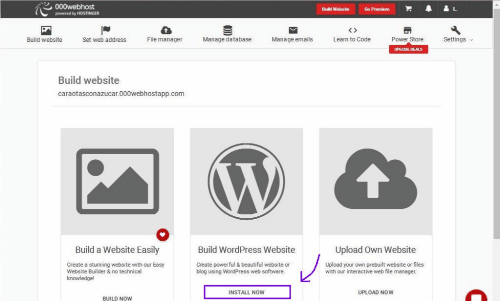
You must fill in the following form that will appear next. Where you must place a username, password and the native language. After doing all that you click where it says Install

I know that there are many steps, but they are fast and simple, if you are already here, little by little you will be installing your Wordprees. Once the process is finished you will get an option Go to configuration page where you must click and redirect you to the login page in WordPress where you must place the username and password you wrote earlier.
You just have to configure your blog, downloading the steempress plugin here:https://wordpress.org/plugins/steempress/

When you finish downloading it in the left side menu you get the Plugins option and then click on "Add new".
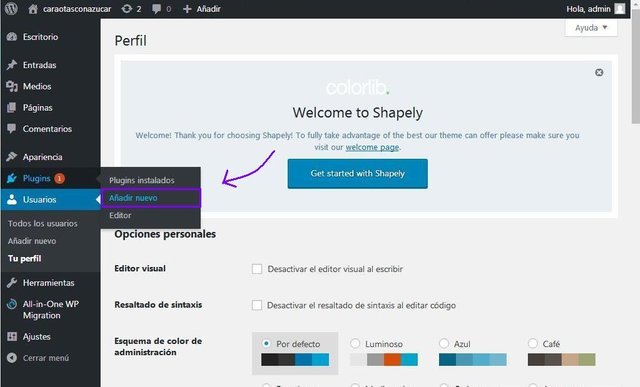
You click on upload plugins, then place the file you downloaded containing the steempress plugins and click install now. Once installed you will activate now where you click :D

Done these steps and if you did well you will get in the list of installed plugins
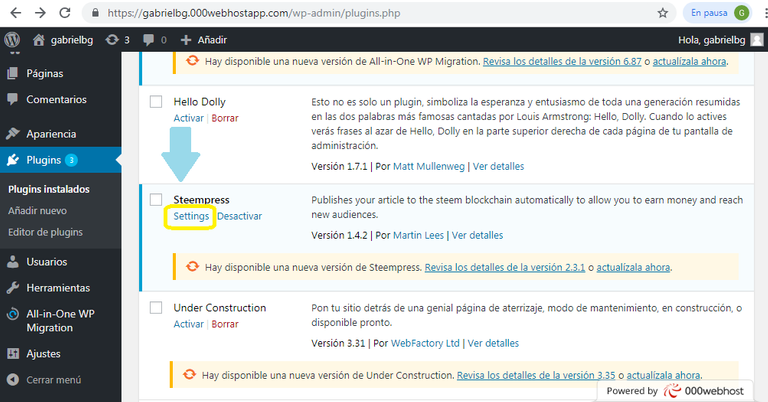
You must give it where it says Settings and do the last step which is to fill out the form that will appear in the following image and place your Steemit user, Private posting key (which you get in your steemit wallet, is the private password) and the tags you use for your post.
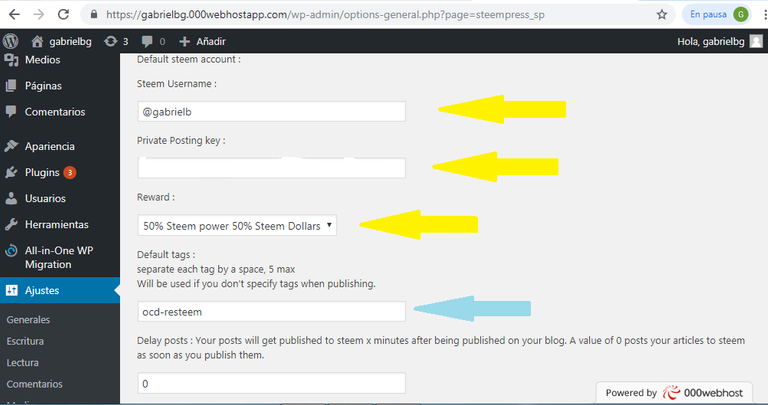
Once you have done all this, you can save changes and you will be able to enjoy your Steempress vote. Let me tell you that it wasn't so easy for me as I had to resort to professional help (ha,ha,ha) to do the last step.
I hope that the tutorial can be understood and that you have been able to follow the steps and above all get here. We accept advice , criticism :D or opinions. Until next time
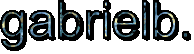
Important note: The gifs shown in this tutorial were created by @estefania3 and some images edited by her. Others were edited by me with screenshop and edited with paint.
Credits to @estefania3 for having helped me in everything related to Steempress, since the timets service left without giving explanations.
Posted from my blog with SteemPress : https://gabrielbg.000webhostapp.com/2019/03/wordprees-tutorial-create-your-own-subdomain-for-free
estefania3 ?Hi @gabrielb, I'm @checky ! While checking the mentions made in this post I noticed that @stefania3 doesn't exist on Steem. Did you mean to write @
If you found this comment useful, consider upvoting it to help keep this bot running. You can see a list of all available commands by replying with
!help.Peace, Abundance, and Liberty Network (PALnet) Discord Channel. It's a completely public and open space to all members of the Steemit community who voluntarily choose to be there.Congratulations! This post has been upvoted from the communal account, @minnowsupport, by gabrielb from the Minnow Support Project. It's a witness project run by aggroed, ausbitbank, teamsteem, someguy123, neoxian, followbtcnews, and netuoso. The goal is to help Steemit grow by supporting Minnows. Please find us at the
If you would like to delegate to the Minnow Support Project you can do so by clicking on the following links: 50SP, 100SP, 250SP, 500SP, 1000SP, 5000SP.
Be sure to leave at least 50SP undelegated on your account.