
Hello ladies an gents,
this guide will teach you on How to Register in Fiffo.Asia Website.
Follow the instruction carefully.
For Activation, Proceed to Step 4
Step 1: Visit Fiffo.Asia and Go the the section called 'BE A FIFFO MEMBER'
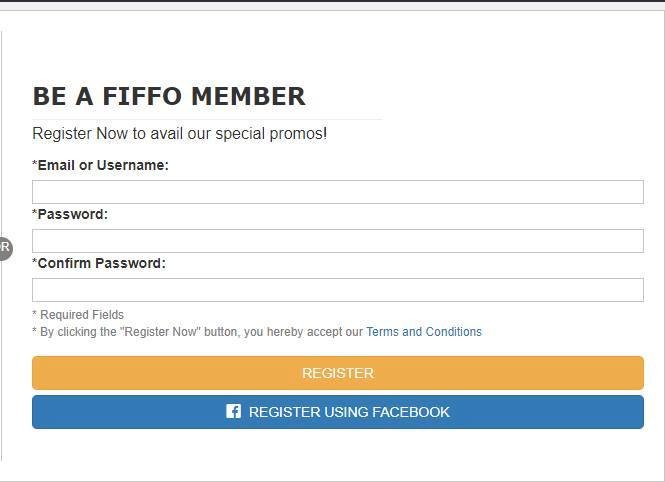
Step 2: Fill Up the form by typing your Email or Username and your Passowrd
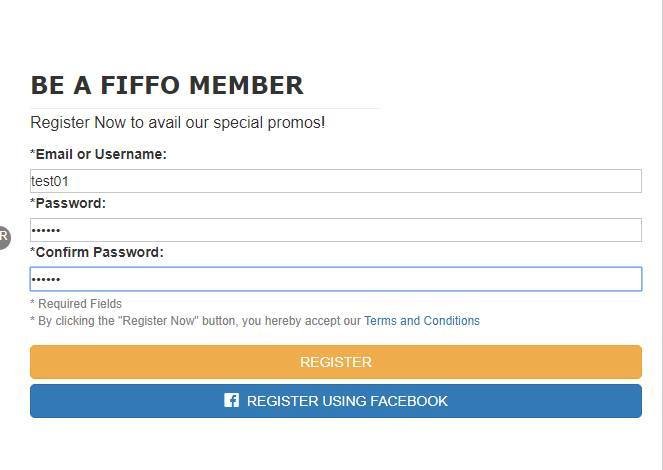
note(optional): make sure that you will save your email and passowrd in your notepad or note apps incase you forgot it.
Step 3: After you fill up the form(email or username, passowrd..ect), click the Register Button and a green notification will pop-up that indicates your account is Created.
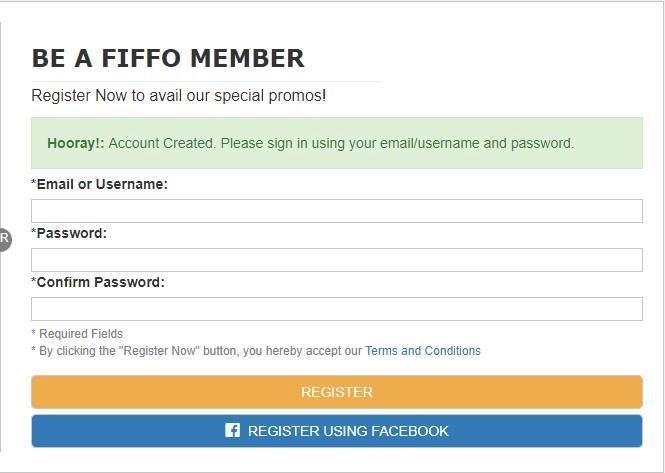
Step 4: Congratulations! now you have an account, you can login to their website as a 'Member'
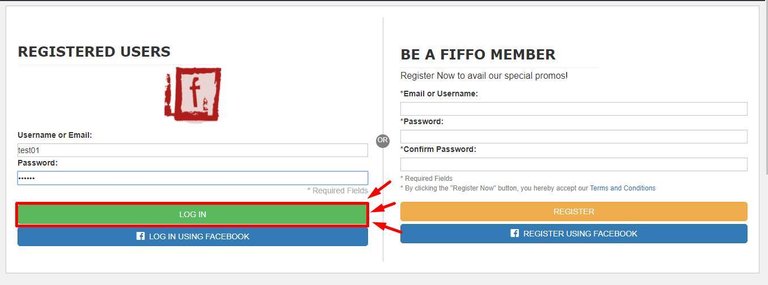
Step 5: In order to become a 'Premium Member' you must activate your account. Click the Activate button and it will redirect you into their activation page
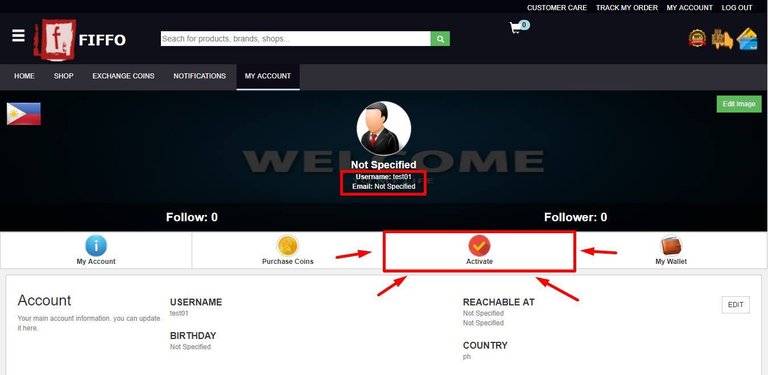
Step 6: Now in order to activate your account you need to specify a refferal account.
Just type 'fiffoph' as Jerald Sayson
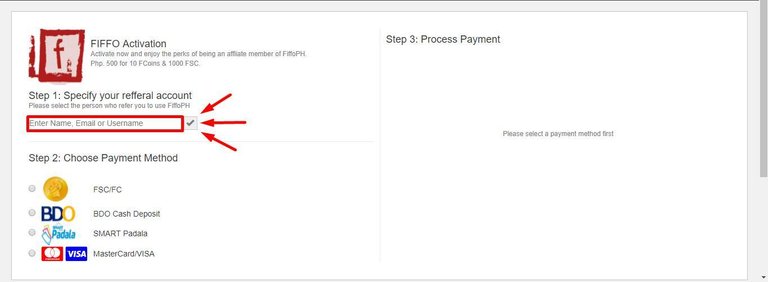
Step 7: Now, you must Choose your Payment Method
For BDO:
1.Go to nearest BDO Brand
2.Get a Deposit Slip and fill it up with the following
---Account Name: JAYPEE B. LACSON
---Account No. : 002290209488
---Amount Php: Php. 500
3.Get in line, submit the paper to the cashier together with the payment an get your deposit slip receipt.
4.Scan or capture(picture) it using your camera or phone
note: make sure all the details of your receipt is clear, lest it will not accepted
5.Click the Upload button to upload deposit image and click 'Request Activation'
For Palawan Express Pera Padala:
1.Go to nearest Palawan Branches.
2.Get a form and fill it up with the following
---Account Name: JAYPEE LACSON
---Cellphone/Phone No. : 09325133039
---Amount Php: Php. 500
3.Get in line, submit the paper to the cashier together with the payment an get your deposit slip receipt.
4.Scan or capture(picture) it using your camera or phone
note: make sure all the details of your receipt is clear, lest it will not accepted
5.Click the Upload button to upload deposit image and click 'Request Activation'
Receipt Sample:
List of Mode of Payments:
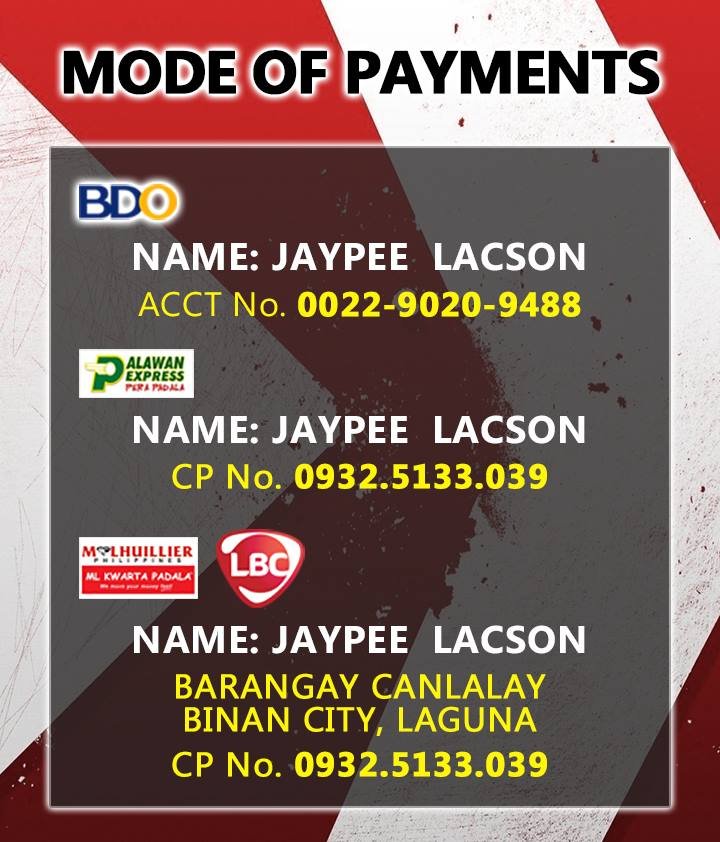
Step 7 Image Guide:
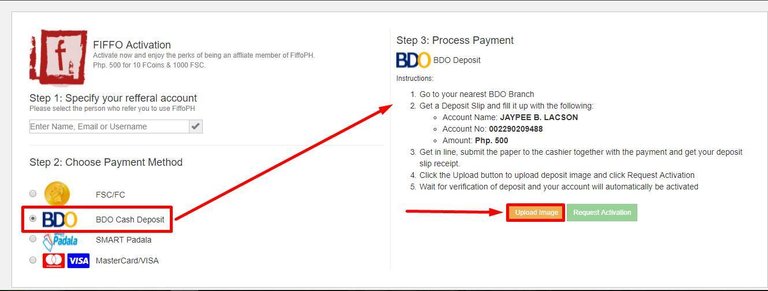
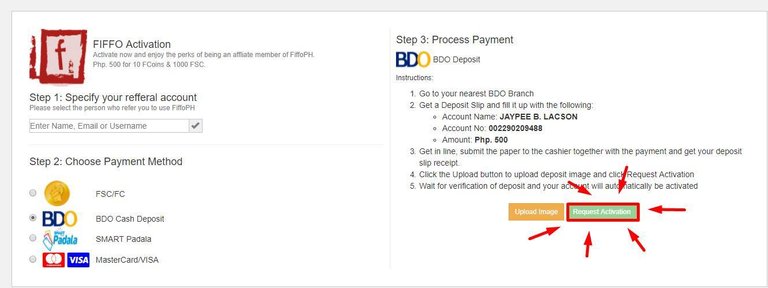
Step 8: Wait for verification of deposit an your account will automatically be activated.
note: by activating your account you will get 10 F Coins and 1000 FS Coin.
CONGRATULATIONS! NOW YOU ARE A PREMIUM MEMBER.
Links: Register Now! :
Note:
'fiffoph' your sponsor. If link doesn't work visit here: https://www.fiffo.asia/ and make
FOR MORE QUESTIONS PM ME DIRECTLY : https://www.facebook.com/SayJeeKun
Facebook Link : https://www.facebook.com/notes/sayjee/how-to-register-in-fiffo-and-become-a-premium-member-f-crypt-online-trading/291217414711153/
Blogger link:
http://fiffoph.blogspot.com.br/2017/10/how-to-register-in-fiffo-and-premium-member-become.html
http://www.officials2s.com/2017/10/how-to-register-fiffo-asia-online-trading-premium-member-f-crypt-what-is-fiffo-guide.html
http://www.officials2s.com/2017/10/how-to-activate-your-account-in-fiffo-become-a-premium-member.html
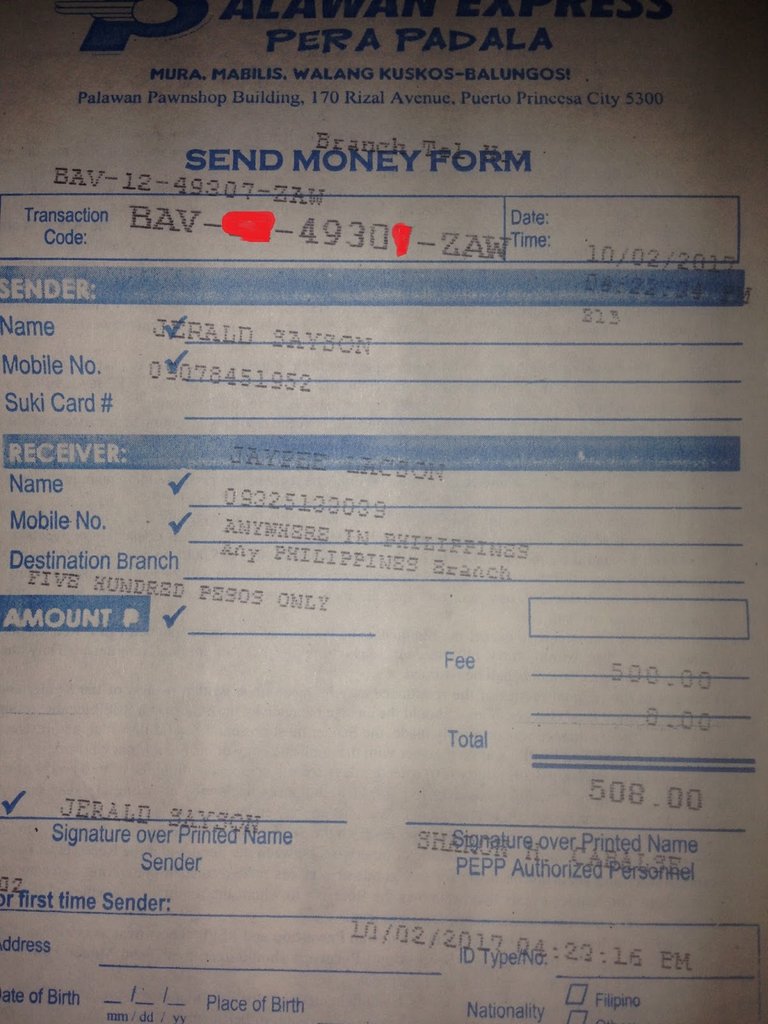
EYES HERE
THIS TUTORIAL IS OUT-DATED ... Don't Pay-in to JayPee Lacson
VISIT THE NEW TUTORIAL: https://www.facebook.com/notes/sayjee/how-to-register-in-fiffo-and-become-a-premium-member-f-crypt-online-trading/291217414711153/
Congratulations @healthfully! You have completed some achievement on Steemit and have been rewarded with new badge(s) :
Click on any badge to view your own Board of Honor on SteemitBoard.
For more information about SteemitBoard, click here
If you no longer want to receive notifications, reply to this comment with the word
STOPCongratulations @healthfully! You have received a personal award!
Click on the badge to view your Board of Honor.
Congratulations @healthfully! You received a personal award!
You can view your badges on your Steem Board and compare to others on the Steem Ranking
Vote for @Steemitboard as a witness to get one more award and increased upvotes!