Hey everyone this is my first post here on Steemit and i'm really into open source software and for the past several years after getting involved with bitcoin my primary concern has been telling people to keep their data, passwords etc. as secure and private as possible.
After some of my coins got stolen from inputs.io back in the day im really cautious about where i put my coins and everything else. So i guess the best and first thing that can and should be done is to download a proper PASSWORD-MANAGER.
Yes a password manager. A proper password manager! What it means?
- Open Source
- Offline only
Why offline only?
To minimise risk! Don't use 1Password, Masterpassword, Dashlane, LastPass or any of these alternatives even if they are legit companies and i don't say they don't do their job but just to minimise your Risk here for any other third party that is somehow involved with using API's to give you quick logins etc.
As for the different KeePass distributions:
KeePass - Windows (http://keepass.info/)
KeePassX - Linux/Mac (https://www.keepassx.org/)
KeePassXC - Linux/Windows/Mac (https://keepassxc.org/)
Since, as for most small non profit open source projects, there is often slow development, KeepPassX has not been updated for a while, KeePass runs really bad on Linux distros, KeePassXC has just released their new version of KeePass which includes features like:
- YubiKey challenge-response support for strengthening your database encryption key
- a generator for time-based one-time passwords (TOTP)
- a diceware password generator
- a command line interface (CLI)
- CSV database import
- true portable mode with the config file residing in the same directory as the application
- automatic database locking when you lock your desktop session
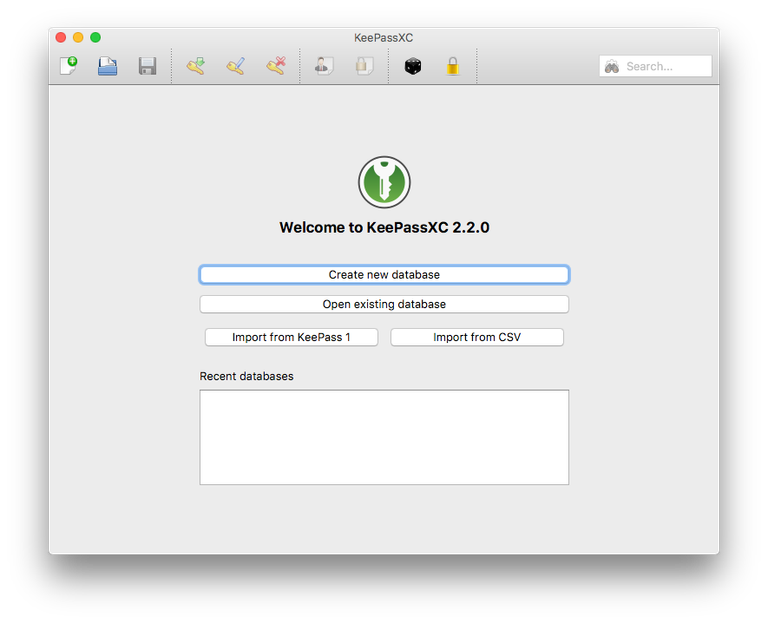
Hope you could learn something here and i talked you into using a proper Password Manager!
Will keep you guys updated about more useful @opencryptotools!
Good thoughts
Great writeup! Been using keepass for a decade. imho the best and most secure solution out there.Just don't forget to backup your database files offline, or on secure cloud storage (protected by MFA) with incremental recovery backups just in case the evil ransomware locks your files!
K
Congratulations @opencryptotools! You have completed some achievement on Steemit and have been rewarded with new badge(s) :
Click on any badge to view your own Board of Honor on SteemitBoard.
For more information about SteemitBoard, click here
If you no longer want to receive notifications, reply to this comment with the word
STOPThanks for the advice, I'll definitely going to check out KeyPassXC. Currently, I'm using LastPass for most everything except certain things such as my email accounts. This way I won't loose access to these accounts even if LastPass is breached.
But I do like the idea of open source and offline solutions such as KeyPassXC. How do you sync your password between your devices, if at all - do you put your database file on some cloud storage or something?
for me personally every 2-5 days or so i make sure i save my .kbdx file in google drive. before that i ZIP it using keka for mac or 7zip on windows.
i have 1 lighter file for my phone that doesn't need to many regular updates. sure its a bit more manuel but its also a bit more safe ;)
Congratulations @opencryptotools! You have completed some achievement on Steemit and have been rewarded with new badge(s) :
Click on any badge to view your own Board of Honor on SteemitBoard.
For more information about SteemitBoard, click here
If you no longer want to receive notifications, reply to this comment with the word
STOPThanks for your good posts, I followed you!
Congratulations @opencryptotools! You received a personal award!
You can view your badges on your Steem Board and compare to others on the Steem Ranking
Vote for @Steemitboard as a witness to get one more award and increased upvotes!