When deciding on the right operating system for your business, many companies weigh the pros and cons between Windows 10 Pro and Windows 10 Enterprise. Despite the availability of Windows 11, a large number of users and businesses continue to rely on Windows 10, which remains a solid and efficient platform, offering a wide array of features and business tools.
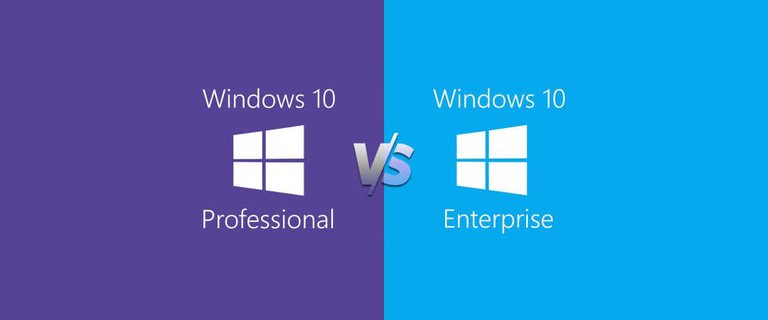
Key Differences in Windows 10 Pro and Enterprise
Licensing Structure
One of the major differences between Windows 10 Pro and Windows 10 Enterprise is the licensing structure. Windows 10 Pro can be purchased individually, while Windows 10 Enterprise is typically bought through volume licensing agreements, making it a choice suited for large corporations or organizations with extensive IT infrastructure needs.
Windows 10 Pro can come pre-installed or be bought as a separate OEM key, making it flexible for small to medium-sized businesses. Windows 10 Enterprise, on the other hand, requires a more complex setup involving Enterprise E3 and E5 licensing models, which offer additional security features.
Security Features
Windows 10 Pro provides solid security capabilities for small and medium businesses. It comes equipped with BitLocker, Windows Defender, and Windows Information Protection (WIP). These features help protect data in case of a lost or stolen device and ensure that only authorized individuals can access the data.
On the other hand, Windows 10 Enterprise takes security to the next level. It includes all the security features of Pro but adds advanced tools such as:
Credential Guard: Virtualization-based security to protect against unauthorized access. Device Guard: Prevents untrusted applications from running. AppLocker: Provides advanced application control to block unauthorized software. These features make Windows 10 Enterprise ideal for larger organizations that need stronger protection for sensitive data and compliance with regulatory standards such as HIPAA and GDPR.
Management Tools
Windows 10 Pro offers a suite of management tools such as Mobile Device Management (MDM) and Group Policy Management. These are sufficient for small to medium-sized IT environments, helping businesses manage users and devices efficiently.
In contrast, Windows 10 Enterprise goes a step further with tools like:
- Microsoft Application Virtualization (App-V), allowing organizations to virtualize applications without installing them on devices.
- User Experience Virtualization (UE-V), which saves user settings across devices.
- Windows Server integration, providing better scalability and control for large IT departments. These advanced features offer better control and customization for organizations managing hundreds or even thousands of devices.
Performance and Productivity Features
Both Windows 10 Pro and Enterprise offer tools to boost productivity. Windows 10 Pro supports Remote Desktop, Hyper-V for virtualization, and Windows Store for Business, which provides apps tailored to business use.
Windows 10 Enterprise includes everything in Pro but with additional features like Windows Analytics, a suite of tools that helps IT teams monitor devices and diagnose issues before they escalate. For organizations that prioritize maximum uptime and minimal disruptions, Enterprise delivers a superior level of performance management.
Windows 10 Design and User Experience
Both versions share a familiar and user-friendly design. Windows 10 builds on the simplicity of its predecessors, offering an easy-to-navigate interface. However, Windows 10 Enterprise has slightly more customization options for IT teams that need to enforce strict user controls and configurations.
Additionally, both versions integrate well with the Microsoft ecosystem, including OneDrive, Office 365, and Microsoft Edge. They allow seamless cross-device functionality, making it easier to access and share files, no matter where your team is working from.
Windows 10 Pro vs Enterprise: Productivity Comparison
Both versions of Windows 10 offer robust productivity tools, including Microsoft Office integration, Cortana, and OneDrive. However, Windows 10 Enterprise includes a few more features aimed at improving productivity in large-scale business environments. These include:
- Long Term Servicing Branch (LTSB): For businesses that prioritize stability over new features, LTSB allows organizations to use a version of Windows that receives only security updates and not feature updates.
- Microsoft Defender Advanced Threat Protection: A more advanced version of Windows Defender found in Windows 10 Pro that is tailored for businesses with higher security demands.
When to Choose Windows 10 Pro
Small and medium-sized businesses that need essential security and productivity tools.
Businesses that need Remote Desktop, BitLocker, and Group Policy but don't require advanced enterprise-level features.
Companies that want to keep their IT infrastructure simple and cost-effective, without the complexity of volume licensing.
When to Choose Windows 10 Enterprise
Large corporations or organizations with a significant focus on data security and compliance.
Businesses that need advanced management tools like App-V, Credential Guard, and UE-V to manage a large number of devices.
Companies with special security requirements, such as those in healthcare, finance, or government sectors.
Organizations that require Windows Analytics to closely monitor system health and performance across hundreds or thousands of devices.
Windows 10 Enterprise E3 vs E5: What's the Difference?
Windows 10 Enterprise comes in two versions, E3 and E5, each designed for different security needs.
E3 includes all basic enterprise features, such as Credential Guard and Device Guard, which provide comprehensive security for larger organizations.
E5 takes it a step further by adding Microsoft Defender for Endpoint—an advanced tool that provides proactive protection and threat intelligence across all devices in your network.
For most organizations, E3 is sufficient unless you're dealing with highly sensitive information that needs an even higher level of security and oversight.
Where to Get Windows 10 Pro and Enterprise
You can purchase Windows 10 Pro and Enterprise directly from the Microsoft Store or through third-party vendors like RoyalCDKeys, which offer competitive prices for genuine keys. RoyalCDKeys also offers Windows 10 Home, Windows Server, and Windows 11 for businesses looking to upgrade.
Conclusion
Both Windows 10 Pro and Windows 10 Enterprise offer excellent features, but they cater to different types of businesses. If you're a small business or individual user, Windows 10 Pro will likely meet all your needs at a lower cost. However, if you're managing a large-scale operation that requires advanced security, management, and virtualization features, Windows 10 Enterprise is the way to go.
Choosing the right version of Windows 10 depends largely on your business's size, security needs, and management requirements. By considering these factors, you can make an informed decision that will help ensure your company’s IT infrastructure is secure, efficient, and cost-effective.
Source of the full article here https://royalcdkeys.com/blogs/news/windows-10-pro-vs-enterprise-a-version-for-each-business
Hello.
There is reasonable evidence that this article is machine-generated. We would appreciate it if you could avoid publishing AI-generated content (full or partial texts, art, etc.).
Thank you.
Guide: AI-Generated Content = Not Original Content
If you believe this comment is in error, please contact us in #appeals in Discord.
If you still dont know which version of Windows to go further, we also write an article about Windows 11 Pro and Home which cover many use cases as Gaming, PC system and others https://royalcdkeys.com/blogs/news/windows-11-pro-vs-home-find-out-main-differences