Hello there,
I was working for a students project last time and as I am interested in photography, I know a few things about photoshop. But as everyone is continuously learning, I learned something I really wanted to share with you.
It is about adding light to your shots, which is actually very simple and I show you how to do it.
You can achieve something like this, and it is super easy.

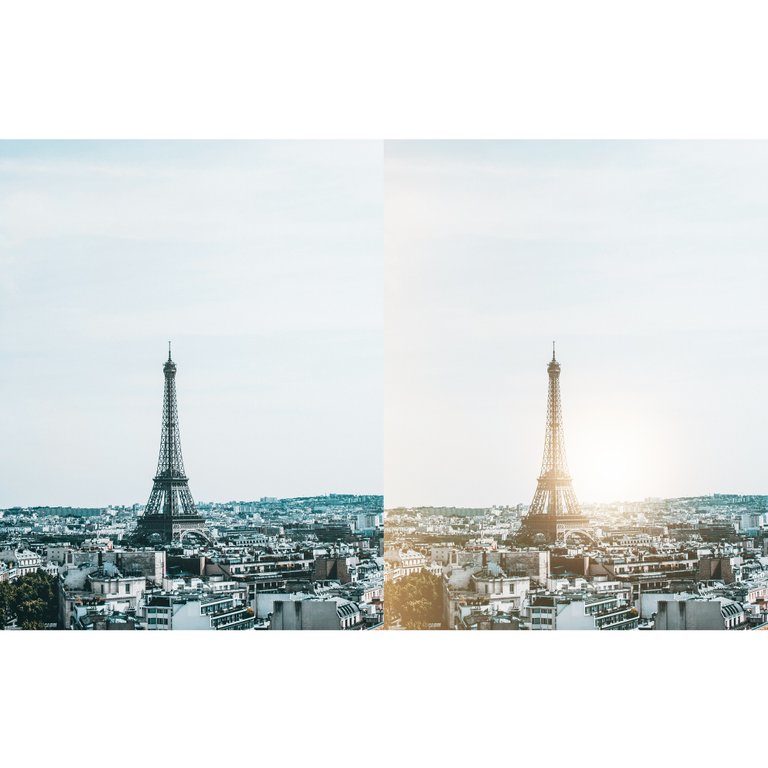
Let´s start, step by step:
_First of all, open up your photo in Photoshop or any similar software that can work with layers.
_Edit as you like if you are already familiar with the software
_google for "sunlight overlay" to download an overlay, looks pretty much like a black layer with some light on it
or, if you want better image quality, and maybe print your work, get a professional overlay collection for just a few bucks:
It comes with 20 different overlays in high 4000x4000 px resolution 300 dpi, perfect for printing and good quality work.
Also used in the examples above.
_next step, add the overlay above your image in photoshop
_change the blending mode in the layers tab from ´normal´to ´screen´.
_Now all the black should be gone and just the lightrays should be visible
_position and scale the light as you like
_change the transparency if it is too bright
_use a mask on the overlay to feather back in significant parts of your image
Have fun working with overlays and I hope you could up your photoshop game.
See you next time.