If you somehow forgot your Steemit password or to any other website, You can probably get it back.
Everyone uses Google Chrome or Firefox, both are the most used browsers in the world. When you log in a website your password is saved on the browser, which means, even if you think you lost your password, you might get it back.
It works both in Google Chrome and Firefox.
I'll start with the Firefox guide on how to find the password you used.
Firefox
First, go to Firefox and write the following -
about:preferences#privacy
Then click Enter, it supposed to look like this -
Now click on "Saved Logins"
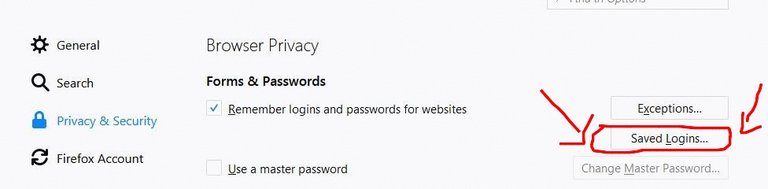
And then Click on "Show Passwords"
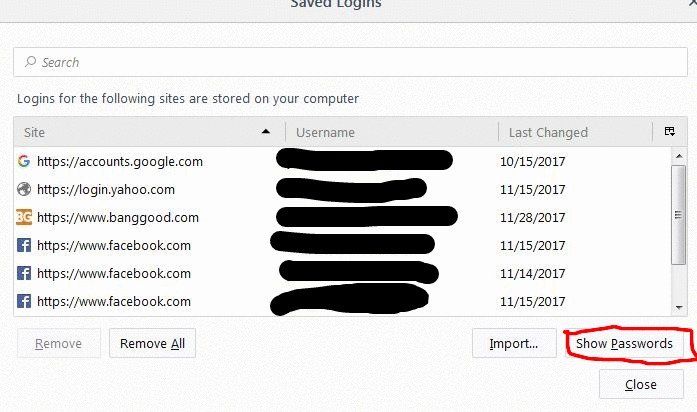
And all the passwords will be shown.
Google Chrome
First, go to Chrome and write the following -
chrome://settings/
Now, Click enter, and then you will be on the Chrome setting page.
Now you'll need to scroll down until you see "Advanced", when you see it, click on it. Here is how it looks like
After you click on "Advanced" You'll need to scroll down a bit until you see "Passwords and forms". You'll need to click on "Manage Passwords"
Now, you'll need to click on the eye to see the password of the specific website you have chosen.
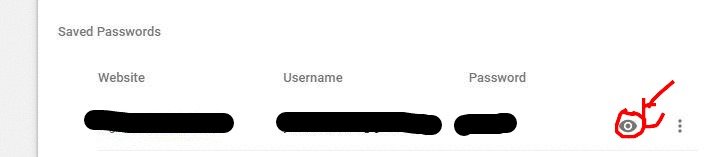
And there you go! This is your password.
I really hope it helped. even if it helped only 1 person, I'm happy.
Thanks for reading and have a great day!
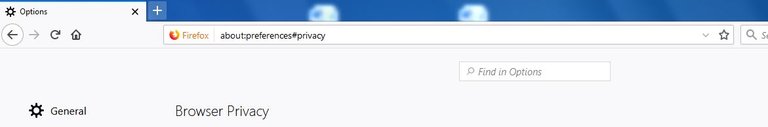

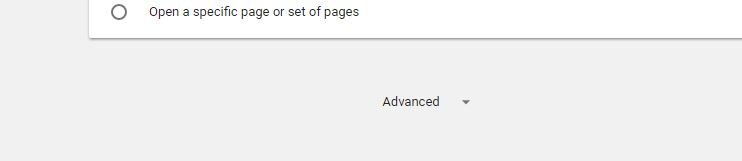

Thank you for sharing this piece of information @yairdd. I had experienced same before coz of which I lost my first account. @obaidb2 remember how hard we tried those days?
יופייייי
ונתת לי רעיון :)
the password not saving unless you saved them.
or am I wrong? because I saw only what I saved.
Good tips! But from a security standpoint, it is not a very good idea to have the browsers store your passwords. Reason is, if you lose your PC or you have been compromised by a malware, it will be equally easy for the hackers to gain your passwords.