FIRST: Open your Image editor, for this time I’m using Photoshop Cc.
(Una ay buksan mo ang pang edit mo ng litrato, sa akin ako ay gagamit ng Photoshop Cc.)
Create a New File, Click File and New… or (Ctrl N) for Shortcut Key, change type of size to Pixels and with the size of 1366x190pixel.
(Gumawa ng bagong File, Pindutin and New File at pindutin and New… or (Ctrl N) para sa Shortcut Key. At palitan ang klase ng imahe sa Pixel at and sukat na 1366x190pixel.)
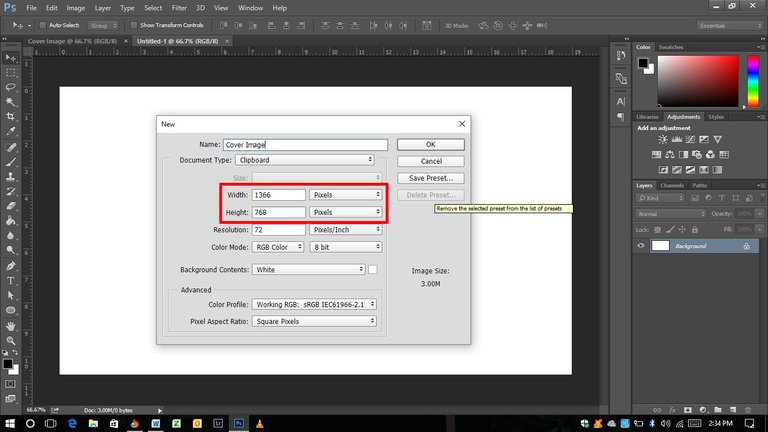
SECOND STEP: You can create your own design, using Text or open an Image Etc., for this time I made already my image. To open your file (Ctrl O) and to Resize the image, Right Click and Free Transform or (Ctrl T) for Shortcut Key.
(Pangalawa ay pwede mo na gawin ang sariling desenyo sa pamamagitan ng pag gawa ng sariling sulat o kaya ay magbukas ng sariling imahe. Para buksan ang iyong gustong imahe, pindutin and New at Open (Ctrl O) para sa Shortcut Key at palitan ang sukat ng imahe(Ctrl T) para sa Shortcut Key at ayusin sa nababaseng sukat na iyong gusto.)
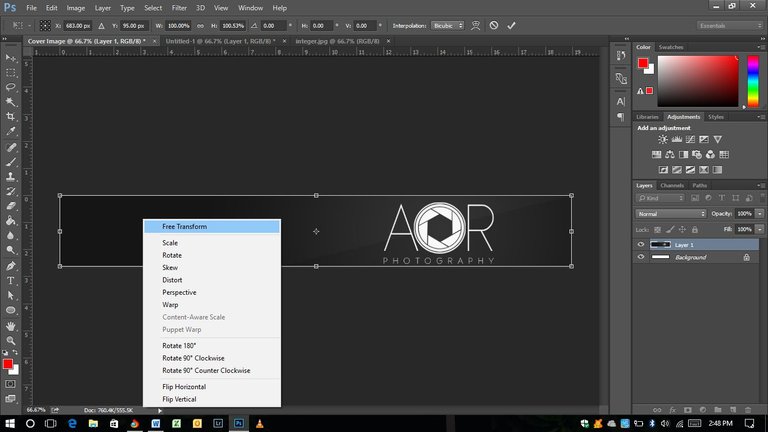
THIRD STEP: Save it as JPEG or PNG, Click File and Save As… or (Ctrl + Shift + S) for Shortcut Key. (Pangatlo ay isave ang litrato sa JPEG or PNG, Pindutin ang File tapos ay Save As… (Ctrl + Shift + S) para sa Shortcut Key.)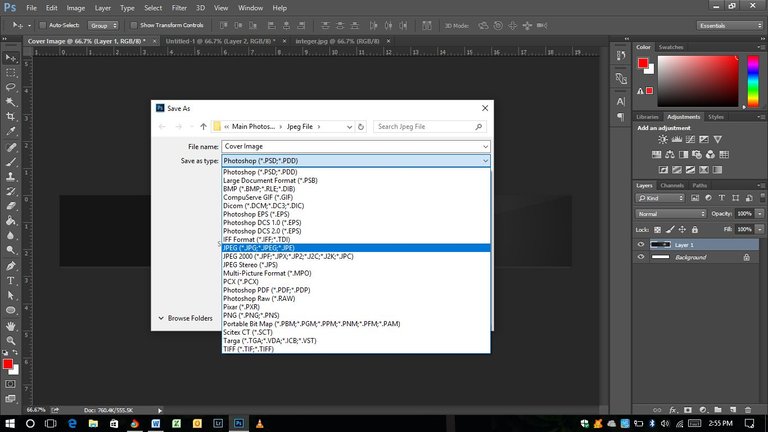
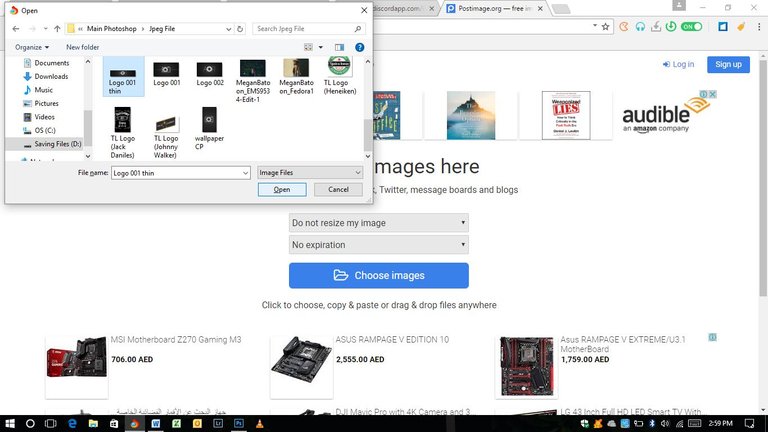 FOURTH STEP: Open your Browser, and Go to http://postimages.org/ Click Choose Images and Open the image you want. And after you upload the image you made, copy the Link and Go to your Steemit, Settings and paste to Cover Image and click UPDATE.
(Ikaapat ay buksan ang iyong browser at pumunta sa http://postimages.org/ Pindutin and Images at buksan ang iyong gusting imahe at pagkatapos ay kopyahin ang Link ng imahe at pumunta sa setting ng iyong Steemit at ipaste ang kinopyang link sa Cover Image at pindutin ang UPDATE.)
FOURTH STEP: Open your Browser, and Go to http://postimages.org/ Click Choose Images and Open the image you want. And after you upload the image you made, copy the Link and Go to your Steemit, Settings and paste to Cover Image and click UPDATE.
(Ikaapat ay buksan ang iyong browser at pumunta sa http://postimages.org/ Pindutin and Images at buksan ang iyong gusting imahe at pagkatapos ay kopyahin ang Link ng imahe at pumunta sa setting ng iyong Steemit at ipaste ang kinopyang link sa Cover Image at pindutin ang UPDATE.)
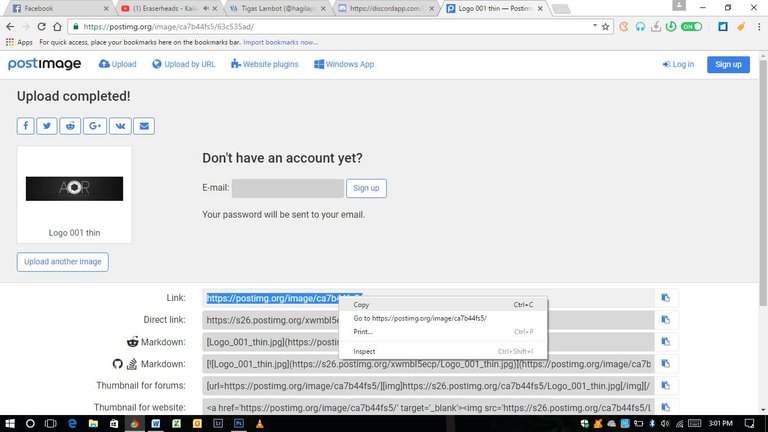
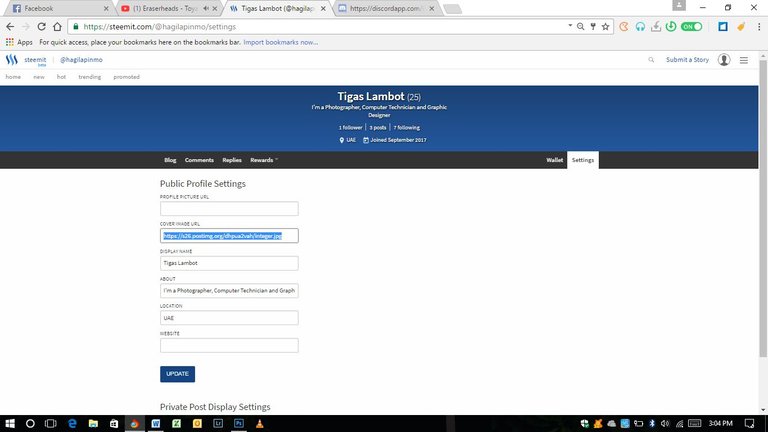
HOALA!!!! You have a COVER IMAGE IN STEEMIT!!!!
Ngayon ay meron ka nang COVER IMAGE SA STEEMIT!!!
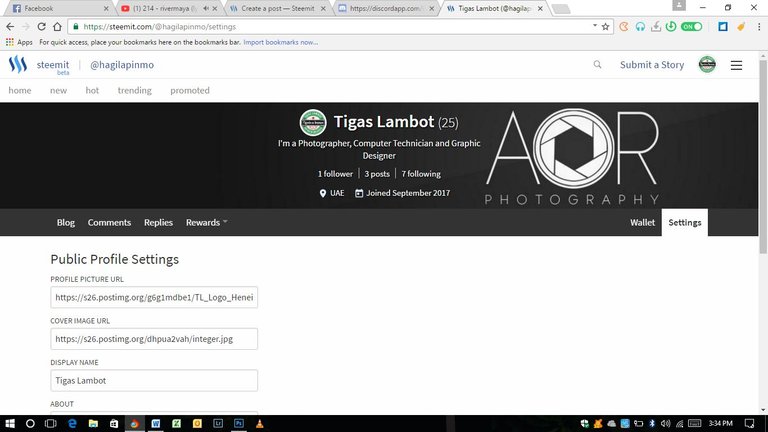
Please Vote my Blog, Comment the Image you want and then I’ll make Cover Image for You. Thank You!!!
(Paki usap mga kabayan iboto ang aking sulat magcomment at kung gusto niyo ay icomment ang lmage na gusto niyo at igagawa ko kayo ng sarili ninyong Cover Image. Salamat!!!)
Awesome effort. Keep it up.
:)
Congratulations @hagilapinmo! You have completed some achievement on Steemit and have been rewarded with new badge(s) :
Click on any badge to view your own Board of Honor on SteemitBoard.
For more information about SteemitBoard, click here
If you no longer want to receive notifications, reply to this comment with the word
STOP