
There are apps to do all kinds of tasks, even to record your phone calls.
To test, record or record a conversation from your cell phone, you only need to install some of the apps that I will show you in this post. But first let me clarify that in some countries it may be considered illegal to record a conversation, especially when your interlocutor is not aware that the conversation is being recorded.
Recording a conversation with the cell phone could be considered an invasion of privacy, but depending on the case and the circumstances, it is sometimes necessary to use the technology to obtain evidence or evidence in certain legal situations. It is also very useful to save the calls of clients and thus have a record of your orders, keep calls from work to be able to review the instructions, record the calls of your boyfriend / girlfriend or relatives to remember them with affection, or simply because your memory Short term is as good as a walnut.
If this is your case and you need an app that allows you to keep a record of your phone conversations from your cell phone, then do not miss this list.

Characteristics of Call Recording / Conversation Apps on Android and iOS
Call recording apps often work better or be more complete on Android devices. For the iPhone there are also apps for recording calls but are more complicated to use or have additional costs because they use the VoIP service and this has an associated cost, in which case you must analyze your needs and decide if you agree or not.
Android phone recording apps are also not perfect, as some of them may have incompatibilities with the hardware of your smartphone and may NOT work properly. If one of the call recording apps does not work as it should, I would recommend trying the following. Anyway in Android you have the advantage that in some cases, recording the calls and generating the files of the conversations can be performed automatically. I could not say the same with iPhone call recording apps, because due to iOS system security restrictions, calls must be made through those apps or run in the middle of the call.
Before choosing any of them to install on your smartphone, I recommend you check their features to see if it suits your needs.
The list of best phone recording apps will be found below:
Lovekara Caller Recorder - Android
This is a free app that will allow you to record all your calls automatically. In addition you can organize each of your records of calls made and received, with the option to display your records by list, by time of call, by groups of names and dates. Calls are recorded in MP3 format on the SD card. Download it in this link.
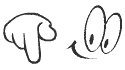
https://Goo.gl/GCqTD6/

Polis Call Recorder Apps - Android

This app for recording phone calls has some pretty interesting features apart from fulfilling its main function is to record your conversations. For example, it has a key to protect access to your recordings, with the option of being able to delete all the recordings in case of 10 failed access attempts (such as protection against hacking attempts), call file synchronization with Dropbox and Google Drive , Inquires whether or not to record a call after it has been performed, auto-clean or auto-delete of recordings, import of conversations. Download it in this link.
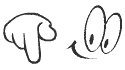
https://Goo.gl/dbYKTF/

Smsrobot Call Recorder - Android

This phone conversation recording app will allow you to manage your recordings in an easy and orderly way. It has a file synchronization function with Dropbox to store all your calls or just your favorites folder in the cloud, configure storage memory by capacity or file date, or start recording calls automatically or manually with Just shake your smartphone. Download it in this link.
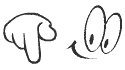
https://Goo.gl/YtN4qL/

Recording the NLR ACR Call - Android

With the ACR call recording app, you can auto-send your recordings by email, exclude number recording, manage automatic or manual recording, choose different audio formats, integration with cloud services (Dropbox, Google Drive, WebDav) Manage recordings by number / contact or contact selection, autoelimination of old recordings and much more. Download it in this link.
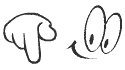
https://Goo.gl/4CD8PZ/

Smart Auto Call Recorder – Android
This app is simple, free and to the point. Just activate it and record all your conversations. You can choose the mp4 or 3gpp format, choose the recording device, manage your recordings, synchronize your files, key the app and more. Download it in this link.
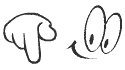
https://Goo.gl/JUWREj/

TapeACall Pro – iPhone (iOS)

This app will allow you to record your iPhone phone conversations. It has a relatively high cost but it is perhaps the only app you will want to use to record your phone calls. For the sum of $ 9.99 you can record your incoming and outgoing calls from the iPhone and you can share them on social networks like Facebook or Twitter. You can also save your copies in the cloud (Dropbox, Google Drive) or send them to your email. To use it you will have to press the record button during a call, then a conference call will be made, which you will have to combine to start the recording and go. Download it in this link.
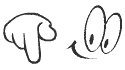
https://Goo.gl/JpSZvY/

Call Recorder IntCall – iPhone (iOS))

This is a free iPhone app with all the features and functions necessary for you to record your conversations made from the iPhone. To do this you must start your calls from this app and then connect to the VoIP servers of IntCall to record the conversation. While the app is free, you'll need to buy credits to make your calls from this app. Download it in this link.
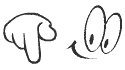
https://Goo.gl/MnkK2r/

Google Voice – iPhone (iOS)

The Google Voice app has a feature that lets you record your phone conversations. You only have to activate it within the configuration of the app and then activate it by pressing the 4 to start the recording and again the 4 to finish the recording. You will need to have a Google account in order to use this app. Download it in this link.
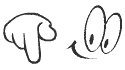
https://Goo.gl/ZRGw6v/

Call Recorder FREE – iPhone (iOS)

This app will allow you to record your incoming calls and outgoing calls from your iPhone. You can also download and share your recordings by mail, iMessage, Twitter, Facebook and Dropbox. The free version will allow you to download a recording, then you must acquire credits to download more recordings. Similar to the other iOS apps, it is necessary for your operator to support tripartite calls, as the app will first call the app number and from there you must add the call to the desired contact to combine the call between the 3 and Record the conversation. Download it in this link.
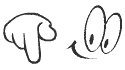
https://Goo.gl/u8XkFM/

Edigin Call Recorder – iPhone (iOS)

Before using this app you must create an Edigin account and accept a contract, but you will not be able to use it. This app offers you storage for the calls in the cloud, you can record your incoming and outgoing conversations, call plans are flat rate and is integrated into your iPhone contacts book. Download it in this link.
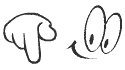
https://Goo.gl/uZdh9N/




