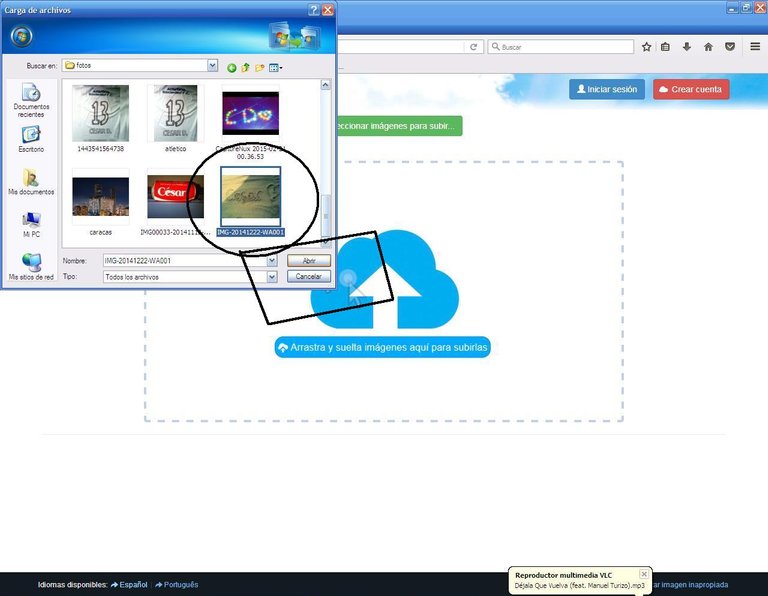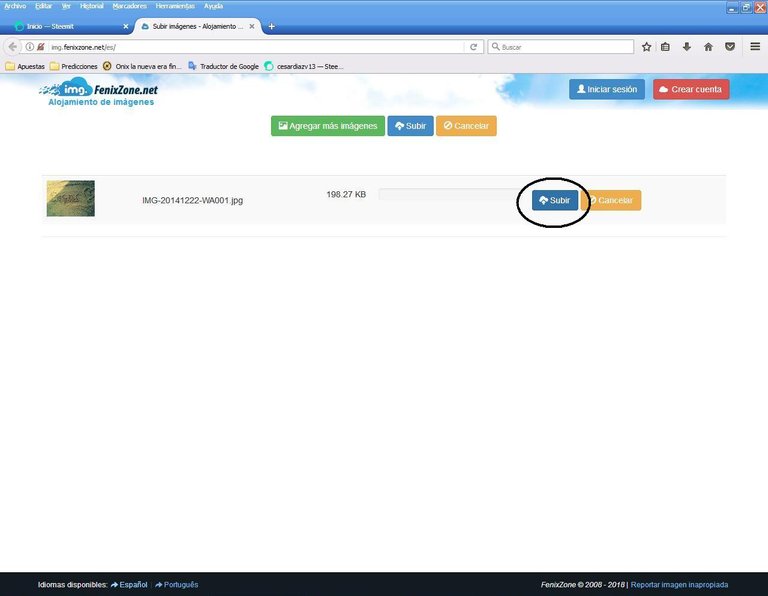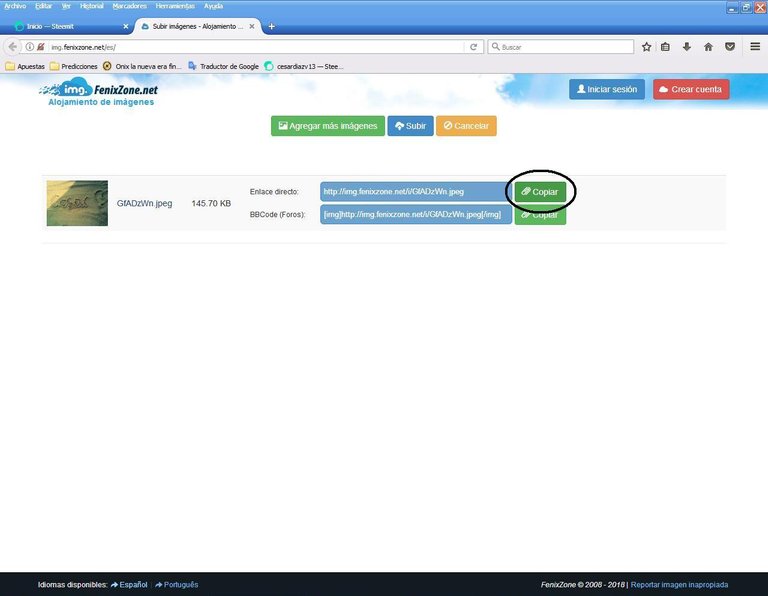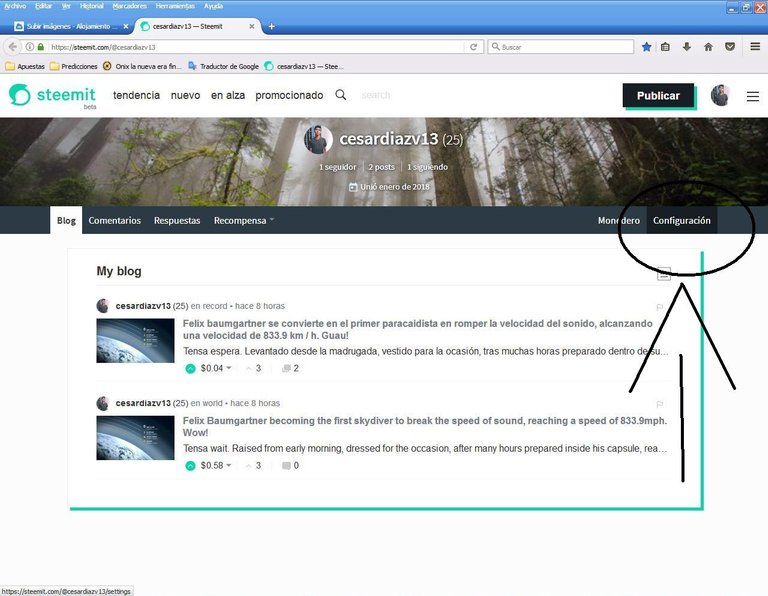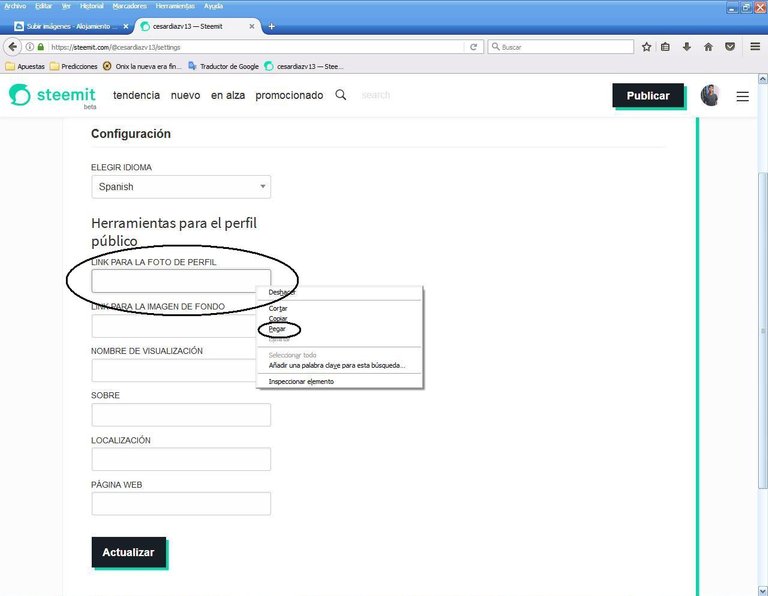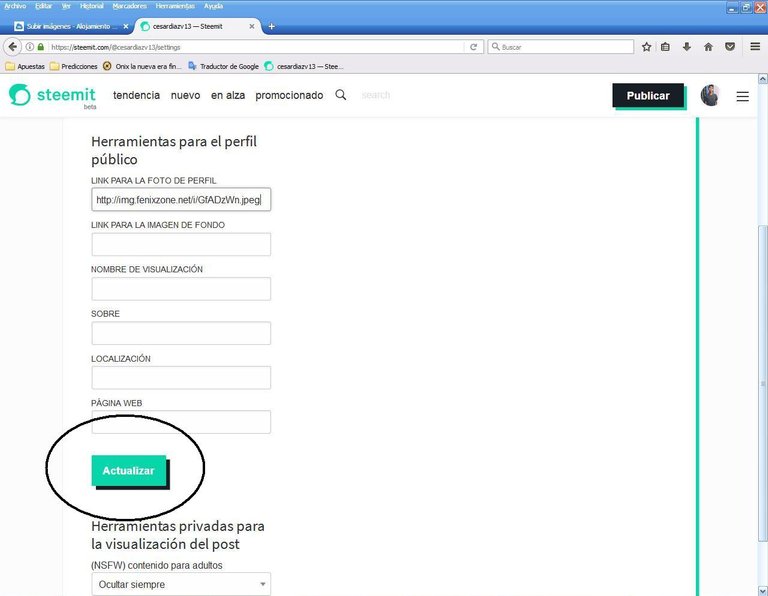Welcome to this step by step how to change the profile and cover photo!
For many it is a problem not to find a solution to complete our profile with one of the most important things: The profile picture. Since for the simple fact of having it we can make our Blog attractive.
Without anything else to add let's start
STEP 1:
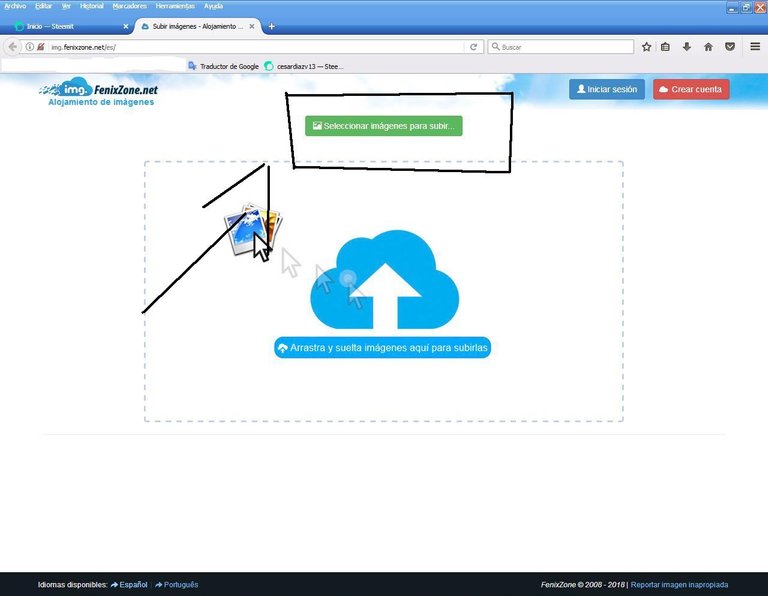
STEP 2:
We will search in our computer where the photo we want to place is located, we will select it and we will give it: "Open".
STEP 3:
Already with the pre-visualization of our image on the page we will give "Upload".
STEP 4:
We will give "Copy" to the direct link, this part is very important.
STEP 5:
We go to "Settings" of our Steemit profile.
STEP 6:
2 boxes will appear where we will copy the link of our image in each one, first we will copy the link of our image in the box "Link for the profile photo".
STEP 7:
We will give "Update" will ask us again the key, we put the key and followed by this.
CONGRATULATIONS! You already know how to change your profile and cover photo.
Any questions, comments or suggestions I appreciate that you do not hesitate to place, greetings.