I promised to tell you about photo processing
So we make a photo with transparent clothes.
In fact, everything is very simple, but you must have two photos! The first is a photo background, and the second photo on the same background only with you.

Let's start)
• Open your photo in the PicsArt application

• Take the "cut" tool, cut yourself carefully with the photo, click "Save" and save in the film.
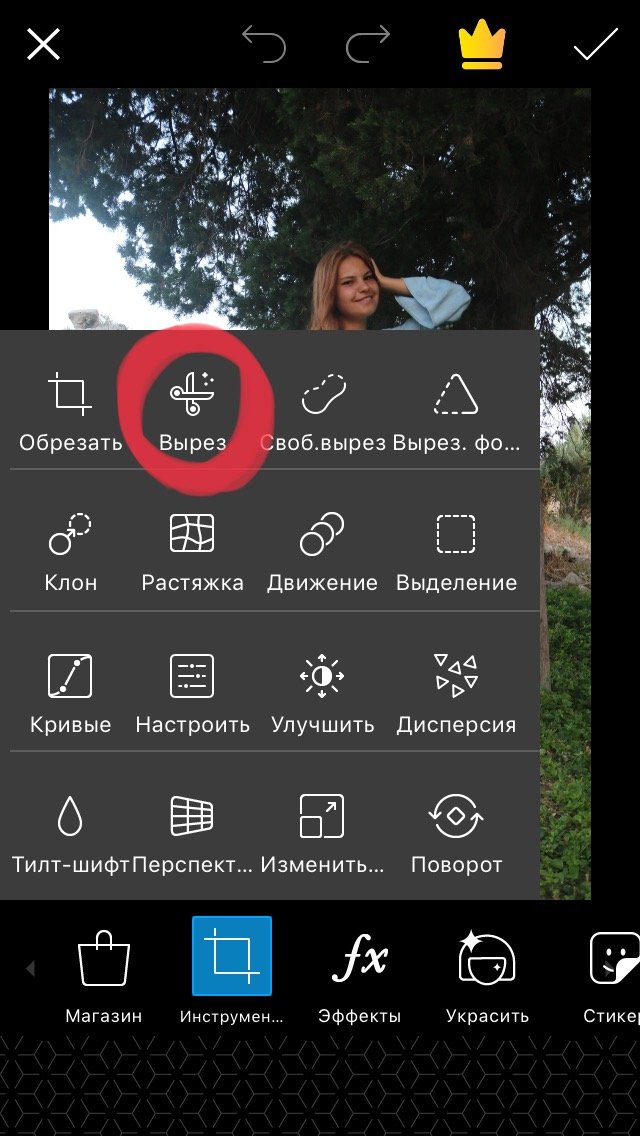


• Then open again PicsArt presses the plus sign - "draw on the photo"
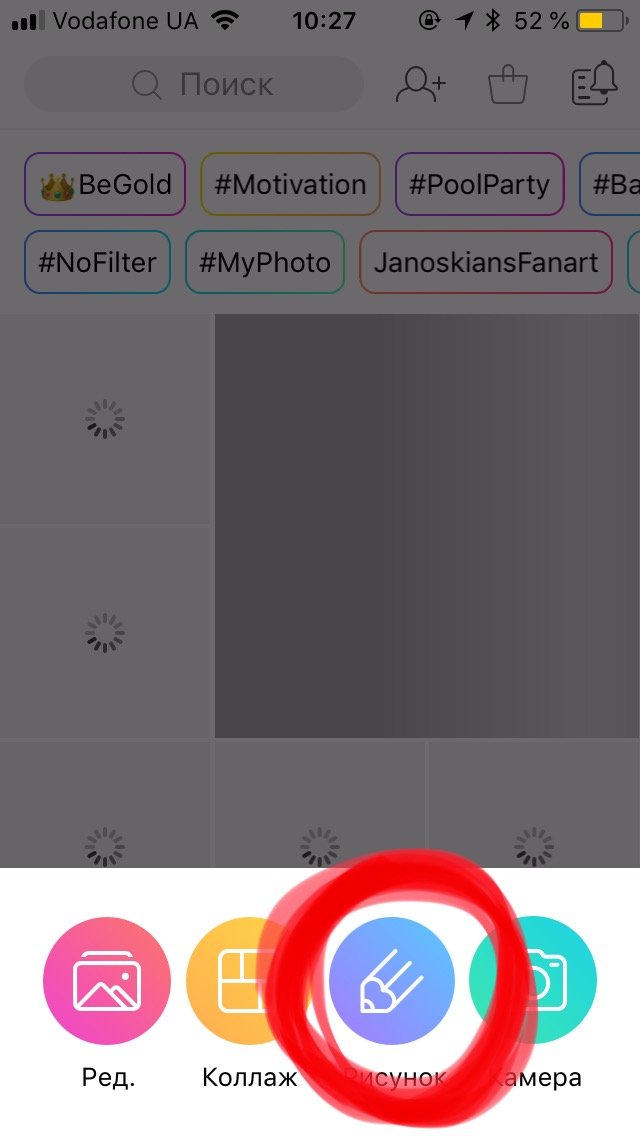
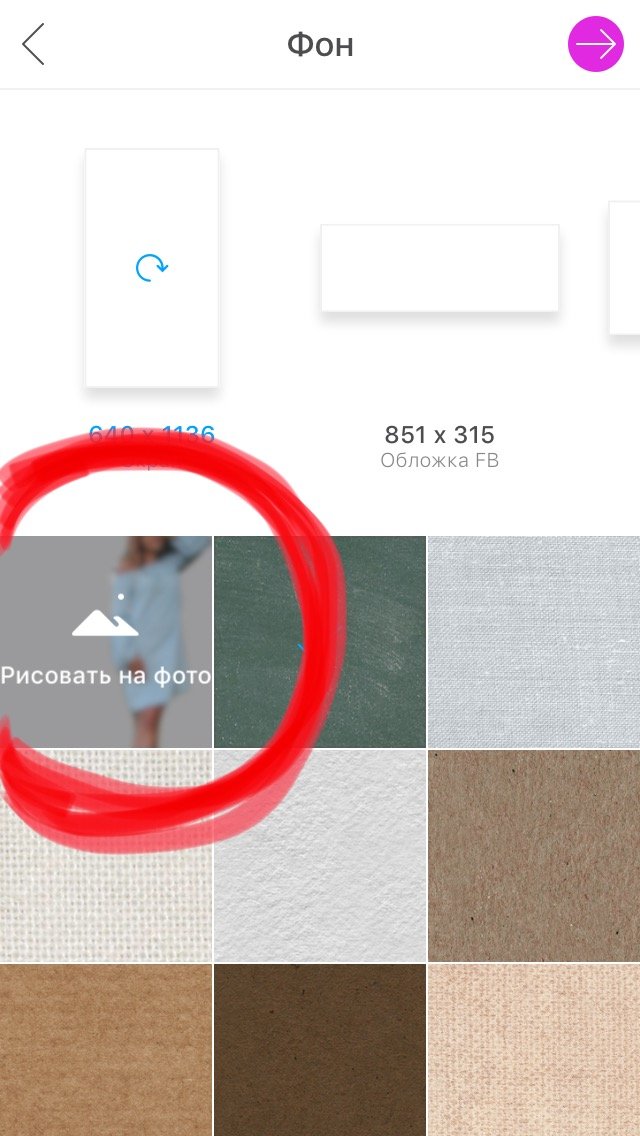
• Now open the photo background (photo without you)
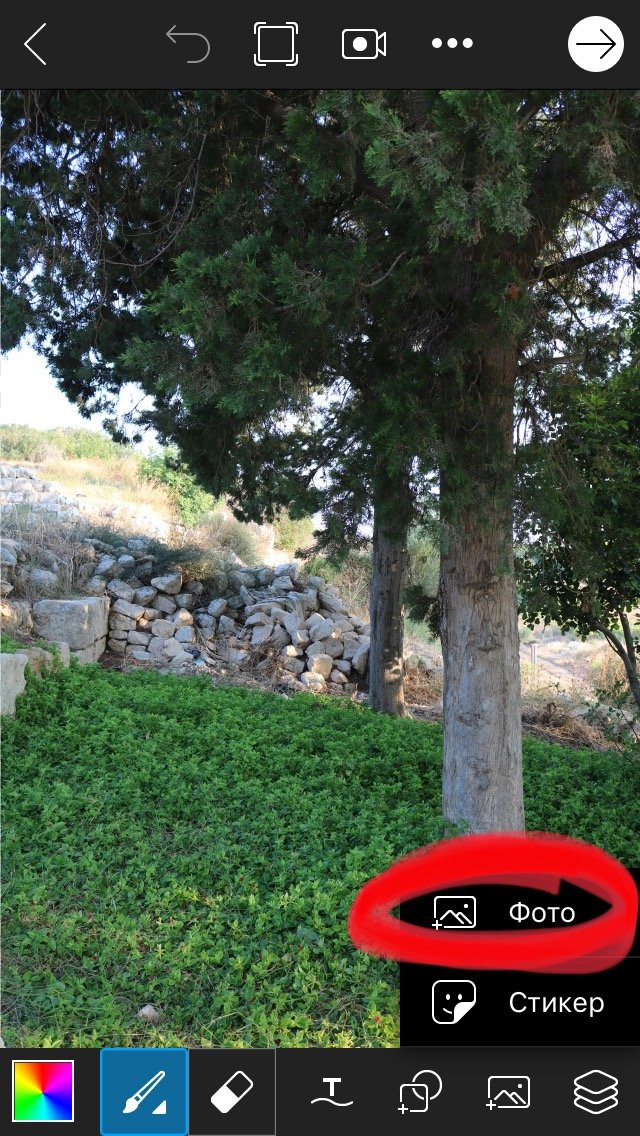
• At the bottom we see the icon of the picture and add the cut out shape (you). Stretch it to the desired size.
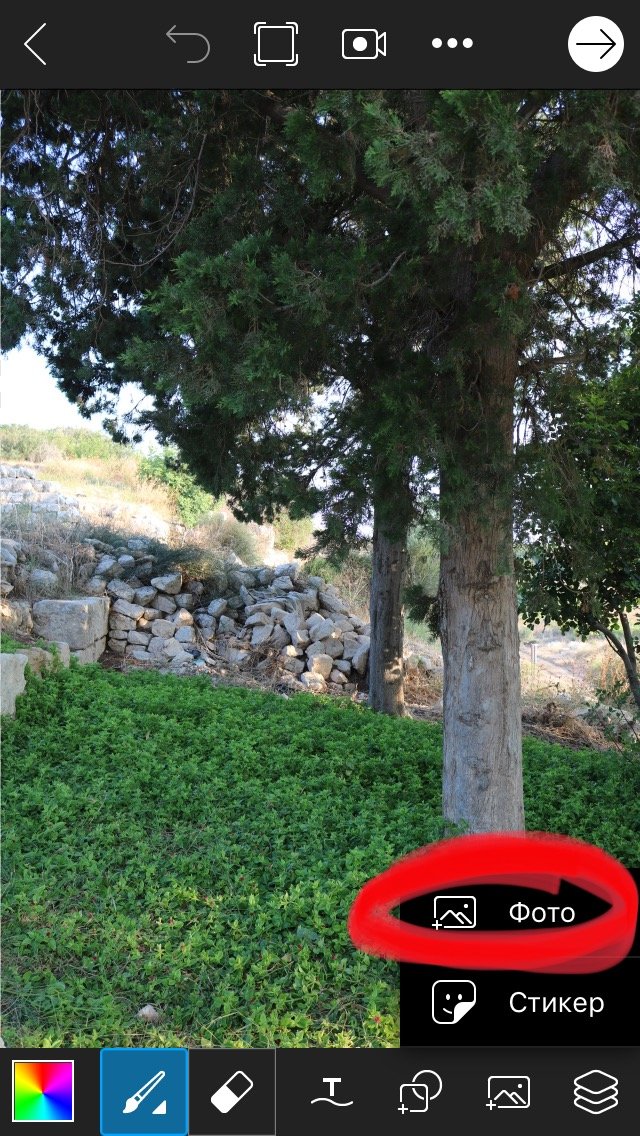
• On the side we see the layer panel. There we create a new empty layer. (Now draw on an empty layer)
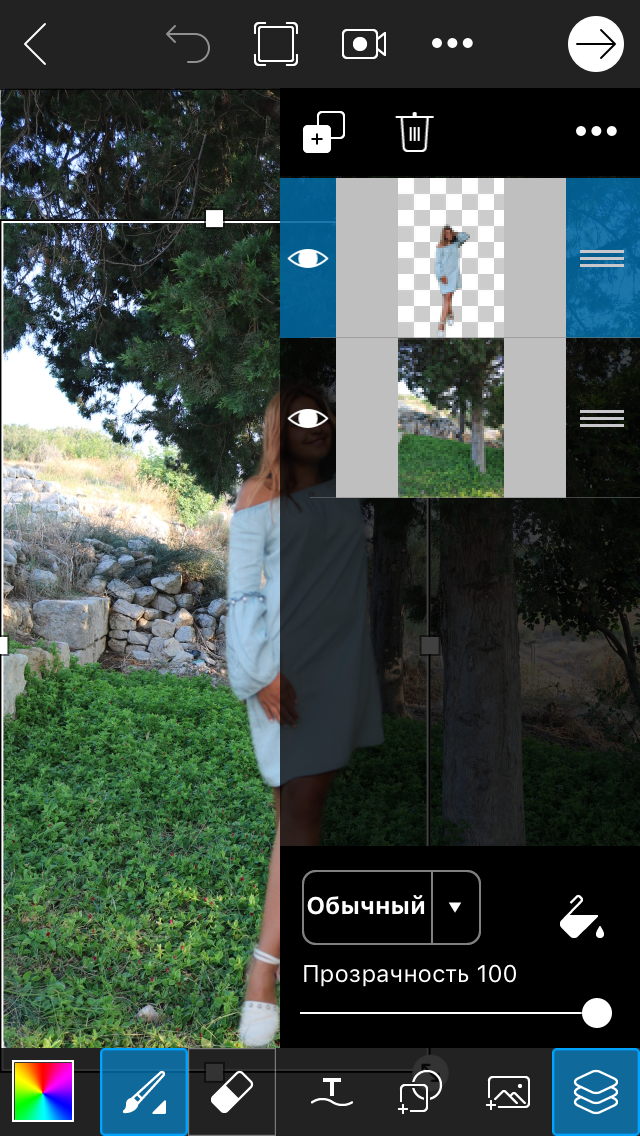
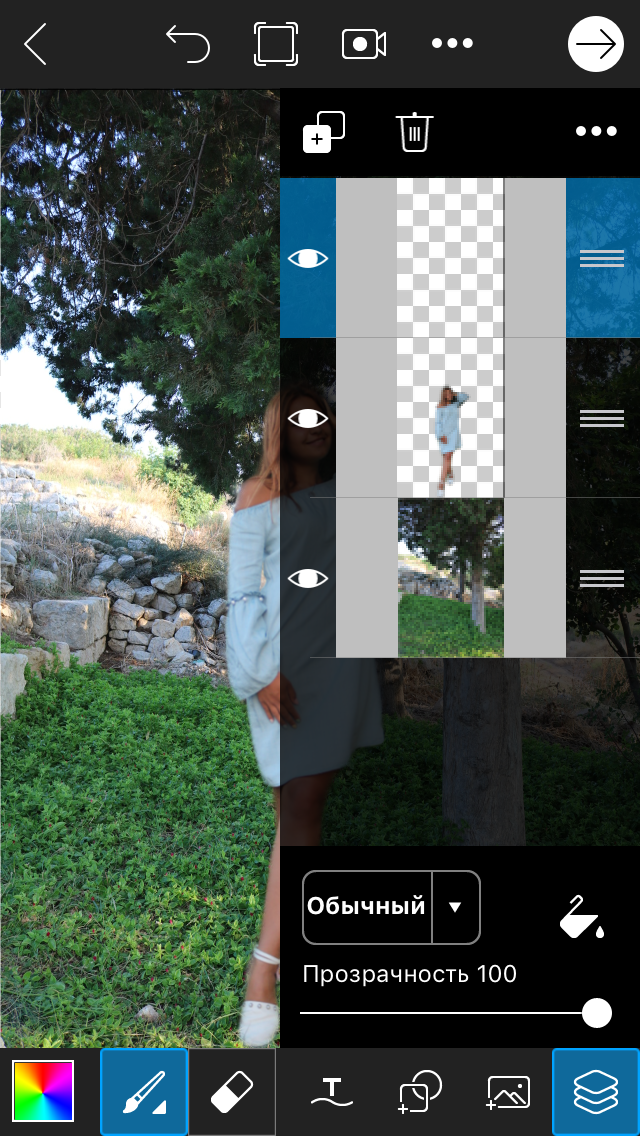
• Next, choose a brush (choose a color and brush as your heart desires, but I want to say that as for me, White and the classic brush look best)
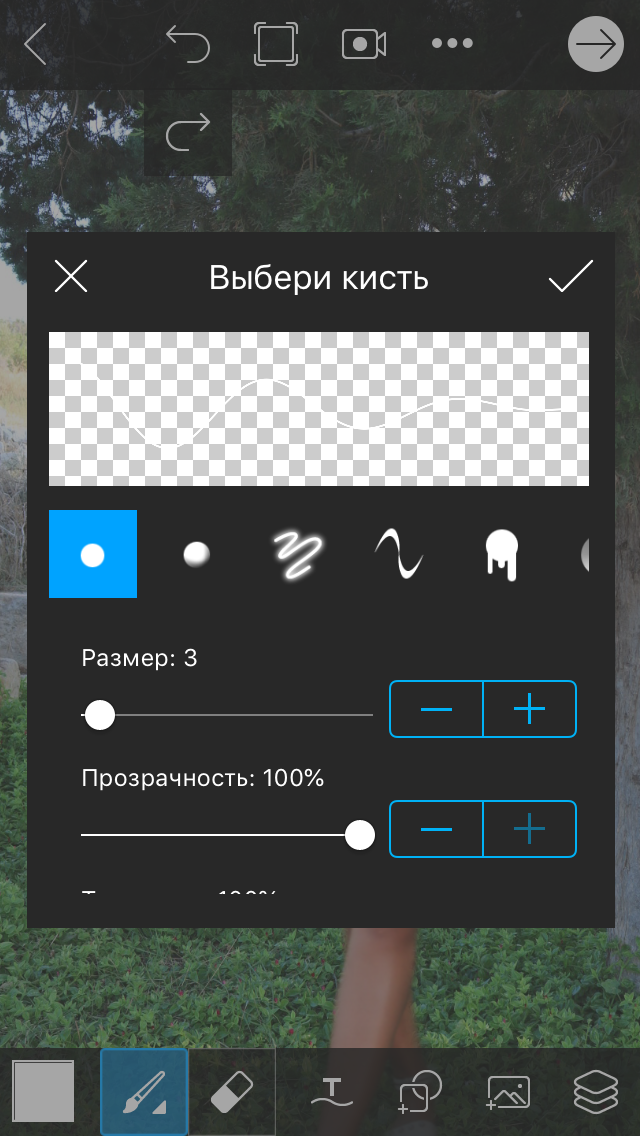
• We circle clothes with all the pockets, buttons and everything else.



• Next, go to the panel layers. We move an empty layer under the layer with your figure. Now we work with a layer with a figure.
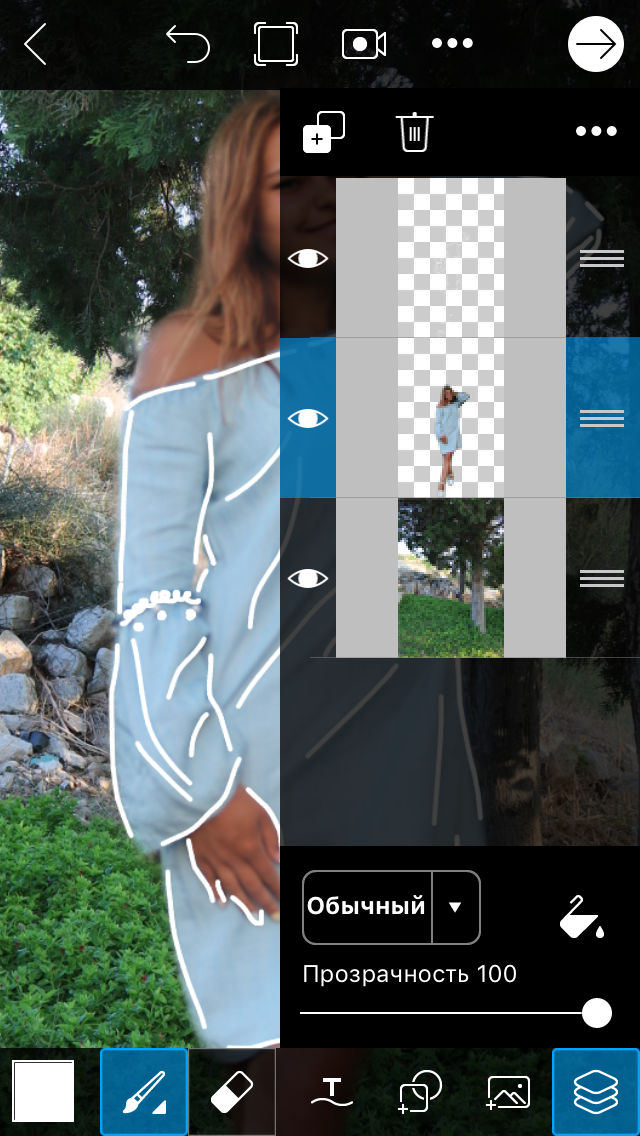
• Select the "eraser" tool and erase all clothes and ... Oh, a miracle! How do you effect?))

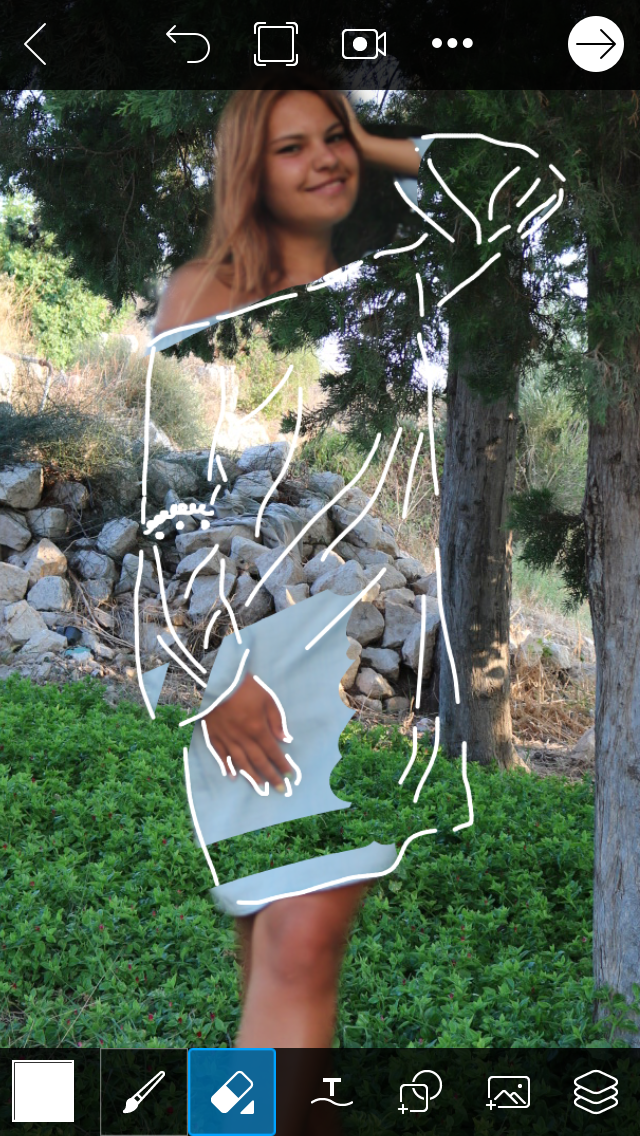
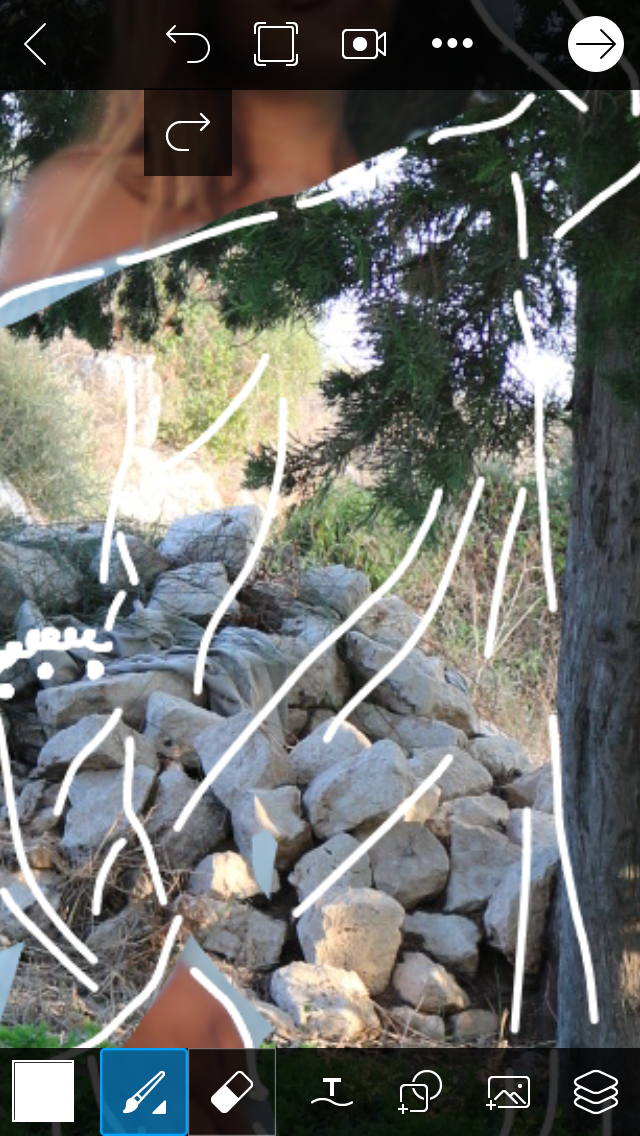
you make for a great teacher
Thanks dear))))
That application is handy and fun. I think I'll give it a try .thanks for the tutorial rafinadps
Ok my dear friend))) Thanks))