
If any of you have seen my retouching streams on Dlive or read my posts where I mention my retouching process, you might have noticed I use Capture One as my raw editing application. For those not familiar with it, its basically an alternative to Lightroom for processing raw files. Its totally personal preference but I much prefer the look of files from Capture One than LR, even just with their default import settings. I don't want this to turn into a C1 vs LR discussion as that's been talked about to death elsewhere, C1 is my preference anyway.
A few months back Phase One released a bunch of preset packs called Capture One Styles that looked incredible. I'm not a huge fan of applying presets/filters at their full effect as they can look a bit over processed for my liking, but these are a lot more tasteful and reserved than some of the others I've seen..... cough VSCO cough
I thought a few others might be interested in seeing how these looked so I've put together a brief comparison of all the styles when applied at 100%. Thankfully C1 has a lovely layer preset feature which lets you apply any of these styles onto a layer, which can either be reduced in opacity or even even masked back in selectively on parts of the image.
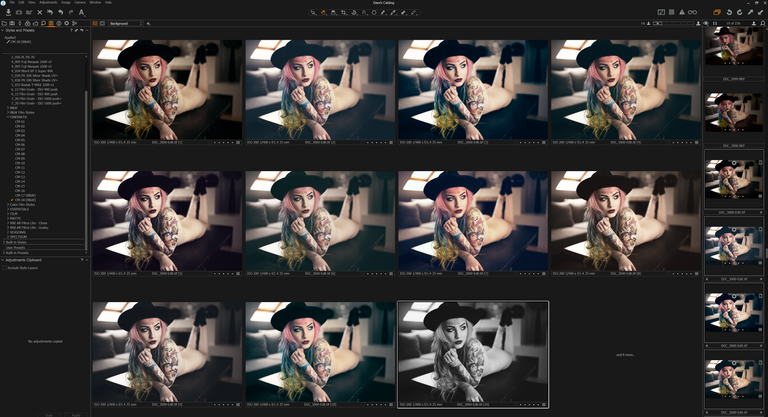
So for my sample image I've picked the above shot of Steph from our shoot in Paris. Natural light shots seem to suit these styles best so I thought this would be a good example 😉
Here's are the styles applied at 100% opacity, with the name of each C1 Style applied.
CM-01

CM-02

CM-03

CM-04

CM-05

CM-06

CM-07

CM-08

CM-09

CM-10

CM-11

CM-12

CM-13

CM-14

CM-15

CM-16

CM-17 (B&W)

CM-18 (B&W)

As always with these things it comes down to personal preference. I really like the colour palettes they've used here. I just just wouldn't use any of them at 100%. Thankfully with C1's layer option its really easy to apply any of these at 20 or 30 percent for a subtle but effective graded look.
What do you think of these styles? Let me know if you have a favourite? I've picked up their other style packs recently too so happy to demonstrate more if anyone would like to see 😉
CM 11 and CM17 is awesome. Love the contrast.
World of Photography Beta V1.0
>Learn more here<
You have earned 6.50 XP for sharing your photo!
Daily photos: 1/2
Daily comments: 0/5
Multiplier: 1.30
Server time: 12:09:58
Total XP: 1479.23/1600.00
Total Photos: 160
Total comments: 35
Total contest wins: 10
Follow:
Join the Discord channel: click!
Play and win SBD:
Daily Steem Statistics:
Learn how to program Steem-Python applications:
Developed and sponsored by: @photocontests@fairlotto@dailysteemreport@steempytutorials @juliank
Thanks guys!
CM-02 for color, and CM-17 (B&W) for B&W. Don't judge my love for contrasty looks 😉
Haha no judging here, quite a fan of the contrasty looks myself 😊
awesome so beautiful
please visit my blog and any comments bangash113.thanks