After

Before

1.
use the "quick selection tool"
2.
make a selection of the person/object of your choice.. and create a copy with "STRG+C" & "STRG+V"
3.
click on this symbol to remove it
4.
make a right click with your mouse on the original picture and choose "blending options"
5.
now u can play with the background colors choose what ever u want ^^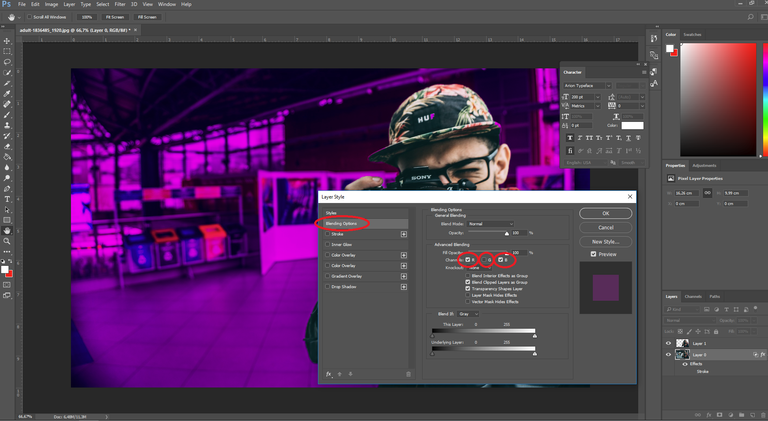
6.
now use a dope font and give your thumbnail a life :Pi used for this example "BORED FJORD" Font
i just follow and upvote to your post ,, so kindly follow me back and upvote at given link ,, then i will upvote to your five more posts
https://steemit.com/news/@awais55/how-to-help-the-victims-of-the-florida-school-shooting-and-avoid-scammers
checkd and followd :)