Introducing my first ever selfie-optimized mirrorless digital camera “FUJIFILM X-A3”.

I always dreamed of having a DSLR cam with me and be able to capture the precious moments of my life. So, last two weeks ago my boyfriend and I decided to buy this cool camera," FUJIFILM X-A3". This camera has been designed with the younger generation in mind and is perfectly suited to taking “self-portraits” or "SELFIE". :)
What is a mirrorless camera? - A mirrorless interchangeable lens camera (MILC) is a digital camera that has a lens mount like a conventional single-lens reflex (SLR) camera but uses a digital display system rather than an optical mirror and optical viewfinder. The name includes "mirrorless" because it does not have an optical mirror as in a conventional SLR, and "interchangeable lens" because the user can mount different lenses on the camera in order to customize the camera's optical characteristics. (Awesome, right? ;))
This past week I’ve been playing with the new Fuji X-A3 settings and here are the cool Fuji X-A3 features that I discovered.
FUJIFILM X-A3 FEATURES:
Compact Camera - The FUJIFILM X-A3 is the perfect compact for the enthusiast photographer
Sensor: 23.5mm x 15.7mm (APS-C) CMOS | Lens 50mm | LCD Monitor 3.0-inch, aspect ratio 3:2, approx. 1,040K-dot Tilt-type, TFT color LCD monitor (approx. 100% coverage) | To know more about the specs click here: http://www.fujifilm.com/products/digital_cameras/x/fujifilm_x_a3/specifications/
LCD tilted by 180 degrees - The FUJIFILM X-A3 features an LCD screen that is not blocked by the camera when tilted by 180 degrees, thus helping to maintain 100% visibility.
FUJIFILM Camera Remote App - Download FUJIFILM Camera Remote and install it on your smartphone or tablet.The app supports two connection types: Wi-Fi only or Wi-Fi with Bluetooth. Wi-Fi with Bluetooth connections allows auto download whenever FUJIFILM Camera Remote is running on the smartphone or tablet.
Using FUJIFILM Camera Remote:
- Taking Pictures Remotely
- Uploading Single Pictures to a Smartphone
- Browsing the Camera from a Smartphone
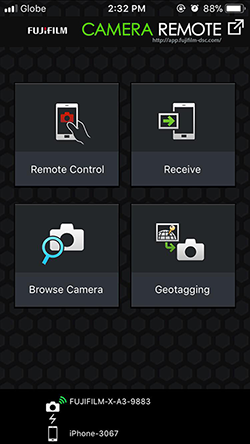
TOUCHSCREEN
I found the touchscreen to be really useful. You can zoom in and out or take the image by tapping on the screen. (Cool, right?!)
Here are some of the photos I took using the "FUJIFILM XA3".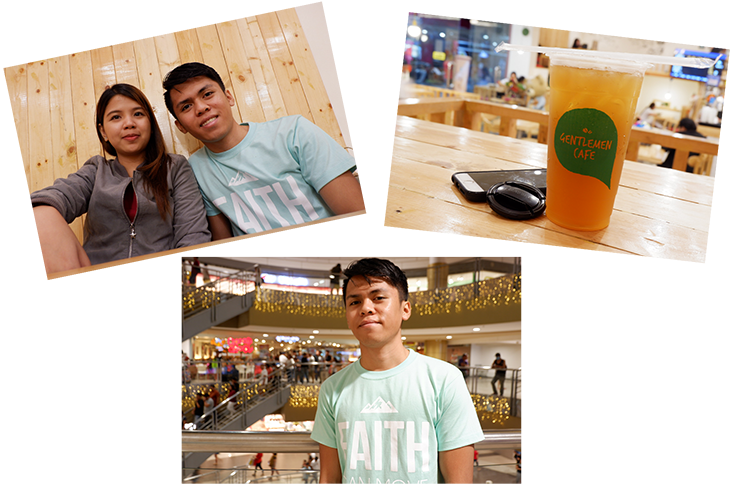
I am having so much fun using the FUJIFILM XA3 camera and you too as well. Get yours and create more lasting memories. :D
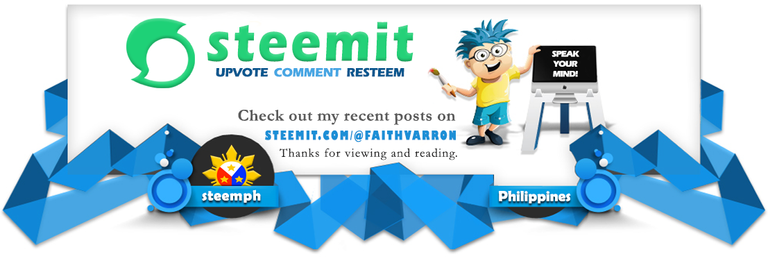

Congratulations @faithvarron! You have completed some achievement on Steemit and have been rewarded with new badge(s) :
Click on any badge to view your own Board of Honor on SteemitBoard.
For more information about SteemitBoard, click here
If you no longer want to receive notifications, reply to this comment with the word
STOPOhh how nice how much is that @faithvarron