This is my Photo Manipulation from the photo of @photon12
"I have a low budget and I cannot afford to buy a Latest Photoshop:)"
Photo's Used
I used the quick selection tool to crop the image
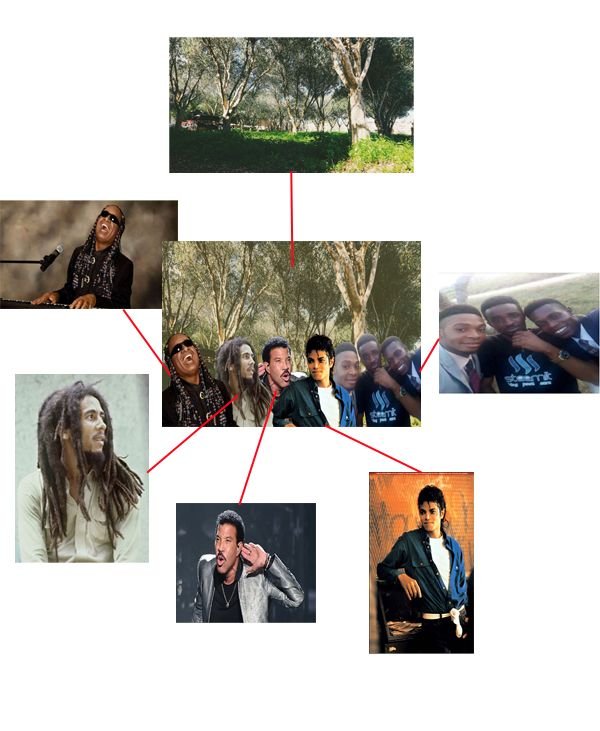
Equalize image
by selecting the Image tab and Adjustment to balance the contrast, color and brightness.

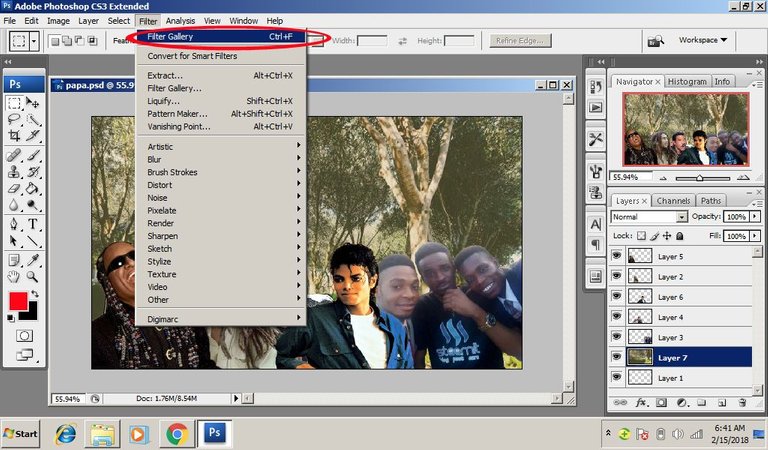
Filter Gallery
By selecting the Film Grain and Texturizer

And for the final Touch...
Use the paint brush to balance the final color!
@photon12 Photo Manipulation

Thank you for stopping by!
upvoted! :)))
i like this photoshop video tutorial
That Kinda looks Funky but I like that.
haha Thanks!!!:)