Vintage Portraits
 Portrait № 1
Portrait № 1
My passion is creating portraits. Portraits occupy not a small part of my blog. I like to come up with new compositions and colors for portraits. Each of my processing is slightly different from the previous one and resembles every step. I use two programs for processing portraits.
Capture One helps me edit portraits by color and choose the right tone in a warm or cold hue, it all depends on my mood and look at the nature of the portrait.
As you noticed, my daughter often acts as a model. I like to take children's photos and especially portraits. Children's facial features are fascinating and you want to plunge into the children's period of time.
Next, I use Photoshop and already more globally deal with each portrait individually. I remove the unnecessary pimples and shadows from the face, that is, I make the face more pleasant and clean from the point of view of Photoshop.
Also here I add a little contrast and sharpness and create volumetric parts of the background in detail.
❤
 Portrait № 2
Portrait № 2
 Portrait № 3
Portrait № 3
 Portrait № 4
Portrait № 4
 Portrait № 5
Portrait № 5
 Portrait № 6
Portrait № 6
 Portrait № 7
Portrait № 7
Camera Model:
Camera Lens:
Camera Settings:
- Diaphragm f/2
- Excerpt 1/160 s
- ISO 160
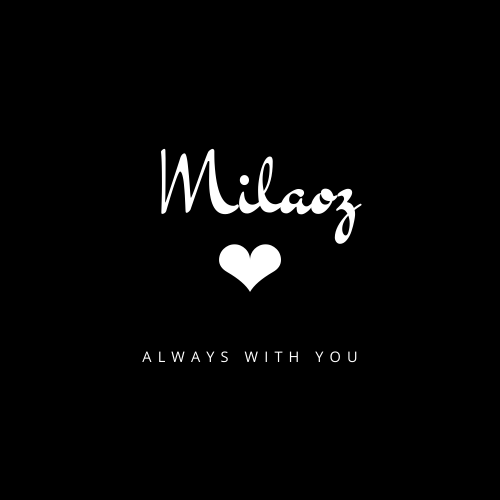







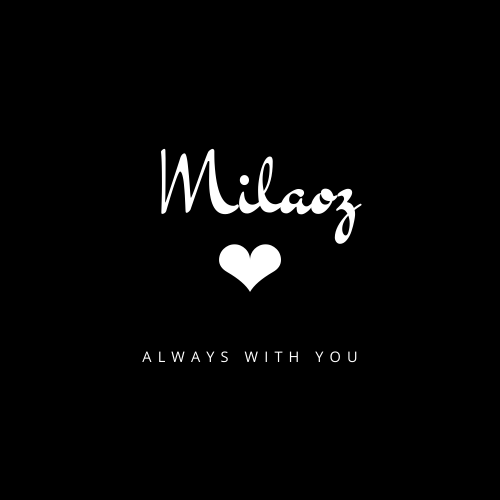







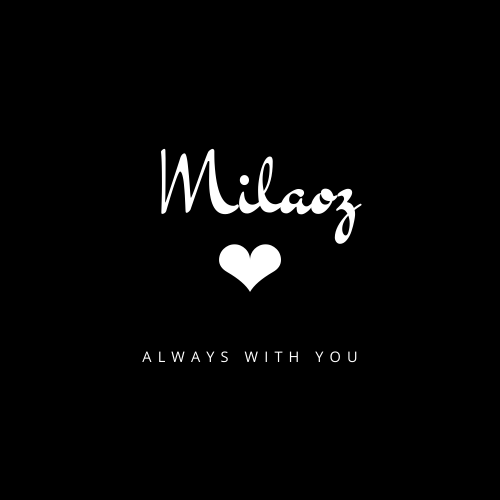
Pixel Curation Project
Thank you!