Photography equipment is becoming ever more sensitive, meaning we get bigger and better photos all the time. That is not including Photoshop work of course, where I know artists whose files have surpassed a gigabyte in size.
Looking to share our work with Steemit, we want to present the best quality possible. But this creates two challenges:
- Mobile internet access packages are often limited, and not all Steemit users worldwide have access to broadband. These users may get exasperated waiting for their browser to load your art.
- Images embedded in Steemit posts are limited to about 840px in width on desktop, so your image will be squished into that width no matter its original resolution. Thus, losing display quality.
@blueorgy created a wonderful free image hosting platform that connects to your Steemit profile - steemimg.com. You can upload as many images as you want and organize your uploads by albums and topics. But most importantly - it makes it really easy to post these images to Steemit.
Once you have uploaded an image to your Steemimg profile, you'll notice you have a large number of options for placing a link to your work in your Steemit post:
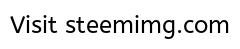
Usually you'll just use direct links but if your image is overly large, you can choose any of the HTML option links - your image is saved as a full resolution but the post shows a smaller, lighter version of your image.
To demonstrate, here's a composite image of several Tel-Aviv buildings. I was going for the juxtaposition of modern high rises with the older, more decrepit parts of town. They are right next to each other. The size of the image is 7.5MB.
And this is the full sized image (reduced to fit 840px width):

All the the images are links and upon clicking them you get to see the full image (still in post size). If the full resolution of the image is larger the 840px width you can click it again to see the non-reduced version.
It is true that you do not have to use this feature - right clicking an image and having it open in a separate tab will open the full resolution image you've uploaded unrestricted by post size even if it's not a link, but that doesn't solve the issue of upload time and bandwidth.
Bear in mind that steemimg limits all your image uploads to, at most, 20MB so you can't put any real monsters up there. You can, however, get a really nice, big, detailed image uploaded that will still be displayed quickly.
Hope this guide helps you to better display your work on steemit.
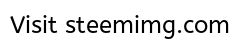
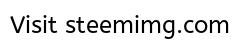
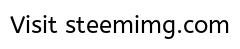
This is really helpful! I've been aggravated at uploading and posting images that are just 800 pixels wide. But I've been doing it because of the reasons you listed. I think for the highest quality or key images in my posts, I'll do just what you suggest here, and then include directions at the end, so people can look more closely at specific images if they want.
PS: I see that the large image is over 7MB, but how large is the medium image? Is it still small enough for folks with limited connections or data plans?
All the images are the same size - what we see in the post is just a link to it. I'm not sure what the actual size of the link image usually is but in this case the medium image link is about 80k and the thumbnail image is about 10k - definitely not a strain on any limited connections or data plans.
That's very helpful! Thanks! I think I'll start uploading the full-sized images and then using the links for the Medium images.
Very useful tips, thank you! (As always, by the way))
Thank you
Resteemed and upvoted :-) and follow you :-)
Thank you
thx for this info, it came just at the right moment! I want to upload a HR photo today about 9/11-ground zero from my archive. Its about 14MB in size... upvoted, followed ;-)
Thank you
Hey man, awesome guide and shots :) upvoted, resteemed and followed :)
thank you
Thank you for the valuable info. I am a newbie to the platform and I plan to share a lot of photography on here. This will prove to be helpful as I move through the Steemit ecosystem :)
Great how-to = FOLLOWED
I have used imgur out of habit, but i will give this another try.
Wow, this was really handy. I hate it when social media resizes my photos and lower the quality. Thanks!