It's awesome to see how good you're doing!
A little rundown of the process SBD-> Steem -> power up:
In your wallet, click the little arrow next to your amount of SBD and click 'market'
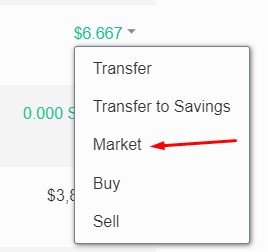
You'll be redirected to the market. All you need to do there is enter the amount of SBD you want to convert. The number of Steem you'll get for that will be automatically inserted.

Click the 'Buy Steem' button.
It can take a couple of minutes before the Steem you bought is added to your Steem balance.
When it is there, simply click the little arrow next to your amount of Steem and select 'Power Up'
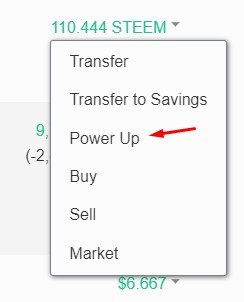
Then just enter the amount of Steem you want to power up.
It might be a good idea to keep a bit of liquid Stee in your wallet, just in case. Sometimes it is useful to have some Steem available right away.
Thank you :) just did it. It went smooth and fast.
Oops! Wrong account :0)
:)