Paddy fields in Hualien.
The image above is the result of me playing around with some editing in Lightroom using more extreme settings than I would normally use. The photo was shot in Hualien, Taiwan with a Sony A7 and 16-35mm lens.
In this post I'd like to show you guys the settings I used to achieve this image.
First a before and after side-by-side comparison, the before is what it looked like after I imported into Lightroom, cropped to match the after shot.
The first thing I did was rotate the image to make the horizon level, and cropped the image. Then I applied the following settings:
Finally, I added a graduated filter to make the sky even more dramatic, the following shows where I placed the filter in Lightroom, along with the filter settings:
These kind of edits are a little extreme to my liking, as I was trying to see what I could do to an image that I normally wouldn't share lol. But maybe now after the edit, I wouldn't mind sharing :)
Here's an animations showing the difference:
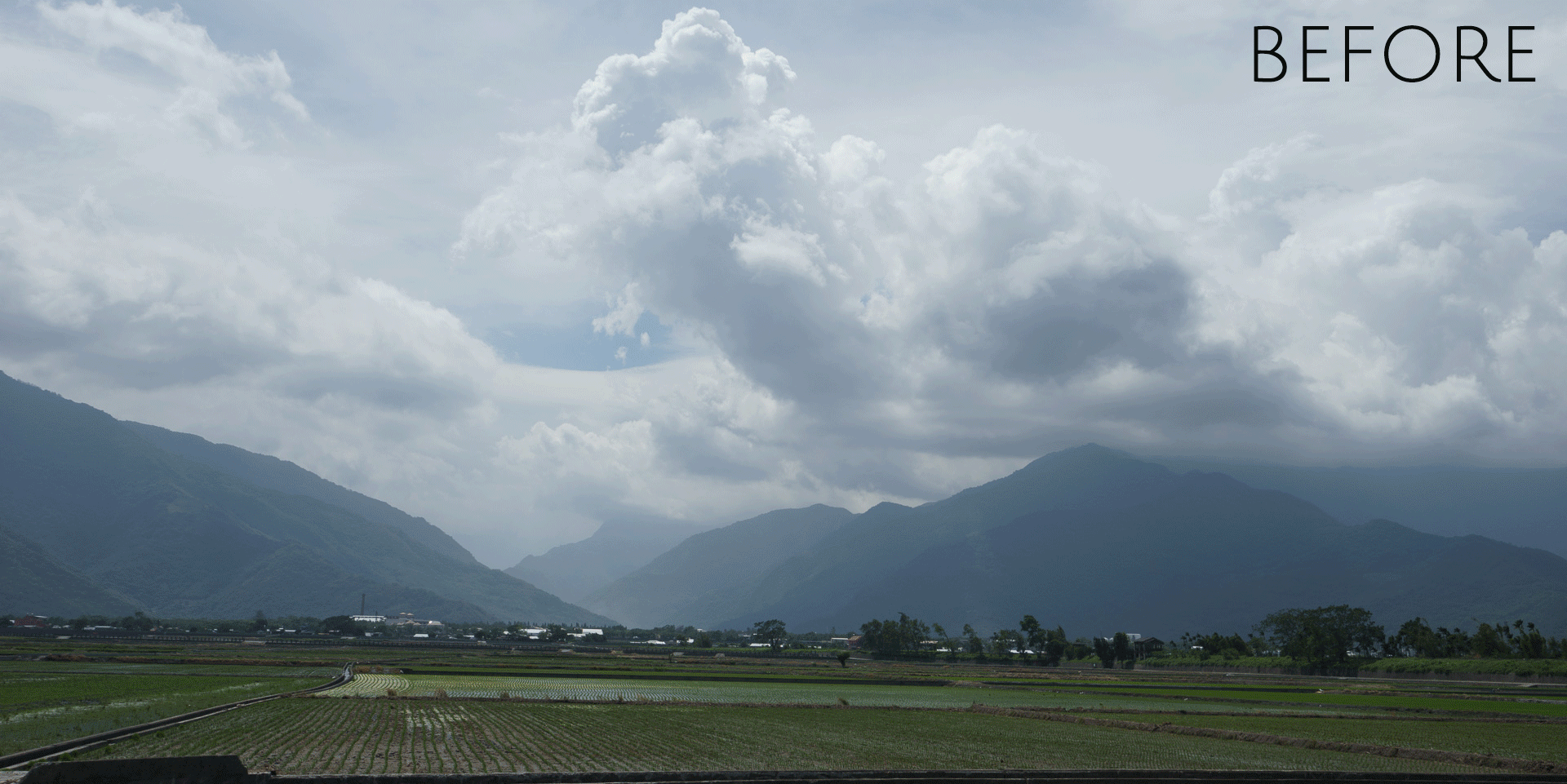
Equipment Used
- Camera: Sony A7
- Lens: Zeiss 16-35mm f/4
 Hope you enjoyed this post! I strive hard to provide quality content :)
My goal is to share with this wonderful community my passion in photography, and hopefully contribute to the awesome inspirational content on Steemit.
I read and try to respond to all comments, and welcome any photography related questions and feedback!
Hope you enjoyed this post! I strive hard to provide quality content :)
My goal is to share with this wonderful community my passion in photography, and hopefully contribute to the awesome inspirational content on Steemit.
I read and try to respond to all comments, and welcome any photography related questions and feedback!





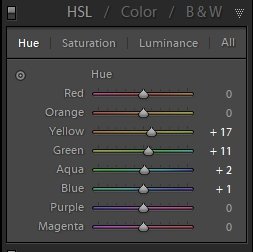
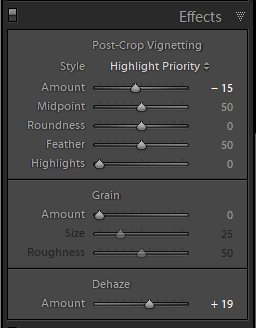


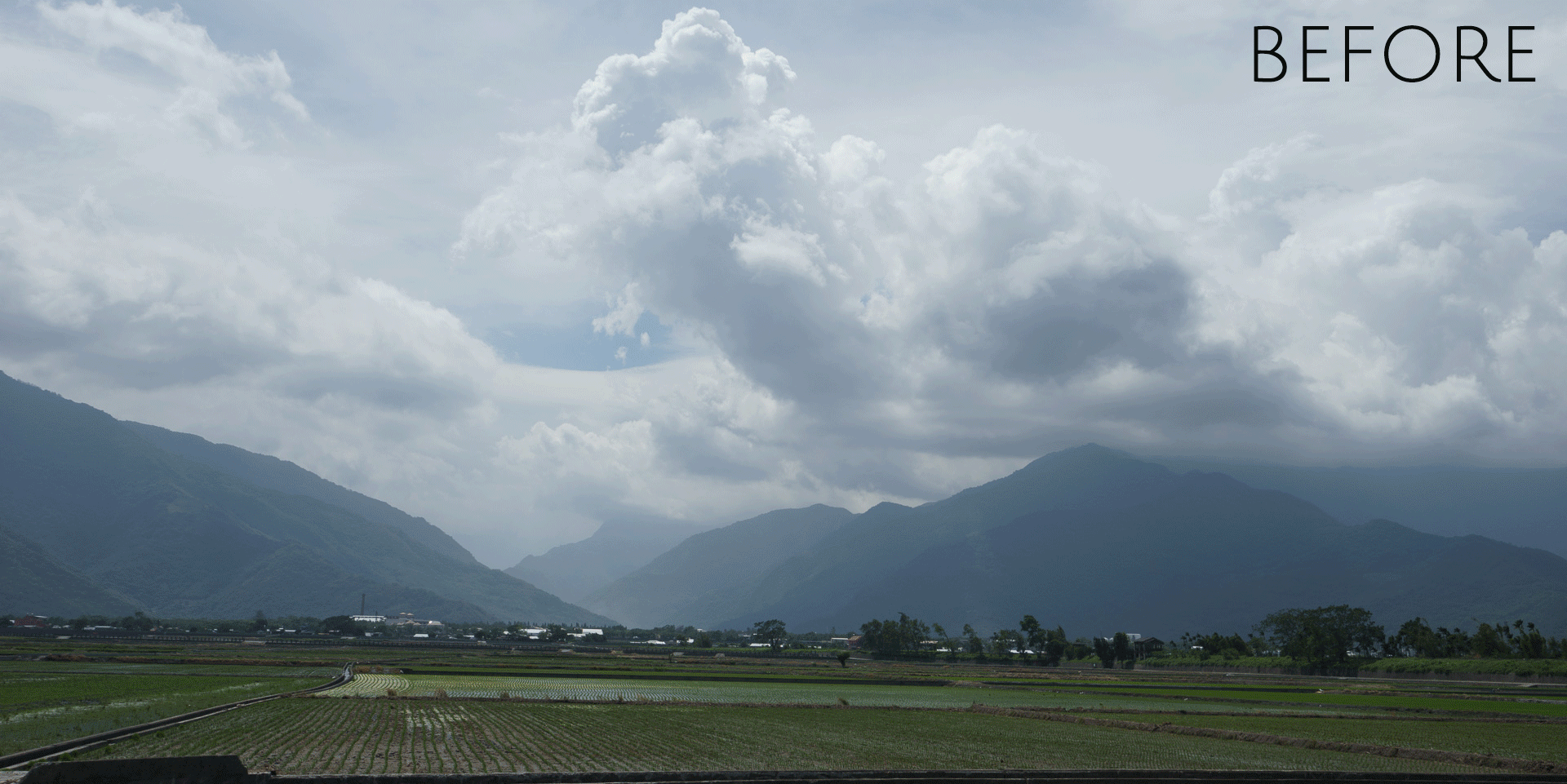

Awesome shots.
Thank you @team101!
Wooow! Very very cool! You do a fantastic job!!
Thank you so much @alovelymess!
good job
Thank you @brigen!
Nice adjustments !!!
=]
Thank you @insteadofmoney!
Nice photo
Thank you @berkat!
Looks amazing, Ill have to try this with some of my photos! Thank you!
Thank you @lenscape, have fun playing with the settings in Lightroom!
Another great post @shieha! Behind the scenes in Lightroom is a great way of sharing your knowledge. Thanks. Upvoted!
Thank you @myday, always happy to share knowledge!
I appreciate your content very much. I think we can all learn from everyone no matter what level we are. Keep sharing and you will go far!
Very true, wise words @myday!
Haha I don't know about wise words but I'll take that :)
Thanks for the insight into your editing process!!!
You're welcome @cognoscere =)
Post processed photo looks more natural, the only thing that I wold change (but that is personal preference) I would downgrade grass vibrancy to make it look more "overcast". Great shot btw 😊
Thank you @dijana969 for the feedback!
Thnks for the details..... Though not having a camera yet... 😉😕
You're welcome @alokkoshal =)
Shots are beautifully taken . You can really play with a camera...good job
Thank you @charles1 =)
welcome
that 16-35 is like the best lens for landscape. I think this is the first time I noticed you had one. It is not the highest rated on dxomark but man... all my landscape stuff you have seen has been from that.
It is one of my best lenses! Certainly good enough for me =)
Now if I can just get the A7R2... and a photo printer.
You should just wait for the M3. I bet that will be announced sometime soon.
M3? What's that?
A7RMark 3. With all the quick updates to the A7 series. The Mark 2 has been out for 2 years now. I am guessing that they will probably update a newer version sometime. Gotta keep that sony train rolling.
Ah I see or maybe A9R? Have you seen the specs and reviews of that beast of a camera A9?
Oh that's right. That new A9 does look awesome. They are probably calling that the new flagship camera these days. Whoa A9R. Now your talking like a fanboy : ) like im not.
I would say its amazing photo.
Thanks @crisgojar, the light wasn't the best but some editing sure helped :)
Very interesting post about image processing!
Thank you @yetaras, glad to share ;)
You're welcome!
Good job.
Thanks @shady =)
I love this shot. Lightroom is such a powerful tool for editing photography's. and this process shows it. Great work.
Are you considering making videos of your process, someday? I would love to see that.
Thank you @stefanh, I may just do that, thanks for the suggestion!
Excellent processing. The beauty of Hualien is captured so well by you
Thank you @snooway!
Thanks...@athavan