The more photos I edit the more I want to push colors to the extreme. I know there are a lot of photography purists out there that aren't a fan of editing, but to me it's an important part of the artistic process. It's how I impart my vision to my work, I don't feel like I'm truly creating something until I've done extensive editing. Lately I've been experimenting with camera calibration to great effect.
What are you're opinions? How far is too far when it comes to post-processing? What is your typical workflow?
Follow me on Instagram - @meadowscody


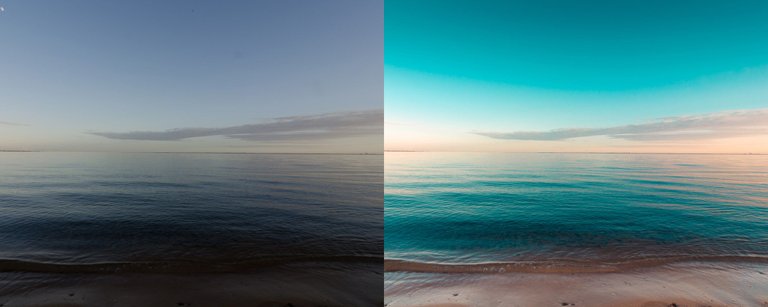
Great job. I have been posting and getting in to the same conversation with other photographers about this same topic. An photographers as an artist isn't done till the edit is done. Thanks for sharing. I will follow you to here more. Also I will resteem you post.
Thanks for sharing this good picture
I would love to see a tutorial on how you do this. I really love the color in the beach photo. It looks a lot like color toning but different and more original.
I am with you on editing, I have an idea in my mind's eye and I can only get so close with the camera, post processing gets me the rest of the way.
BTW, after looking at two of your posts, you are a must follow.
Cheers!
Thank you! These were a result mainly of me messing around with camera calibration in Lightroom. But I tend to mess with every setting available just to see how it affects the image.
Here are my settings that pertain to color.
Still not 100% sure on how it works, and it's easy to go too far with it, but camera calibration gives an interesting look. I find shifting the blue hue works for a lot of landscapes. I'll further go in to refine the colors using the HSL / color settings. I frequently like my blues more cyan, for example.
Color toning I use a lot as well, especially with sunsets. Not a whole lot - just enough to add to the "mood" of the image.
Good article