
Hello Steemians,
In this Photoshop Tutorial, Learn how to create Young Girl Walking Through Autumn with Falling Leaves and beautiful Soft Color Effect.
This Photo Manipulation tutorial you'll learn how to easily Autumn soft glowing lighting and colors.
Here's the images I'll be using:
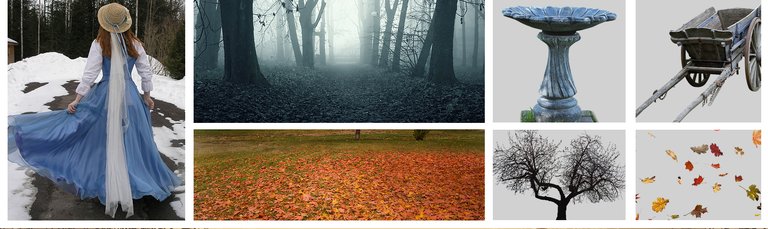
Girl, Dark Forest, Autumn Ground, Creepy Tree, Bird Bath, Charette medievale
and here's how it will look like...

My video tutorials will help you how to start now
click to play^^
Here some Screenshot to show how to create manipulation effects :
.png)
.png)
.png)
.png)
=====================================================================================
Please feel free to check out some of my other recent posts
Easy to Change WaterColor Painting Effect - Photoshop Tutorial
Dream World - Photoshop Manipulation Tutorial - Background and Mixing Color Grading
Double Exposure Effect Photoshop Tutorial
You can also find me on:
Steemit: @ykdesign
YouTube ➜ https://goo.gl/vmj6sg
Facebook ➜ https://www.facebook.com/ykdesigns.in/
Google+ ➜ https://goo.gl/je0Xj0
Twitter ➜ https://twitter.com/ykdesign_in
Pinterest ➜ https://in.pinterest.com/ykdesign_in/
If you got any questions about this tutorial feel free to ASK ME in Comments.
Happy Watching. . . ≧◉◡◉≦
Awesome, i might even download photoshop soon
ha ha...thanks, you are the creative artist, you can do everything
Amazing editing in photograph...
Again i want to say that you have good Grip for this software...
thanks tussar :)
So beautiful and amazing my friend! I love your art! have a nice Saturday @ykdesign!
thanks ginga...have a nice weekend
Very beautiful result !
thanks for your support :))
Love this one!
oh thanks :))
Wonderful photo, you really master it! Love the Autumn tones and the mystery of the place!
thanks for watching :))
You're welcome!
PS: I'm not used to ask, but this is really important to me and you don't need to waste upvotes: Can you vote for me in the comments of this post of photocircle for the next hall of fame edition? I'd be much grateful!
https://steemit.com/photocircle/@photocircle/voting-round-for-the-10th-photocircle-hall-of-fame-your-vote-counts#@giantbear/re-photocircle-voting-round-for-the-10th-photocircle-hall-of-fame-your-vote-counts-20180805
done it :)
I've seen it! Thanks immensely, sweetie! I guess I have no chances, but one should never give up, right?
Great and amazing tutorial. Our India is incredible.
thanks :))
How wonderful!
Posted using Partiko iOS
thanks :))
The end result is amazing @ykdesign.
thanks :))
You drive very well, the result is spectacular!
thanks @manuelnoya
Very nice
thank you :))
I love the color, so romantic and mysterious
thanks for visiting my page...thank you very much