In this video I go over how to remove the background colour of multiple images at a time by converting any given colour into a transparent or alpha layer. To do this you would first need to download Image Magick from http://imagemagick.org. The program relies on the Command Line so you will need to watch the video carefully to see how I input code into the command line. This can save you a lot of time and effort if you have 100s of images to convert so make sure you watch this video!
For converting Single photos I used the code:
convert "photo (1).png" -transparent #374633 "output\photo (1).png"
For multiple photos I used the code:
FOR %G IN ("*.png") DO convert "%G" -transparent #374633 "output%G"
Watch video on:
- DTube: https://d.tube/#!/v/mes/eq1jt0lic3v
- BitChute: https://www.bitchute.com/video/wQzfftRY39bI/
- YouTube: https://youtu.be/fMg6Y9sb4cY
Download video notes:
- PDF notes: https://1drv.ms/b/s!As32ynv0LoaIg4Ec12jHWrjPI-vzFQ?e=lW2x51
- Text code: https://1drv.ms/t/s!As32ynv0LoaIg4FA14IIVuvG1I_0UQ?e=UA1sli
View Video Notes Below!
Download these notes: Link is in video description.
View these notes as an article: https://peakd.com/@mes Subscribe via email: http://mes.fm/subscribe Donate! :) https://mes.fm/donateReuse of my videos:
- Feel free to make use of / re-upload / monetize my videos as long as you provide a link to the original video.
Fight back against censorship:
- Bookmark sites/channels/accounts and check periodically
- Remember to always archive website pages in case they get deleted/changed.
Join my private Discord chat room: https://mes.fm/chatroom
Check out my Reddit and Voat math forums:
Follow along my epic video series:Buy "Where Did The Towers Go?" by Dr. Judy Wood: https://mes.fm/judywoodbook
- #MESScience: https://mes.fm/science-playlist
- #MESExperiments: https://peakd.com/mesexperiments/@mes/list
#AntiGravity: https://peakd.com/antigravity/@mes/series -- See Part 6 for my Self Appointed PhD and #MESDuality breakthrough concept!- #FreeEnergy: https://mes.fm/freeenergy-playlist
NOTE #1: If you don't have time to watch this whole video:
- Skip to the end for Summary and Conclusions (if available)
- Play this video at a faster speed.
-- TOP SECRET LIFE HACK: Your brain gets used to faster speed. (#Try2xSpeed)
-- Try 4X+ speed by browser extensions or modifying source code.
-- Browser extension recommendation: https://mes.fm/videospeed-extension
-- See my tutorial to learn more: https://peakd.com/video/@mes/play-videos-at-faster-or-slower-speeds-on-any-website- Download and read video notes.
- Read notes on the Hive blockchain #Hive
- Watch the video in parts.
NOTE #2: If video volume is too low at any part of the video:
- Download this browser extension recommendation: https://mes.fm/volume-extension
Remove Background in Multiple Images
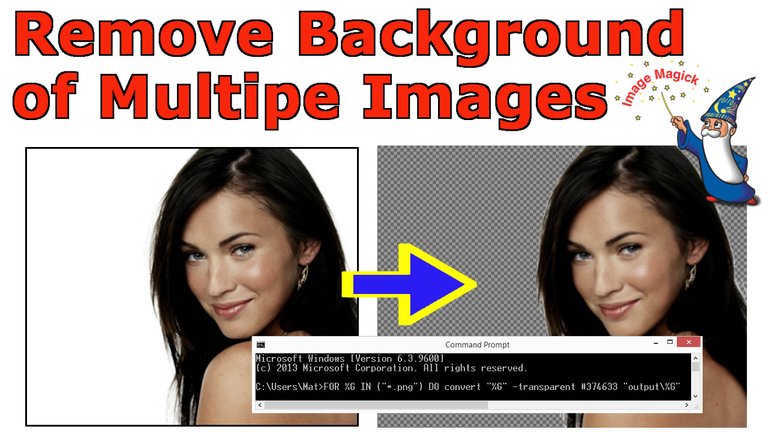
“Removing background” means to make that background into an alpha or transparent layer.
First Download Image Magick from imagemagick.org
The program is a very powerful image editing software but involves using the Command Line to run.
Notes on Command Line
- Open it by clicking the “Windows” icon and typing cmd
- File Paths with spaces require “quotes”
- Change change current path url by using cd function
- And copy and paste by using the right click options
- Can change the appearance, width, font etc in the settings in the top left.
- Can create folders using the mkdir function
- Be careful when using special characters. i.e. “ vs. "
- Type code and copy and paste from text files only! (i.e. not from Office Word!)
The function from Image Magick we will use is the “convert” tool.
https://1drv.ms/t/s!As32ynv0LoaIg4FA14IIVuvG1I_0UQ?e=UA1sli
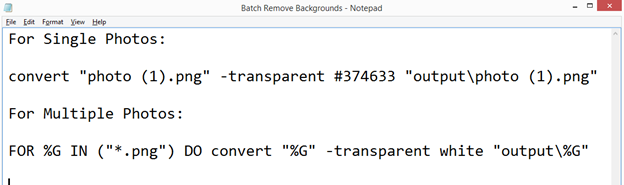
Hi, do You know on what it depends tht some posts from Steemit are automatically published also on Hive and some of them not.
My last post I created on Hive. And it was my only post I created on Hive. 0 of my other posts have hashtag "hive" but some of them are visible on Hive and some not but I completely dont see how it was "divided".
All your Steem posts prior to the Hardfork are duplicated onto Hive. Anything you post now on either will not appear on the other, unless you manually post them on both.
This information is important for all of you. Upgrade your photography experience with this know-how and enjoy the ease and convenience of this powerful colorizer, making each photo truly unforgettable. Creating a natural and authentic visual experience. Overall ai colorize photo is an excellent option for those who want to revive their old photos or add a touch of nostalgia to new photos.