Hello Guys, so many things has been trying to inconvenient me but after everything i was able to come up with this manipulation,i hope you guys love it .
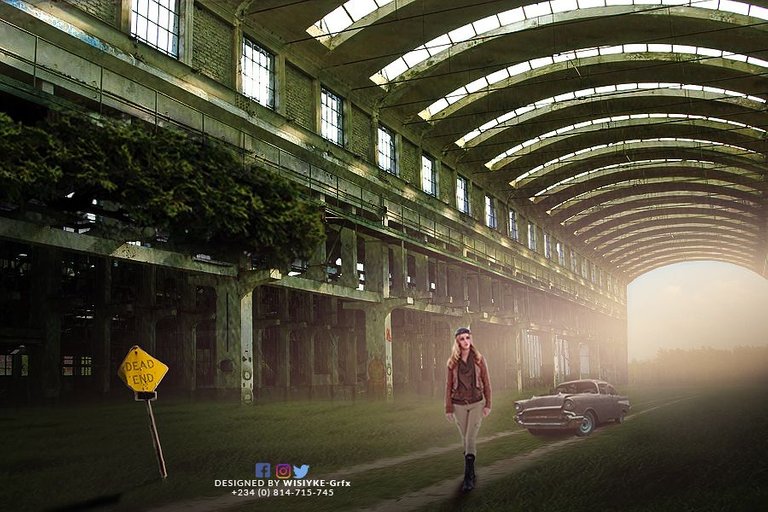
Before i start i won't fail to mention and also thank these great people that have really been supporting me, they are really putting a smile on my face and am so grateful to them all. Thank you @fuzzyvest @jeanipearl @mokh-tar @mcfarhat @wahyurahadiann @oendertuerk @deveerei @madansani @anaman @seveaux @koturinn @deeclown @lurvie-b @hr1 @phareism thanks to you all.
THESE ARE THE LITTLE STEPS I USED
FIRSTLY
I imported this image, then overlayed the second one on it giving it that greenish look.


SECONDLY
I Placed this path image, i adjusted to my taste with the help of control button to make it look more real
THIRDLY
I placed the image of the car and the lady added some shadows and blended it with the background.


THEN LASTLY
After the combination of these images, i made sure i blended everything with the background, i cropped of the edge of the house i placed an open image there and with the help of brush tool i created a sun effect and that was how i got this outcome 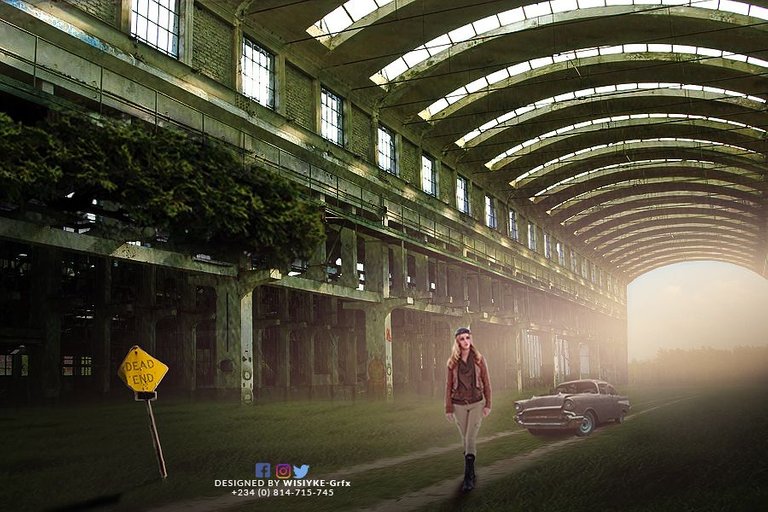
Nice to see the process you went through. Great result too.
you welcome, am glad you love it.
A cool design. I love this one
Great manipulation!
When You are good, you are good.