Hello Steemit community!
TURN ON STAKING 7 SIMPLE STEPS TO GET YOUR WALLET EARNING
STEP 1
DOWNLOAD A WALLET
If you haven't already you will need to download a wallet. Currently available there is Windows and OSX archives.
Install your wallet
In the same way you keep your paper cash in a leather wallet. Your Pinkcoin are kept safe in a digital wallet.
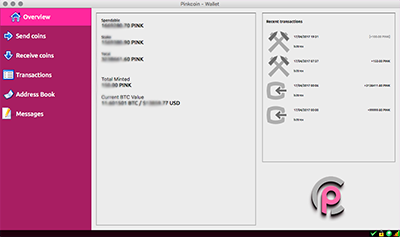
STEP 2
SYNC THE WALLET
A new wallet will need to download the blockchain first before you can start Staking. This will happen automatically when you open it for the first time.
Tap Tap Tap
You can check on progress by moving your cursor to the spinny arrows. When the Pinkcoin blockchain has finished downloading you will see a green tick in the bottom right of your wallet.

STEP 3
TRANSFER YOUR PINKCOIN TO YOUR WALLET
No doubt you will have already got some Pinkcoin on an exchange. You need to send them to your wallet.
Create an address
Go to Receive coins. Click 'new address' and give it a name. Copy the key under the address column in the Pinkcoin wallet into the exchange wallet and click send. You should see your coins show up in Transactions. It will take 5 confirmations before your coins are spendable.
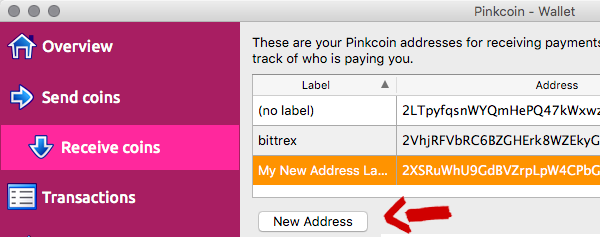
STEP 4
TIME TO MATURE
Before you can Stake; your coins have to get comfortable
Why must my coins mature?
The blockchain has to complete further confirmations on your coins before you can start using them to Stake. This makes sense as the integrity of the network is important. It takes around 8 hours or 101 confirmations before your coins will be ready for showtime. I have found leaving your wallet open overnight whilst you sleep gets you to the next step without any finger tapping.
STEP 5
ENCRYPTING YOUR WALLET
Security first, Staking second.
Most important
To secure your wallet you need to set a password. It is vital that you remember the password! This password encrypts the wallet.dat file which are your Pinkcoins. Of you forget it you will lose your coins so please don't forget.

STEP 6
STAKING
So the moment you have all been waiting for...
Turn on Staking
Staking requires your wallet to be unlocked. Click the small padlock on the bottom right of your wallet. Tick the tickbox "For Staking Only". For security you will have to type the password you just created in Step 5 to allow the wallet unlock. In ticking the Tickbox you are now Staking!!!
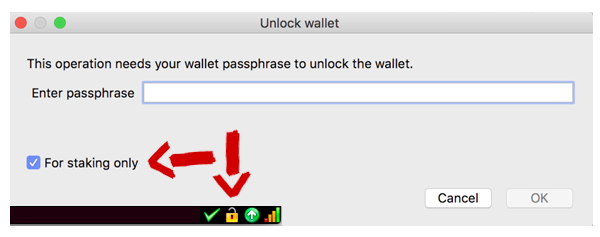
STEP 7
FINAL CHECK
Before you go off to book a holiday -- first complete a couple of checks.
It's all good if...
The arrow in the bottom right has turned green and says you are Staking. The lock symbol is unlocked and it says so.

Happy Staking!
source: http://pi-nk.com
About Pinkcoin

- Website: http://pinkcoin.ca
- Explorer: http://explorer.pinkarmy.ml
- Donate4Life: http://donate.with.pink
- Forum 1: https://bitcointalk.org/index.php?topic=1783421.0
- Forum 2: https://bitcointalk.org/index.php?topic=1874696.0
- CHAT: http://slack.with.pink/
- Market: http://coinmarketcap.com/currencies/pinkcoin
PINK coin is very interesting and exciting
Best regards,
@hien-tran
What's the current percentage? Is it still profitable?
If you are using Windows you must have a 64 bit Windows computer to use the wallet. Just so others know!
That's true . You must have a 64 bit Windows computer to use the wallet.
why you flag me?
What is the meaning of "Your Weight" and "Network Weight"?
great post, i have a few questions
1: does it mean my computer have to be always on? and when its not on then am not stacking
2: if i want to withdraw some amount after stacking how can i proceed?
thanks
I've been staking nonstop for 2 weeks and it still says I have 0 percent chance to stake within the hour. My wallet is unlocked, green check and green icon saying I'm staking.
cool shit man wish some crypto stuff was simpler though like withdrawls from some exchanges and alot of stuff.