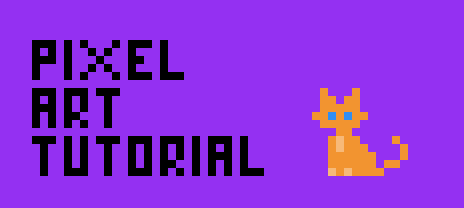
Hi everyone!
I've been trying to use Pinterest for a while to generate traffic to my blog, and came across this post, which I immediately saved and now cannot find any source material for. I've even done a reverse image search and come up with nothing...
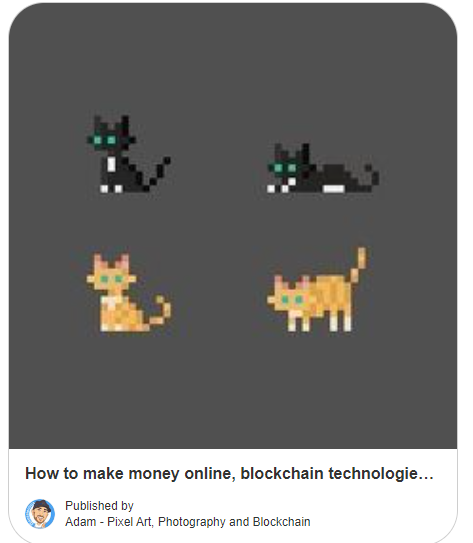
I think it's really important to link sources, references and inspiration... but I honestly can't find it... so mystery pixel artist, I salute you.
These pixel kittens are so cute that I'm going to try to replicate them myself and see if I can animate them.
The main thing I love about pixel art is the nostalgic feel of early games from my childhood, but another component that I really like is breaking done an image to its most simple shapes and components. We all see cats in the images above, and that's honestly amazing. Our brains basically fill in the gaps to make sense of something.
I vaguely remember playing a game called Alley Cats as a kid:
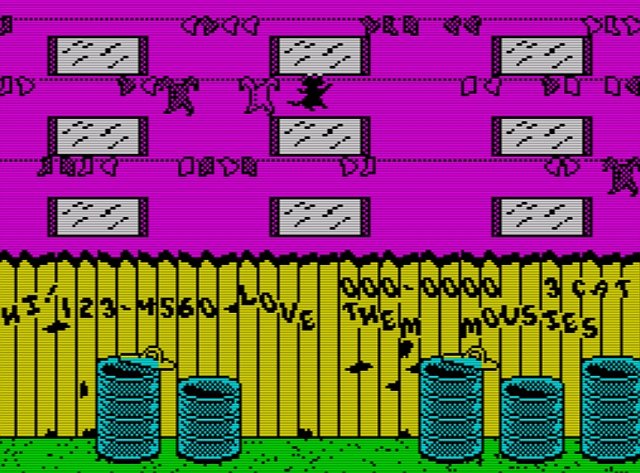
Alley Cat screen showing absolutely no cats
I didn't love it... I remember it being super hard but it was fun enough... you had to get into through those windows to catch mice. Some of the windows went to rooms with massive blocks of cheese in them..
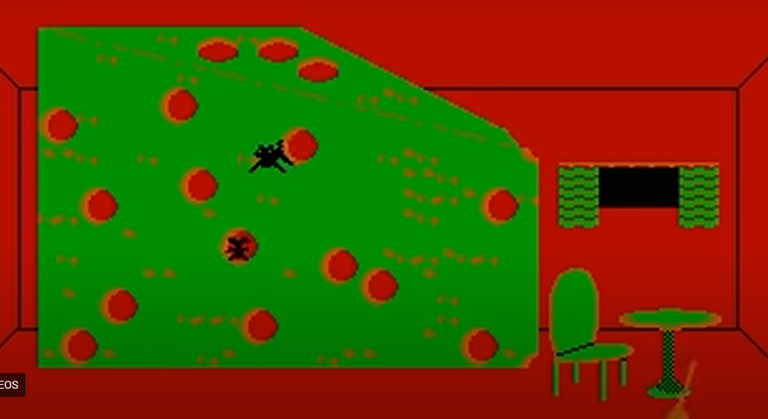
and while I don't want to victim blame... if you are keeping massive blocks of cheese way bigger than a whole bunch of people in a room... maybe your mice problem is a little bit your fault?
Alright... let's start!
I'm using Aseprite for this... but you can really use any pixel art (or any digital art tool) for this. Pixilart is a free online tool if you want one.
I thought an orange cat might stand out more for our first try. The orange colour I'm using is #f29430. Start with a 15 pixel rectangle 5 pixels by 3 pixels:
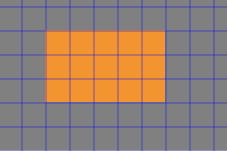
Add in one pixel on each side to give it floofy cheeks, and then add 2 pixels and 1 pixels to make each ear. The ears should be mirrors of each other:
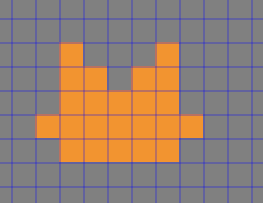
Color-Hex.com provides a bit more information on each colour to help you out... so we're going to use that here:
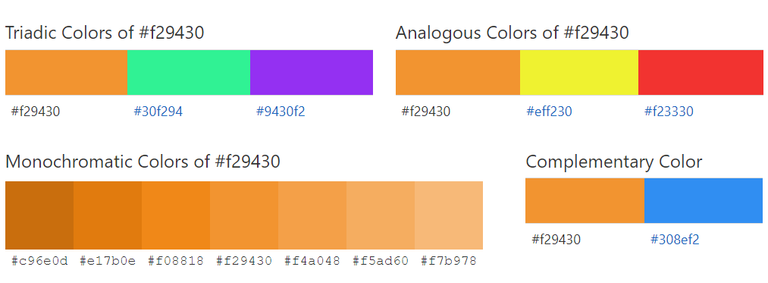
I honestly don't know what Triadic (I assume 3 of something), Analogous and Monochromatic mean, I assume they are all colour theory terms, but I do know what Complementary means, so that's what we'll be using for the eyes:
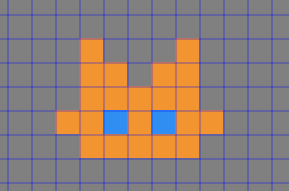
That was colour #308ef2 for the eyes.
You can move the eyes 1 pixel either side to have it look around, but try to maintain that 1 pixel gap between each eye.
Leave 1 pixel gap and then create a rectangle 4 pixels by 5 pixels in the same orange colour:
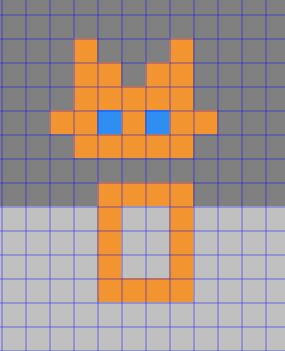
Fill it in and give the cat a neck of 2 pixels:
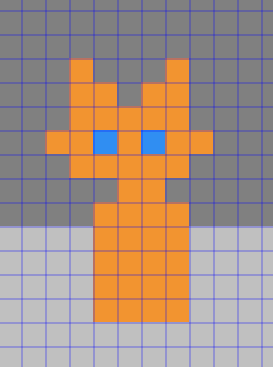
Add in the rest of the body by adding two lines on the right hand side that are reduced by 1 pixel at the top for each line:
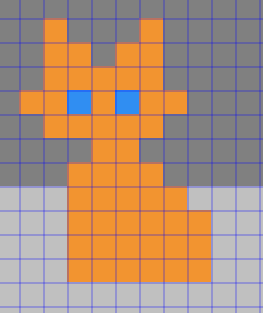
Add in a tail with two 2 pixel lines at a right angle... and then add 1 pixel dots on both ends to smooth out the curly shape of it:
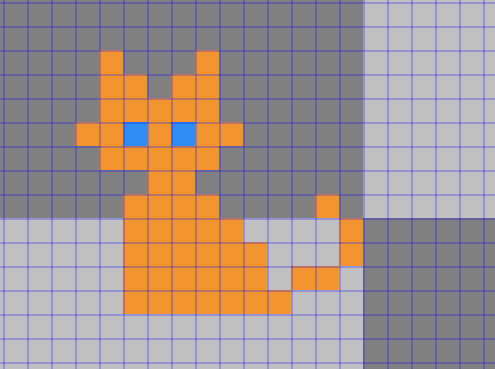
Alright... we've got the basic shape of the cat... you can totally stop here if you like... but I want to give it more texture..
If you scroll back up, let's use the related shades in the Monochoromatic Colors chart of #f29430 and pick the lightest one, which is #f7b978. We can use that for the feet and a lil chest tuft:
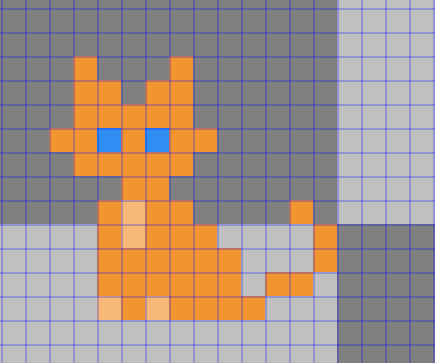
Alright... pretty cute right?
You can totally stop there... but I'm going to see if I can animate this cat a little..
So far I've drawn everything on a single layer, but for animation it saves a bunch of time to get the moving elements on their own layers:
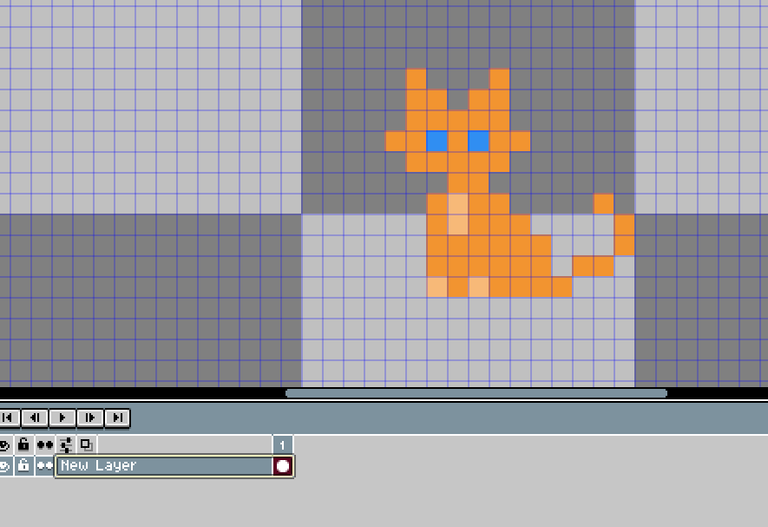
I'm going to divide the cat up into 3 layers.
Create the layers (I've named mine "Head", "Body" & "Tail"). I'm going to then select and cut the sections and paste them in their proper layers:
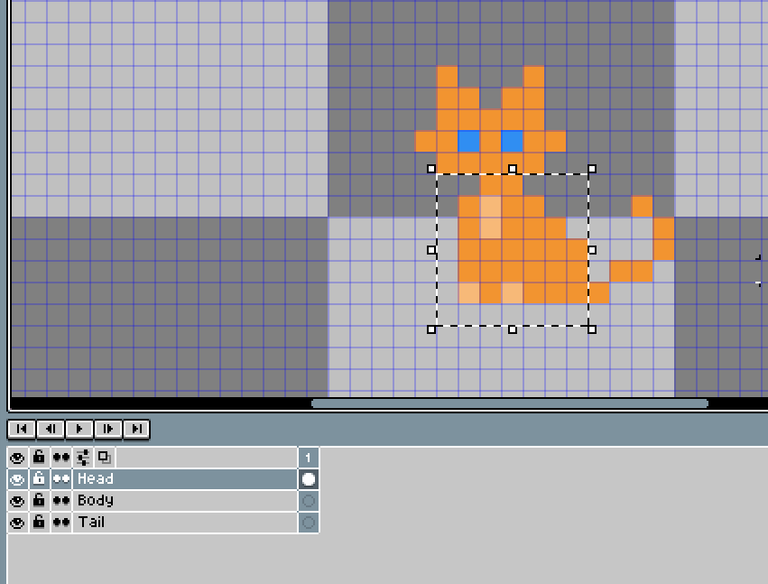
Once you've finished, each layer should have a dot in it (if there is no dot that means the layer is empty. Play around with the eyeball buttons to see exactly what is in each layer):
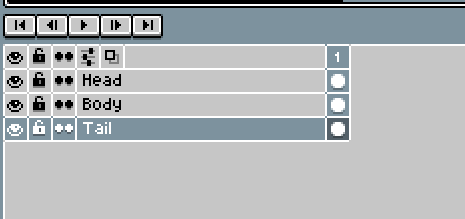
In most tools you can right click to add a new Frame. Frames are essential to animation. If you create a New Frame, then it copies everything in the previous frame, which is awesome for making tweaks... but I'm going to create a new empty frame because I want the final state of the animation and then will fill in the middle:
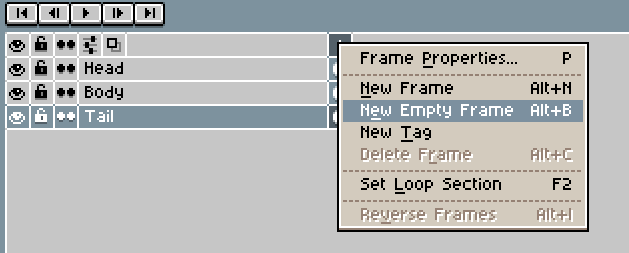
I'm going to copy the Head from Frame 1 and post it in Frame 2... but then lower it 4 spots:
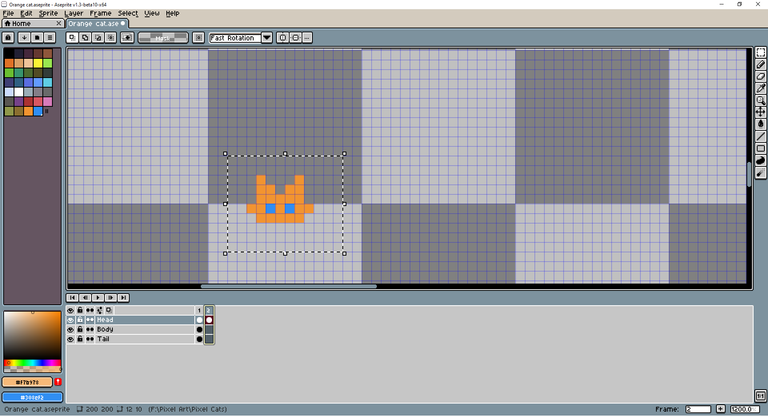
I've redrawn the body... the lowest part of the body is 14 pixels wide, the line above that is 11, the one above that is 6 and the one above that is 4:
| Body | Head and Body |
|---|---|
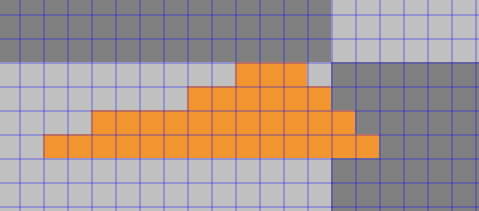 | 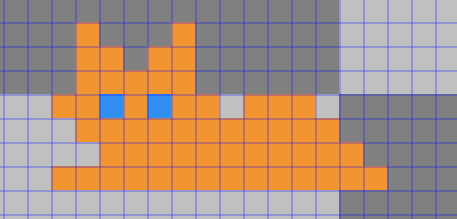 |
Add in the tail on the tail layer:
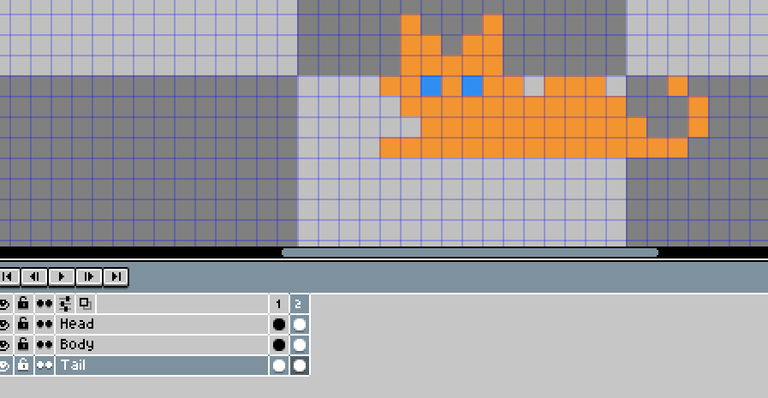
Add in the lighter orange colour for the chest front paws and back legs:
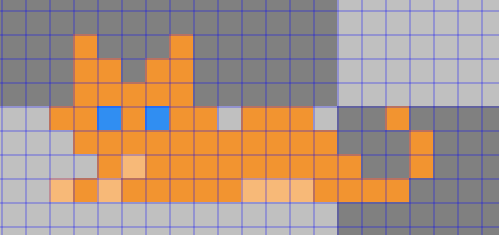
Alright, now we've got the cat lying down on Frame 2 and sitting on Frame 1.
I also moved all of Frame 2 to the left 3 pixels because if a cat lies down its head goes forward and down, not straight down. Like this:

Believe it or not... that is 400% its actual size. It's a little janky at the moment, so we're going to add some more frames...
I'm just going to copy the head and tail for the moment and fill in the body later in Frame 2 (the old Frame 2 is now Frame 3:
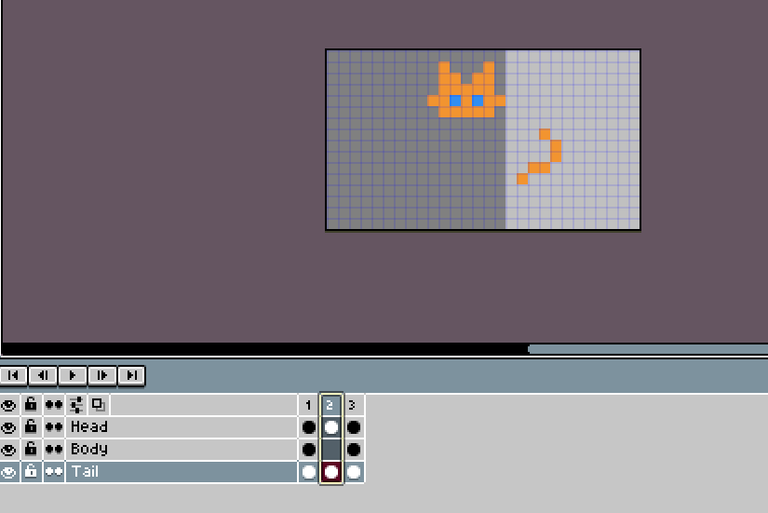
I don't know how many frames I need, basically I want to try and smoothly move the head from it's starting sitting spot to its final lying down spot 1 pixel at a time...
In Aseprite you can open the Sprite Sheet so you can see all the frames side by side. I don't use it much but it's useful to show you what I've done:
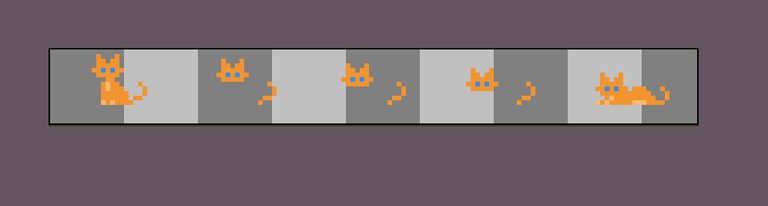
Alright... I'm not sure if it's right or good... but this is what I've got so far:

I don't actually have a cat... so I don't know if it pushing it's back out in the last frame makes sense or if the tail should remain in its spot the whole time while the entire body moves forward to lie down.
If you have a cat... let me know if this looks normal or not.
I grabbed the purple in the Triadic Colors section to use as the background. Instead of adding it to every frame... you can paint the first frame and last frame and then right-click and Link Cels. This is quicker and a good thing to know if you're using a lot of frames.
The good thing about linked cels is that if you make a change to one, it replicates that change to all the cells. So good.
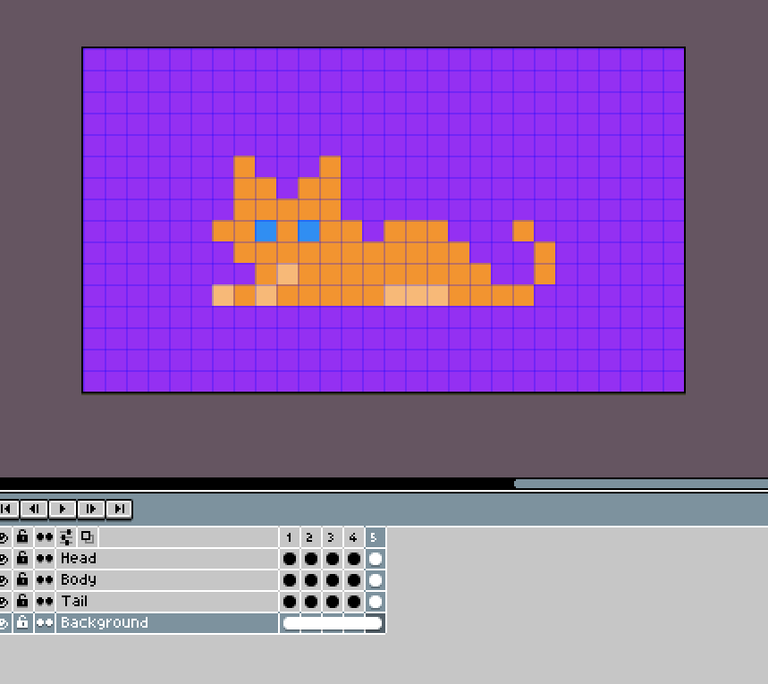
The background is mainly for the featured image at the top of this post.
Thanks so much for reading this tutorial! Let me know if you have any questions...

All images are my own, made in Aseprite, unless links are provided underneath.
Also published to my personal blog : https://lifebe.com.au/artistic/pixel-art-tutorial-cat-lying-down/
I remember Alley Cats XD though I may have just liked it because there were cats in it.
Love your little pixel cat aaaaaahhhhhhhhhhhhhh this is one I think would have been cool as a loop if you could be bothered :D
Hahaha, yes! I was hoping someone would remember it. I guess the big question is.... did it inspire you to fill an an entire room with cheese?
So good to see you!
A loop like a cat walking in... sitting, lying down and then walking out... and then loop that... is that what you mean?
Oh... or did you mean loop it so that the cat smoothly sits up again, instead of just jumping from the last frame to the first?
I still to this day question a lot of design choices in games XD
The second one, smoothly sits up instead of jumping back to frame. The other one sounds cool but like a lot more work XD
Ah! Maybe something like this?
Yep, that's adorable XD
I !LUV it!
@clairemobey check out these pixel art kitties my love.
omg I love them!
Thanks Claire! I really want to animate this little one more...
That would be amazing! please tag me when you do!
Hahaha, thank you!
Claire adores cats. I also love them, but don't tell Claire that. lol Otherwise she would get two or sixteen more. I am not ready for that. lol
Wow this is really looking so beautiful
You must have really invested a whole effort in making this turns out well
Wow, bro the detail in the pixel art is amazing. It's incredible how you captured the essence of each cat with such simple, yet precise, pixels. That's just damn good
Thank you. It's fun and sometimes really hard to figure out what to do with each individual pixel... it's only actually this big....
Wow , your work is a tough one indeed, you're definitely a pro my good friend, keep up the awesome work man, can't wait to see the next one😍😍😍
Woowwwww
This looks exactly like a cat
You did well!
Thanks!
Congratulations @aussieninja! You have completed the following achievement on the Hive blockchain And have been rewarded with New badge(s)
Your next target is to reach 19000 replies.
You can view your badges on your board and compare yourself to others in the Ranking
If you no longer want to receive notifications, reply to this comment with the word
STOPCheck out our last posts:
This detailed pixel art tutorial not only captures the charm of retro gaming but also offers practical insights for animation. Clear instructions paired with engaging visuals make it a valuable resource for budding pixel artists.
Hello.
There is reasonable evidence that this article is machine-generated.
We would appreciate it if you could avoid publishing AI-generated content (full or partial texts, art, etc.).
Thank you.
Guide: AI-Generated Content = Not Original Content
If you believe this comment is in error, please contact us in #appeals in Discord.
I love pixel art! Cool article. Also, that's awesome what you made. :D It definitely looks like a cat to me. Nice work man.
Fantastic tutorial Your detailed instructions are interesting and easy to follow. It's simple to follow thanks to the comprehensive directions and retro feel. I really value the colour recommendations and animation advice. I'm excited to see more of your pixel art works!
Excellent tutorial Your pixel art step-by-step tutorial is interesting and well-written. I adore the directions' clarity and vintage feel. Anticipating more imaginative cartoons from you!