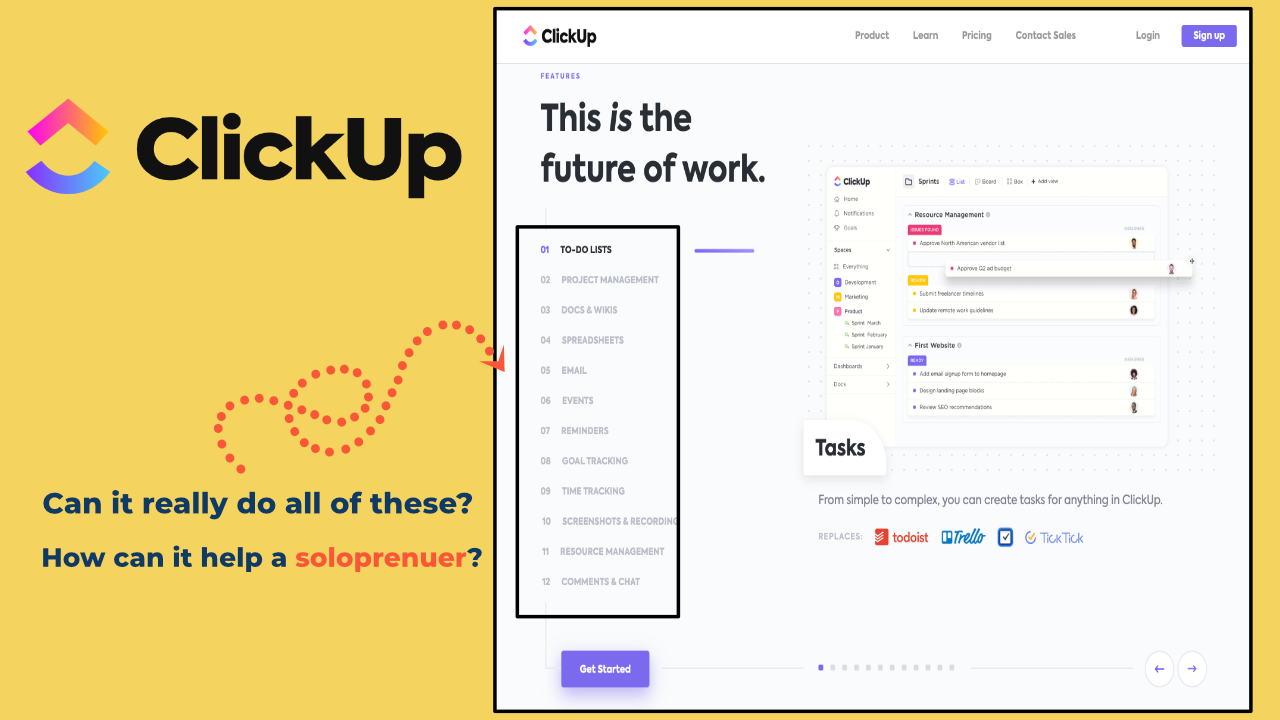
ClickUp claims to be the one app to replace them all. Can it? But before I try to answer this question, let me tell you how I found them.
I was trying to use Trello to plan my projects. I like their block system where you drag and drop items but I wanted to see it like a Gantt chart to visualize it. It can be done in Trello but you have to do a power up. It seems messy so I looked for other apps and found ClickUp. I tried it for a few days and in less than a week, I signed-up for a Business Plan which is only $9 a month if you pay for the whole year.
Truthfully, I haven't used the Gantt View yet but I plan to do it soon. What happened was it helped me organize my thoughts and ideas. Even though I am a solopreneur right now, a lot of projects are swimming in my head. ClickUp helped me organize my thoughts into virtual workspaces - which are the digital equivalent of different office spaces. From there, I dumped all my tasks and organized all the processes. Then I added dates and priorities. I know, it might sound like I just need an ordinary planner or to do list. Well, ClickUp is different because all of these tasks can be seen in different views like timelines, mind maps, or boards like Trello. It can also be organized in a dashboard as goals. In other words, you can shape it in different views according to your needs.
And did I tell you it is built for virtual teams? I am excited about this because I want create processes for my future virtual assistants using ClickUp. And it has automations too. Instead of Google Forms, I can use a ClickUp form and automatically assign somebody to do a task once the form is received. So can ClickUp truly do all of those in the picture? Well yes and more.