As for the code, I use: < center > and then the context, followed by < /center >. (Without the spaces)
You are viewing a single comment's thread from:
As for the code, I use: < center > and then the context, followed by < /center >. (Without the spaces)
Oh, simple as that. I thought it was something like
<div class="pull-center">. I use some similar things. In case you haven't seen them I'll show them to you:This aligns the text to the right side:
<div class="pull-right">text</div>This lets you write the code you want without spaces:
html entities: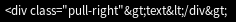
backticks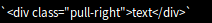 which looks like this:
which looks like this:
<div class="pull-right">text</div>Six spaces also works:
<div>text</div>And to align the text to the left:
text
These are particularly effective for image formatting. I've been exploring these things. I'm really glad to have found
<center>today. :D