
Warning : If admin found you use bot can lead your account to soft-band 2 - 3 hours. Try this on your own risk
Download Here :
Current Version: (Links updated on 28/07/2016)
1. Same as last version + Better Transfer + QuickSpin Unban (2016-07-27)
3. Evolve fix Based on the last version of FeroxRev’s bot, including walking to locations.
Config your bot :
Step 1: Download the bot (download link given below) and unzip it to a folder (I recommend No Version Check + Location Fix (2016-07-23), that’s the one I use)
Step 2: Edit the “user.xml” file using Notepad or Notepad++. Change the longitude and latitude to your current place.
Step 3: Now just run the .exe file A Google window will pop up in your standard browser asking for a code.
Step 4: For the code look at the cmd window, a code is displayed, just enter that same code and you are ready to go.
Note: If you use this bot and you chose a location that is far away from you, e.g: You live in USA and set the coordinates for New Zealand, make sure to login on your phone only about 3-4 hours later(don’t jump around)
Editing the “user.xml” file:
The pre-defined settings are from the bot creator, you can change them if you want
In some places you will find lists like this one:
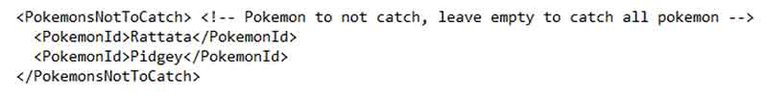
You can add Pokémon you don’t want or clear the list. After that your code looks like this:
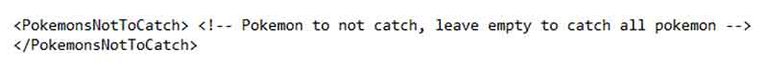
Which shows that you want to catch all the Pokémon that will be detected by bot.
Make sure that you can get banned and we are not responsible for it.
When you’re running the bot and if it says “Encounter problem: PokemonInventoryFull“, then you need to stop the bot for 2-3 hours and open Pokémon Go on your phone and remove the ones you don’t want.
Make sure you wait 2-3 hours before you stop the bot, then use it on your phone and wait again 2-3 hours.
If you are getting crash bug then follow the given settings below:
* Open your Pokémon Go bot folder.
* Open the log file from the last start where the bot worked.
* Search and copy the line that says “refreshtoken“.
* Paste the “refreshtoken” in the user.xml file and paste it in <GoogleRefreshToken> PASTE HERE </GoogleRefreshToken>
Congratulations @maztrix! You have received a personal award!
Click on the badge to view your own Board of Honor on SteemitBoard.
For more information about this award, click here
Thanks for your good posts, I followed you!
Congratulations @maztrix! You have received a personal award!
Click on the badge to view your Board of Honor.
Congratulations @maztrix! You received a personal award!
You can view your badges on your Steem Board and compare to others on the Steem Ranking
Vote for @Steemitboard as a witness to get one more award and increased upvotes!