Exif: "Exchangeable image file format"
Exif is used to store metadata information in digital files like images, songs and videos.
What data can be stored in an image's Exif Metadata?
Lots of stuff, including
- Camera make and model
- GPS data (which can include GPS Altitude, GPS Date/Time, GPS Latitude, GPS Longitude, GPS Position - eg: 40.7484° N, 73.9857° W
- Date/time
- File size and dimensions
- Software used to process the image
- Camera settings like shutter speed aperture and iso, and colour space,
- Copyright information
- Description
While most of this information can be handy and informative, some can be dangerous, like sharing the GPS location of photos of yourself in your home or at your favourite cafe/restaurant, sports venue or workplace. Give extra thought to photos your kids too.
You can (and I recommend) that you disable the GPS feature on your camera or phone's camera in the settings. If you don't (maybe you want that data for a specific purpose) you can remove the exif metadata from photos before you upload/share them online.
How?
You can use ExifTool by Phil Harvey.
This is a command line tool you can use on Mac, Windows and Unix machines.
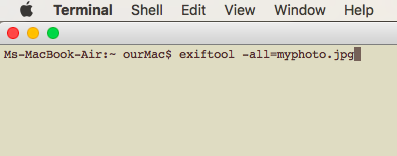
screenshot of a terminal exiftool command
Once installed you can run simple commands like these:
To view all exif data:
exiftool path/to/your/image.jpg
Remove all exif data:
exiftool -all= path/to/your/image.jpg
Add exif data:
exiftool -artist="put artists name here" path/to/your/image.jpg
exiftool -copyright="add your copyright data here" path/to/your/image.jpg
You can even combine commands like this:
exiftool -copyright="add your copyright data here" -artist="put artists details here" path/to/your/image.jpg
There are heaps of other options, like processing all files in a directory, plus heaps of other attributes you can add/edit. There's a list of exif commands here
This can be good for not just professional photographers, but amateurs and casual social media users too.
Not only to embed your details in your images before publishing them, but to control exactly what data is embedded in them.
You could also do a google search for websites that will process and remove the exif data, but I like the idea of controlling exactly what happens to your images, and what is and isn't included in their metadata.
Steem on!
thanks, i was looking for this info a while back.
Cool. Glad you found it interesting
(Y)
Cheers!