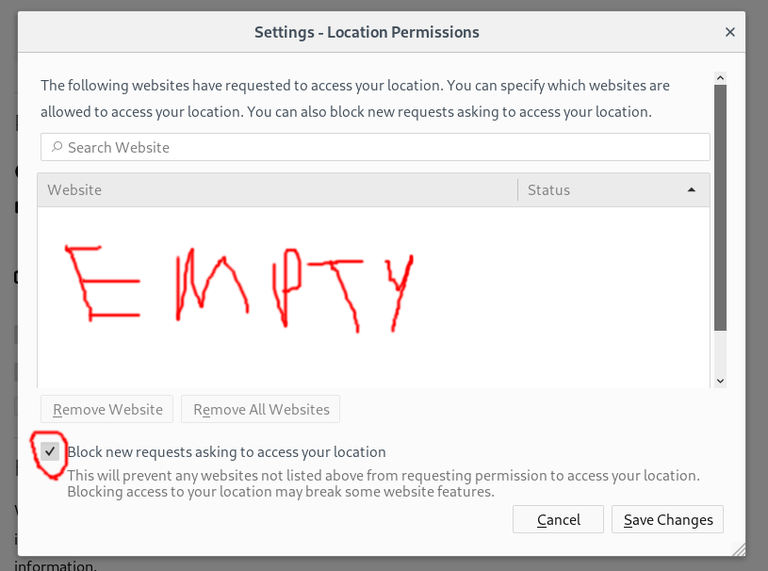Nice how-to guide and useful suggestions for Startpage and UBlock Origin of which I wasn't aware. In the Firefox Privacy and Security settings you have highlighted Permissions (Location, Camera, etc), but have left them unset. Do you have any rule-of-thumb recommendations for those?
You are viewing a single comment's thread from:
Hey thanks for the comment. I recommend you should leave those blank. When you click on the settings it should look like this. Thank you for pointing that out. I also recommend if you haven't already you go through all my guides in numerical order(PersSec101-109) as they are designed to be implemented step-by-step. Anytime a website wants access to any of those sensitive things(camera, microphone, location) you should only enable it intentionally with forethought. Also I am updating the guide to talk about moving your Firefox database to an encrypted file container for extra security in case your device gets seized(should be available by tomorrow). Doing this encrypts all your bookmarks and other sensitive information.
Anyways here's what it should look like for all settings.