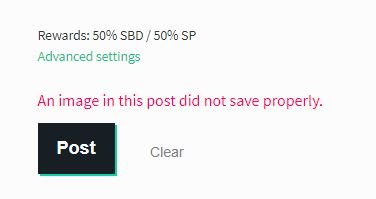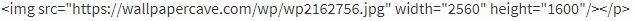Hello Steemians, I had recently encountered an error that was getting on my nerves and how can't it it was about uploading pictures from the web to make my post interesting. When I uploaded image URL it shown clearly in the "Editor" but when I tried to publish my post It gave a message "image did not save properly". However I was able to know how to fix this and I wanted to share it with all others who needed help for this. Well there are two significant proved ways to help out regarding this.
- DON"T UPLOAD IMAGES FROM GOOGLE
When we upload images from Google the source HTML code of those images are very large and becomes a problem to save their code as far as I know. So don't upload for your post from Google but you can download them and then upload it on Steemit's cloud.
- DON'T SEPARATE THE IMAGE HTML CODE FROM INVERTED COMMAS (")
Well this method is told in every post on Steemit but in a wrong manner they say that separate image code from (") while we truly don't have to separate the HTML code of image from the (") or else another image of yours will disappear.