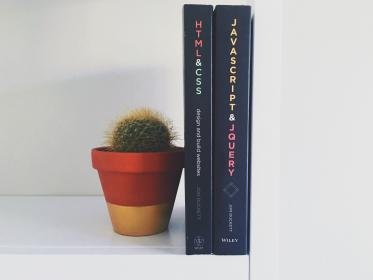
Javascript provides you with a keyword called const that will allow you to declare constants that may not be changed after their initial assignment.
Here are a couple of examples:
const x = 10;
console.log(x);
//You will get the value 10 printed on the console
x = 11;
console.log(x);
//You will get an error message on the console
//SyntaxError: Assignment to constant variable: x at 30:0
Declaring objects with the const keyword will also have a similar effect except for the fact the you will still be able to modify the objects properties or add properties to it
const obj2 = { a: 1, b:4, c: 10 };
obj2.c = 100;
obj2.d = 400;
console.log(obj2);
//Here you will get the object{ a: 1, b: 4, c: 100, d: 400 }printed on your console.
However, trying to assign (remember the word is assign here) to the variable will throw an error:
obj2 = { e: 4 };
console.log(obj2);
//'SyntaxError: Assignment to constant variable: obj2' printed on your console
I hope this helps!
Also worth noting,
constdeclarations are block scoped (not function scoped likevar), and cannot be accessed before declaration due to temporal dead zone (unlikevar). This is a nice post describing the behaviour ofvarvsletvsconst- https://dmitripavlutin.com/javascript-hoisting-in-details/Thanks Petar.