I love to have fast applications, but when they use too much CPU... things get really hot!

Source: Pixabay
For example, Chrome outperforms all web browsers because of its speed, yet it eats computing resources! That is something I can't afford to happen since I need to use my laptop for several other tasks than browsing. Also, I don't like how it feels when my laptop is so warm!
Time to cool things down!
My first (failed) attempt was to run cpulimit for each of my heavy desktop apps:
$ cpulimit -l 40 firefox
$ cpulimit -l 40 chromium-browser
(Yeah, I use firefox as well :P)
Unfortunately things stayed warm when Chrome was running. Hence cpulimit reportedly controls the CPU usage of a given process name:
$ cpulimit -l 50 -e chromium-browser
Process 3251 detected
It was really frustrating to be honest... So I tried other stuff: cgroup... but it has not worked that well. There seems to be some regression bug that keeps cgroup far from desktop distributions.
The problem
Then I tried to give cpulimit a second chance. With the help of my friend htop command I noticed that Chrome likes to create and destroy processes very often. The limitation of cpulimit is that it can only handle one process at a time. Multi-process applications are beyond its powers.
Lua to the rescue!
My new Lua script monitors for a given pattern every second, grabs each process id (pid) that matches such pattern and then starts a cpulimit instance for each matching process.
The command cpulimit has two helpful options. The first one is -z which instructs to cpulimit finish when there is not process found or when such process dies. The other option is -b, allowing to run cpulimit in the background. Both options make things way easier.
This is how to run cuylimit.lua:
$ cuylimit.lua chromium 50
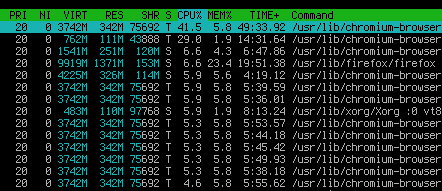
Seen column CPU%? The Chrome beast is under control!
Don't run away that fast!
If you liked this stuff please vote @dropahead for witness!
Talk is cheap, code is gold! You had better start a pull request if you want to say something about my precious code. Here: https://github.com/develCuy/cuylimit
Happy hacking and keep steeming hard!
Congratulations @develcuy! You have completed some achievement on Steemit and have been rewarded with new badge(s) :
Click on any badge to view your own Board of Honor on SteemitBoard.
For more information about SteemitBoard, click here
If you no longer want to receive notifications, reply to this comment with the word
STOP